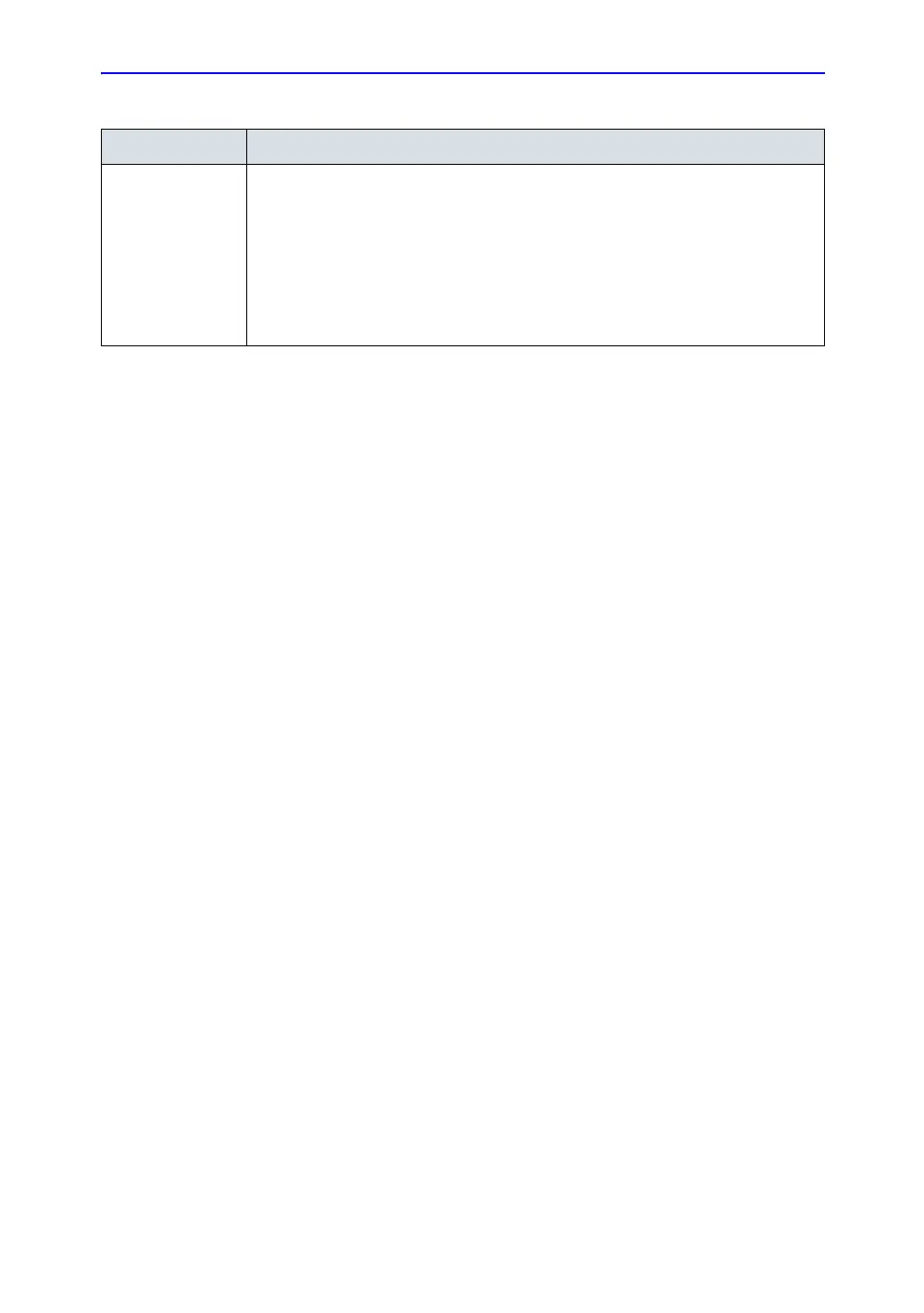Using 3D
LOGIQ 7 Online Help 5-123
Direction 2392536-100 Rev. 1
Main Three orthogonal cuts (with colored frames) of the acquired volume of interest are
shown after pressing Main. The volume of interest shows the acquired ultrasound
images transformed into an isotropic rectangular coordinate system.
On the left top of the image window a complete volume of interest is displayed. It
shows the position of the three orthogonal planes in the VOI. A green point displayed
in each plane defines the point of intersection of the three planes. This point can be
set to different positions in the planes by a double pressing the right Set key. A plane
can be moved parallel in the VOI by pressing the right Set key on the position of the
green point and moving the Trackball up and down inside the plane.
Table 5-10: Advanced 3D Description and Instructions for Use
3D Parameter Description
