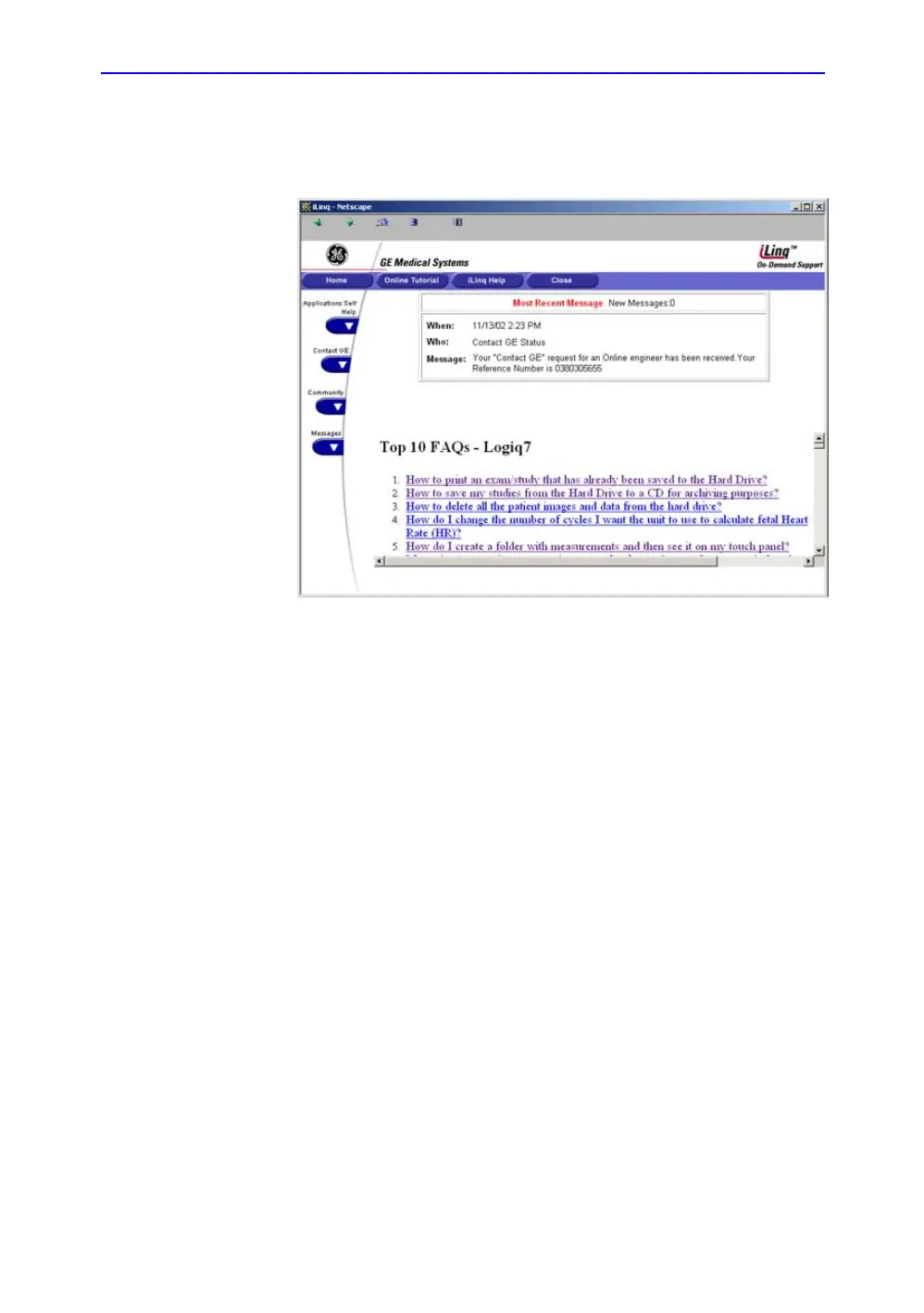Using iLinq
LOGIQ 7 Basic User Manual 6-21
Direction 2392206-100 Rev. 1
iLinq Home Page
The iLinq Home Page appears:
Figure 6-8. iLinq Home Page
From this screen you can access other iLinqs by pressing the
buttons on the left side of the display. To contact GE to report a
problem or to get GE telephone numbers, press the Contact GE
key.
