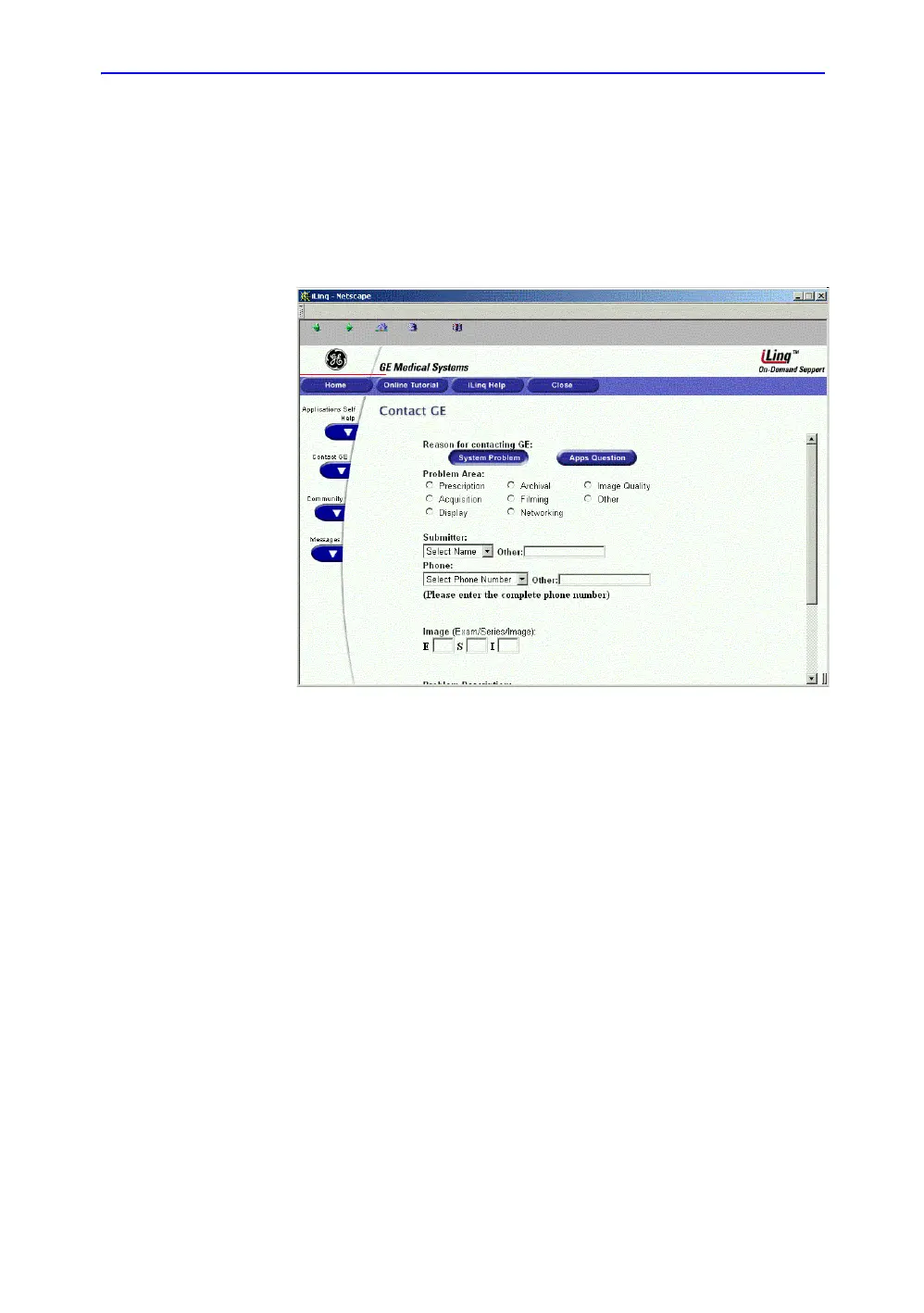Scanning/Display Functions
6-22 LOGIQ 7 Basic User Manual
Direction 2392206-100 Rev. 1
Contact GE Home Page
Press the key on the top of the page to specify whether you
want to report a system problem (press System Problem) or to
ask an Application question (press Apps Question). Fill in the
page with the appropriate information, then press Send to GE at
the bottom of the page.
Figure 6-9. iLinq Contact GE Home Page
NOTE: Submitter and Phone Number information is recognized via the
System Information located on the Contact GE page.
When you send information to GE, iLinq also sends relevant
information, such as images, exam information and system logs,
directly to the OnLine Center database.
