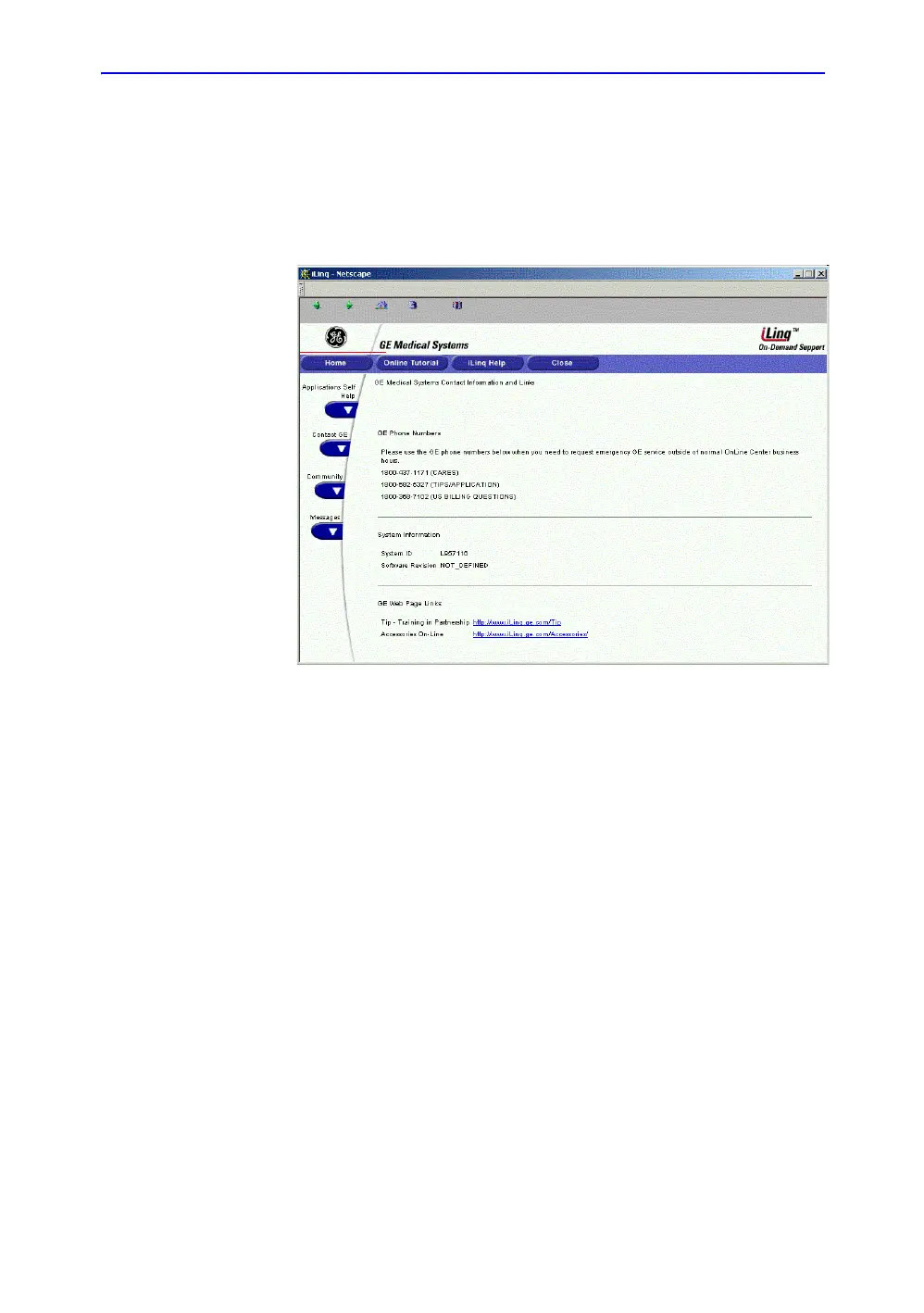Using iLinq
LOGIQ 7 Basic User Manual 6-23
Direction 2392206-100 Rev. 1
GE Telephone Support Information Page
To view a list of US and Canada GE telephone numbers for GE
CARES, Applications, and Accessories or to view your
Ultrasound system information, or to link to other GE web sites,
press the GE Phone Numbers link from the Contact GE page.
Figure 6-10. iLinq GE Information/Links Page
You are able to Contact GE via the Ultrasound system’s internal
modem connection. It may take a short amount of time for this
connection to be made. Please be patient.
