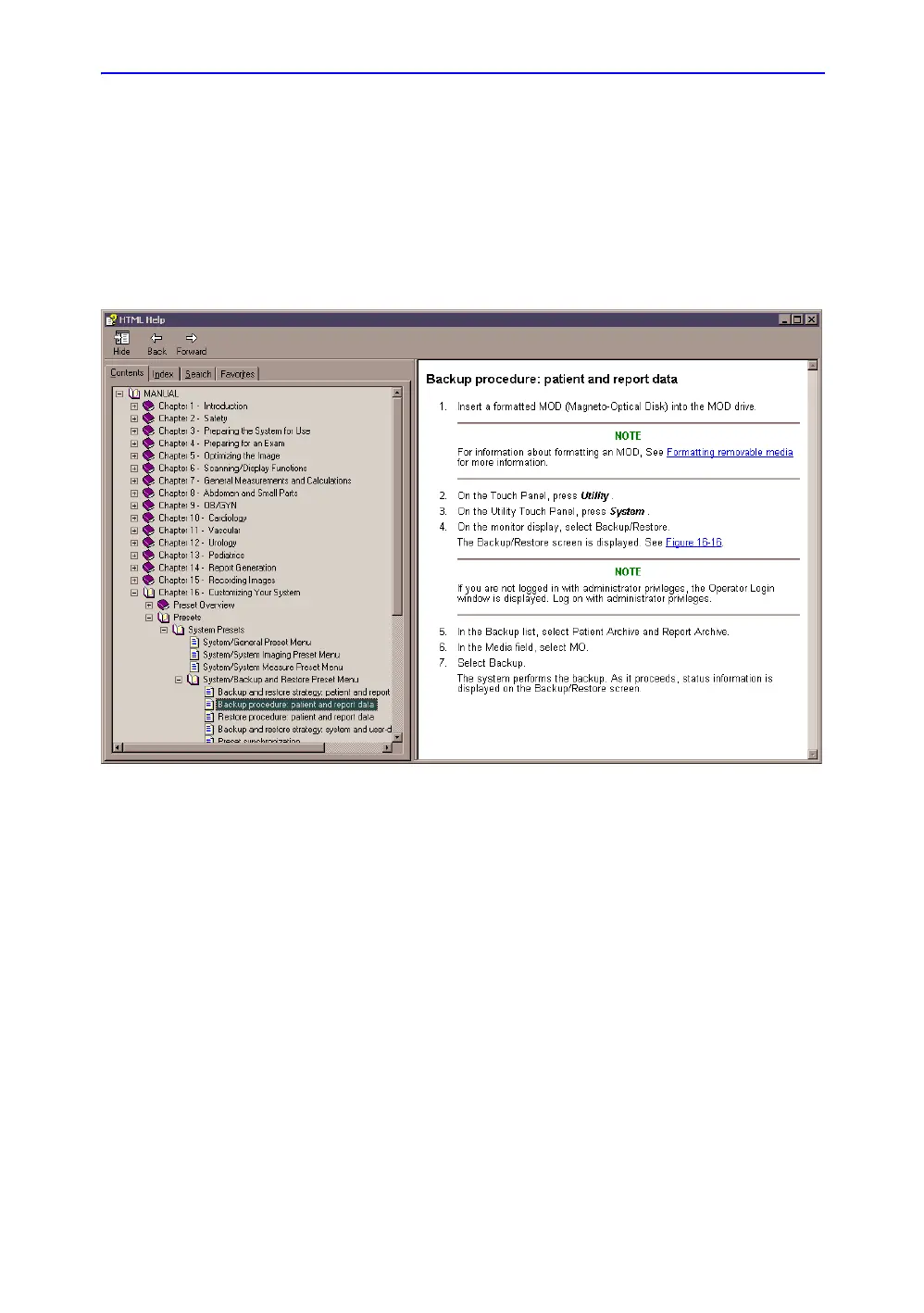Electronic Documentation
LOGIQ 7 Basic User Manual 6-33
Direction 2392206-100 Rev. 1
Navigating through the Help Book
Online Help is organized like a manual, with individual chapters,
sections, and pages. Click on the plus (+) sign next to MANUAL
to open up the book. Click on the plus sign next to the chapter
you want to view to open up that chapter. Click on the plus sign
next to the chapter you want to view to open up that section.
Open up the page to view that page’s information.
Figure 6-19. Sample Help Topic
The blue, underlined text links you to related topics. Click on the
link to move to the new topic.
