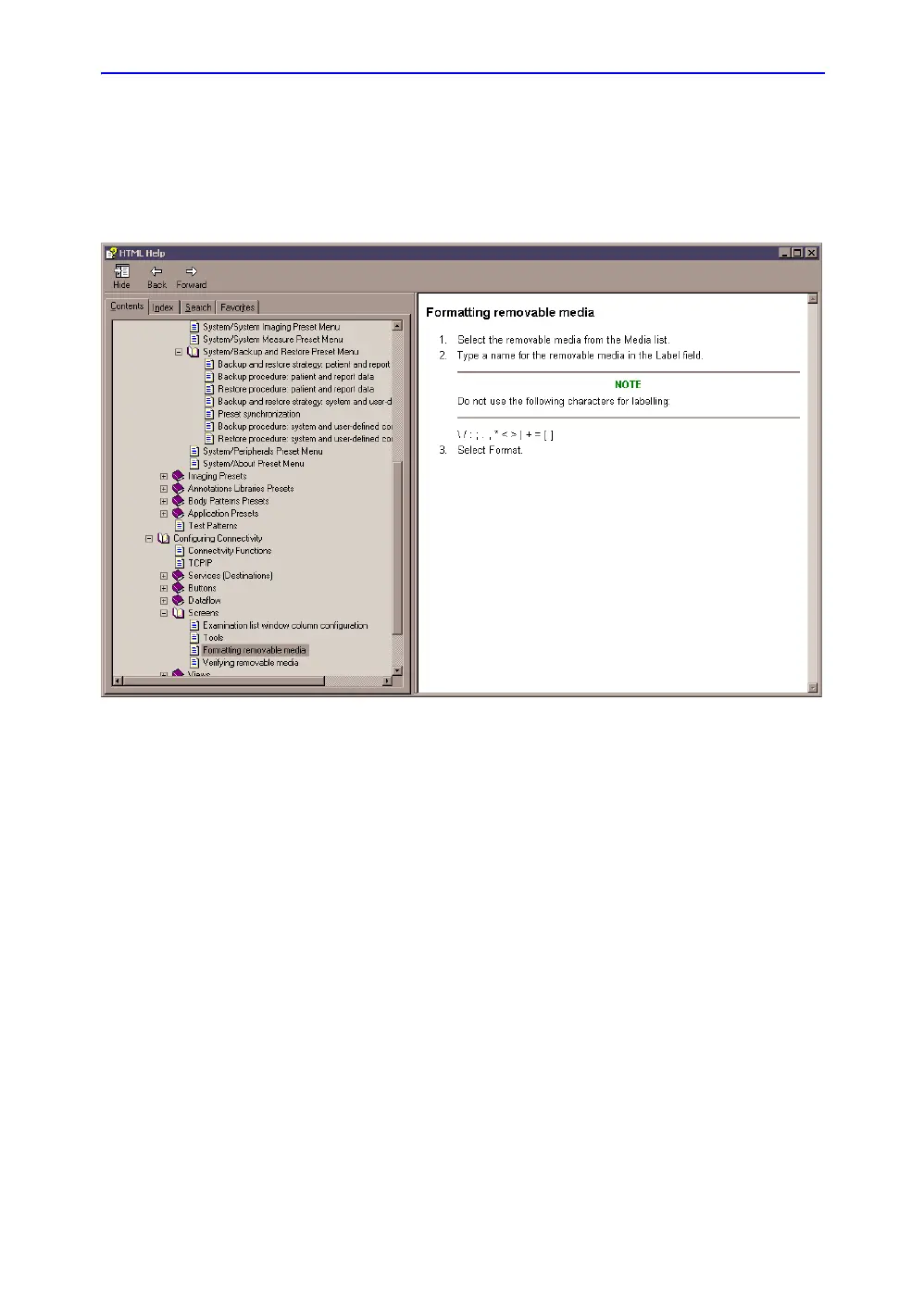Scanning/Display Functions
6-34 LOGIQ 7 Basic User Manual
Direction 2392206-100 Rev. 1
Links
After you click on a blue, underlined portion of text, the screen
updates with this link’s content. To go back to the previous
screen, press Back. To return to the link, press Forward.
Figure 6-20. Topic Link
