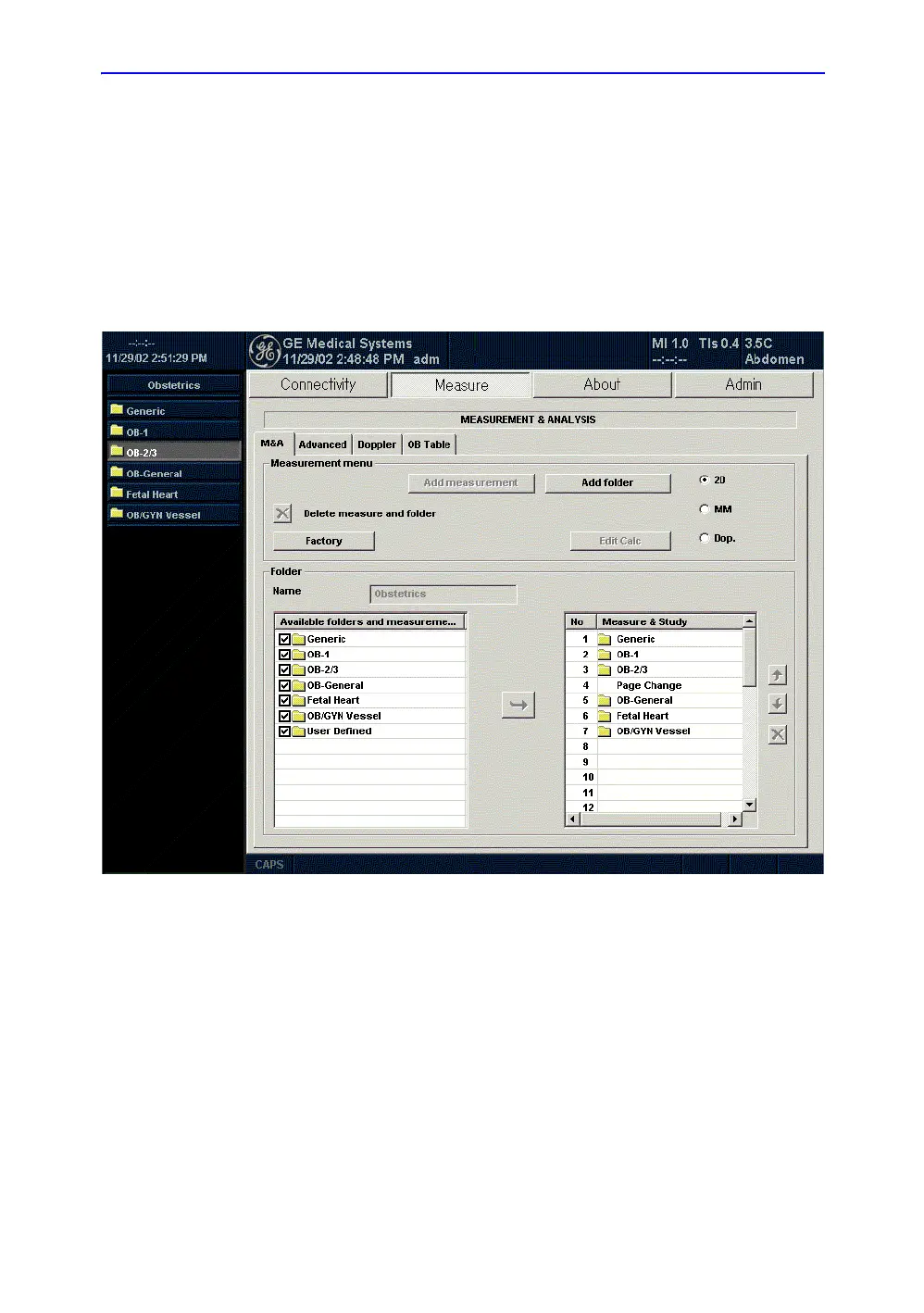Measurement and Calculation Setup
LOGIQ 7 Basic User Manual 7-19
Direction 2392206-100 Rev. 1
Selecting a study or measurement
To work with a folder or measurement, you must first select it in
the Selection menu. The Selection menu lists the studies and
measurements for an exam category. The studies and
measurements are organized in a hierarchy, in the same order
that they are organized on the Touch Panel. Figure 7-7 shows
the highest level of the Obstetrics exam category, with the OB
studies listed.
Figure 7-7. Selection Menu: Exam Studies
