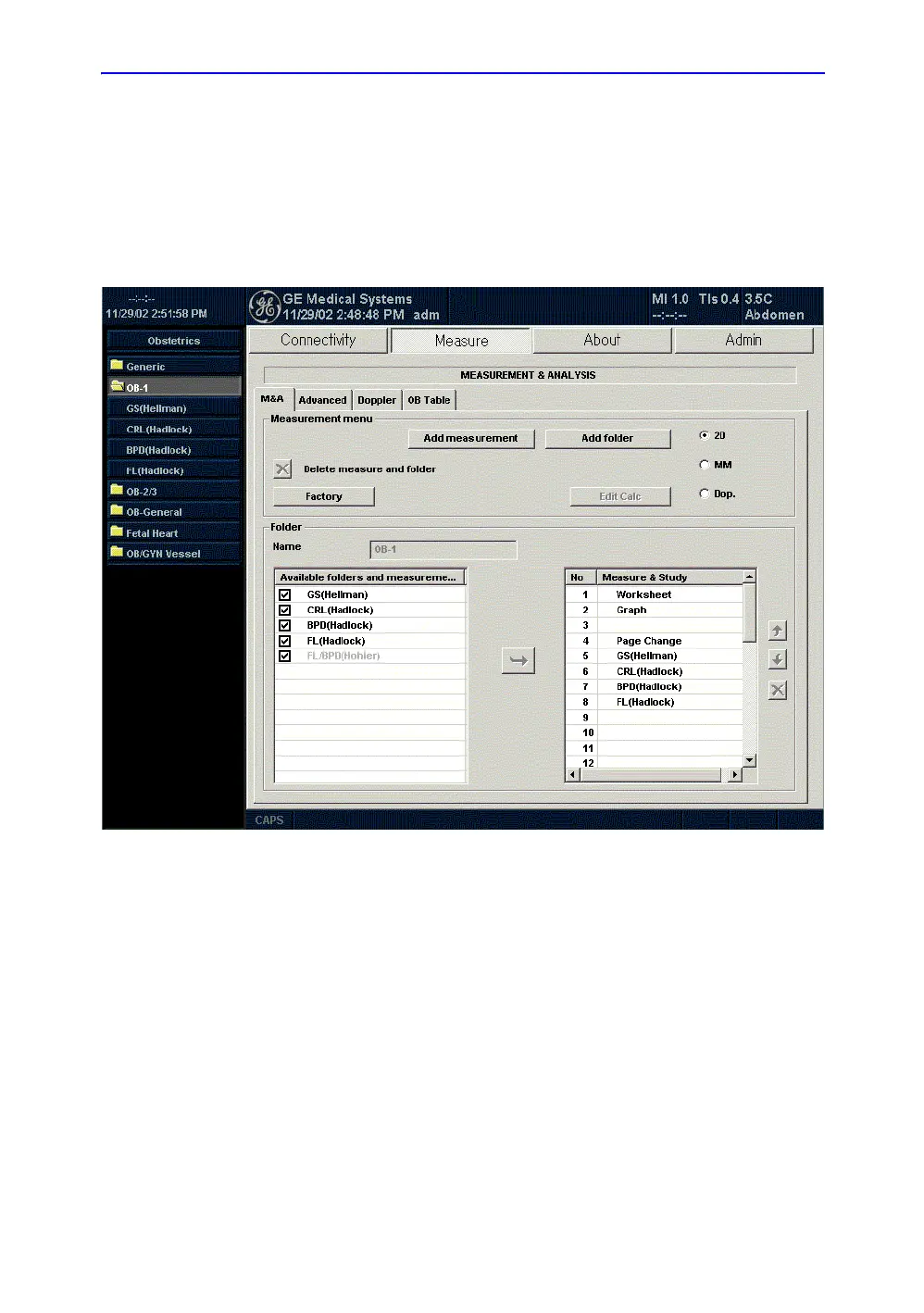General Measurements and Calculations
7-20 LOGIQ 7 Basic User Manual
Direction 2392206-100 Rev. 1
Selecting a study or measurement (continued)
After you select a study, the Selection menu shows all folders
and measurements in the study. The Folder section of the
Measurement & Analysis screen changes, and lists the
measurements. The Selection menu shows all measurements
for the OB-1 exam category.
Figure 7-8. Selection Menu: OB-1 Exam Category
