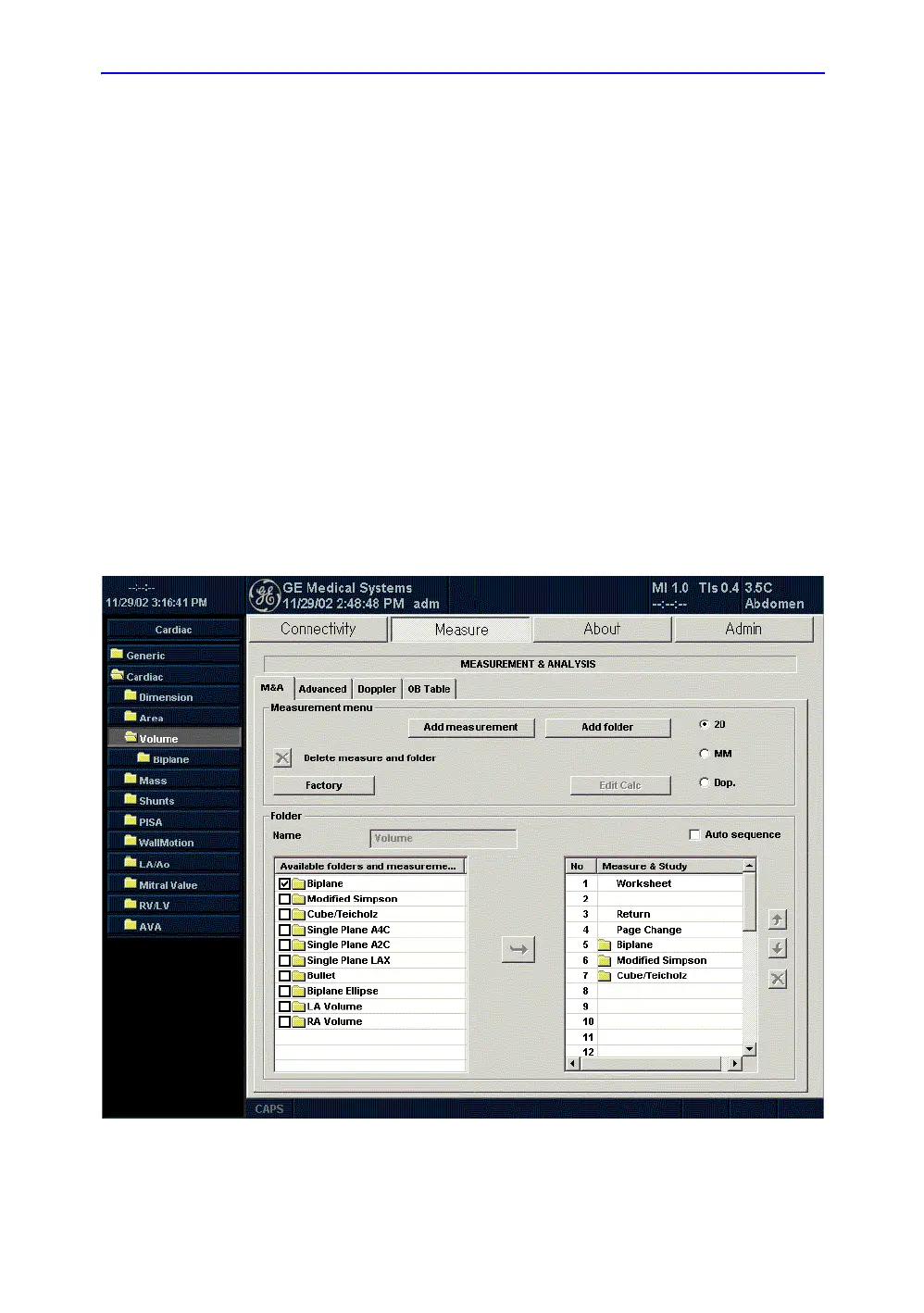General Measurements and Calculations
7-22 LOGIQ 7 Basic User Manual
Direction 2392206-100 Rev. 1
Selecting a study or measurement (continued)
To select a folder or measurement:
1. Move the Trackball to the Selection menu and highlight the
folder or measurement.
2. Press Set.
• If you selected a folder, the system displays the folder in
the Folder section of the Measurement & Analysis
screen.
• If you selected a measurement, the system displays the
measurement in the Measurement section of the
Measurement & Analysis screen.
NOTE: Items must be selected in the Available folders and
measurements list to be in the Selection menu. To move or
change an item that is in the Available folders and
measurements list but not in the Selection menu, move the
Trackball to the check box for the item, and press Set. The item
is now listed in the Selection menu.
Figure 7-10. Available folders and measurements check boxes
