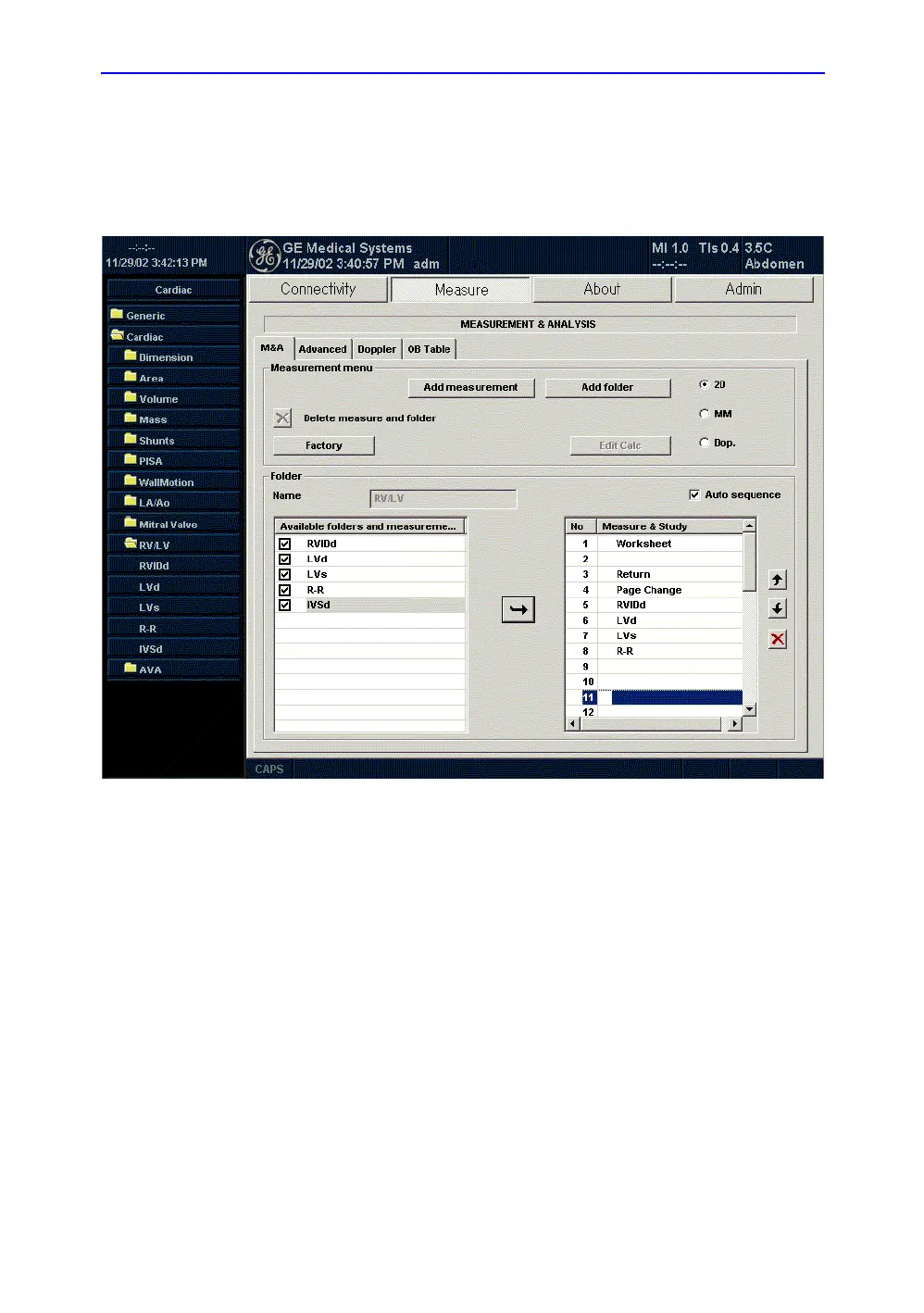Measurement and Calculation Setup
LOGIQ 7 Basic User Manual 7-25
Direction 2392206-100 Rev. 1
Specifying Which Measurements Go in a Study or Folder (continued)
To add an item to the Measure & Study list:
1. In the Measure & Study list, move the Trackball to highlight
where you want to put the item, and press Set.
Figure 7-12. Measure & Study list: Selecting item and position
2. Move the Trackball to highlight an item in the Available
folders and measurements list, and press Set.
