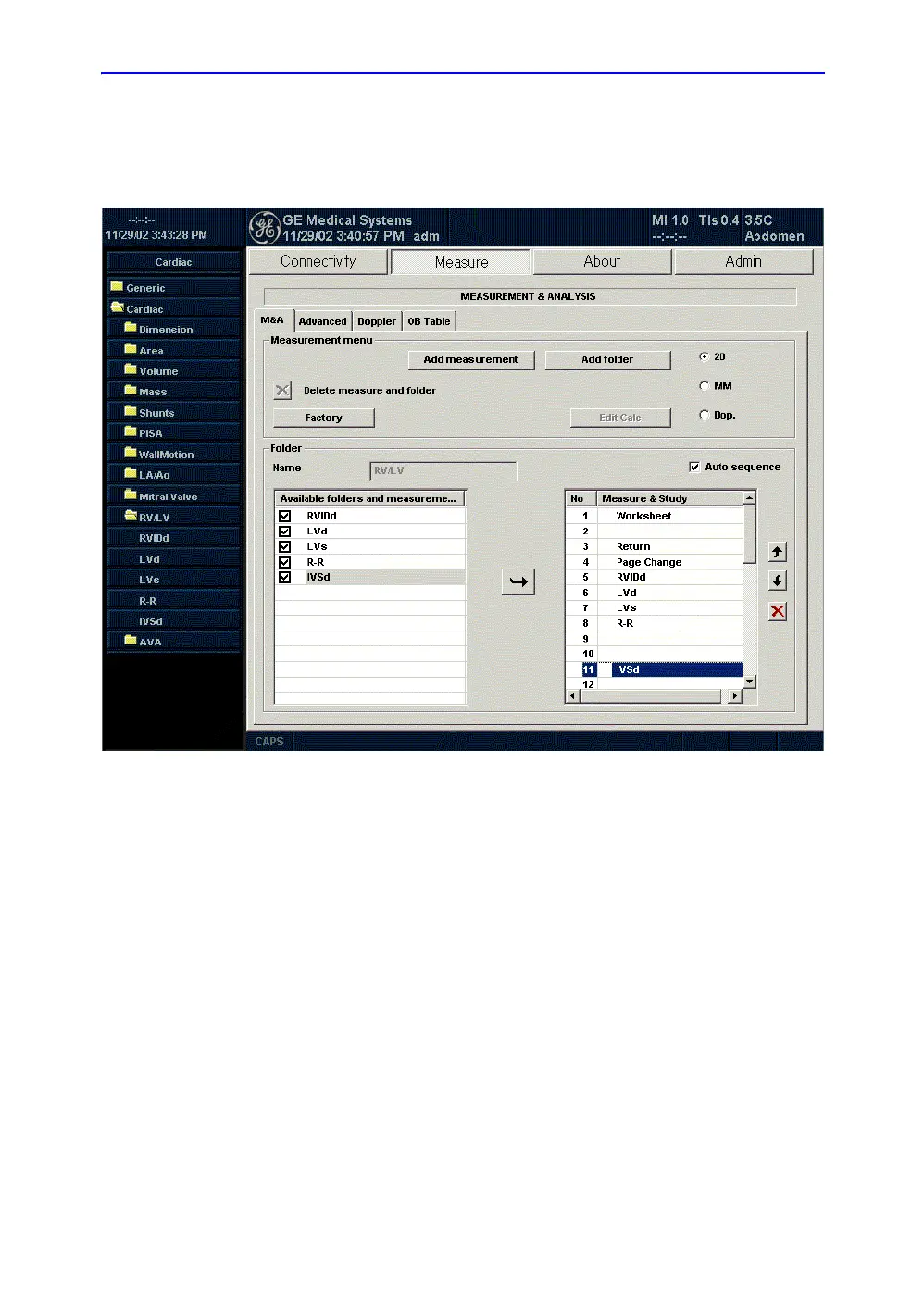General Measurements and Calculations
7-26 LOGIQ 7 Basic User Manual
Direction 2392206-100 Rev. 1
Specifying Which Measurements Go in a Study or Folder (continued)
3. Select the arrow between the lists.The item is copied to the
Measure & Study list.
Figure 7-13. Measure & Study list: New item added
The selected item is now displayed in the Touch Panel and
the Summary Window. See the Touch Panel in Figure 7-14.
