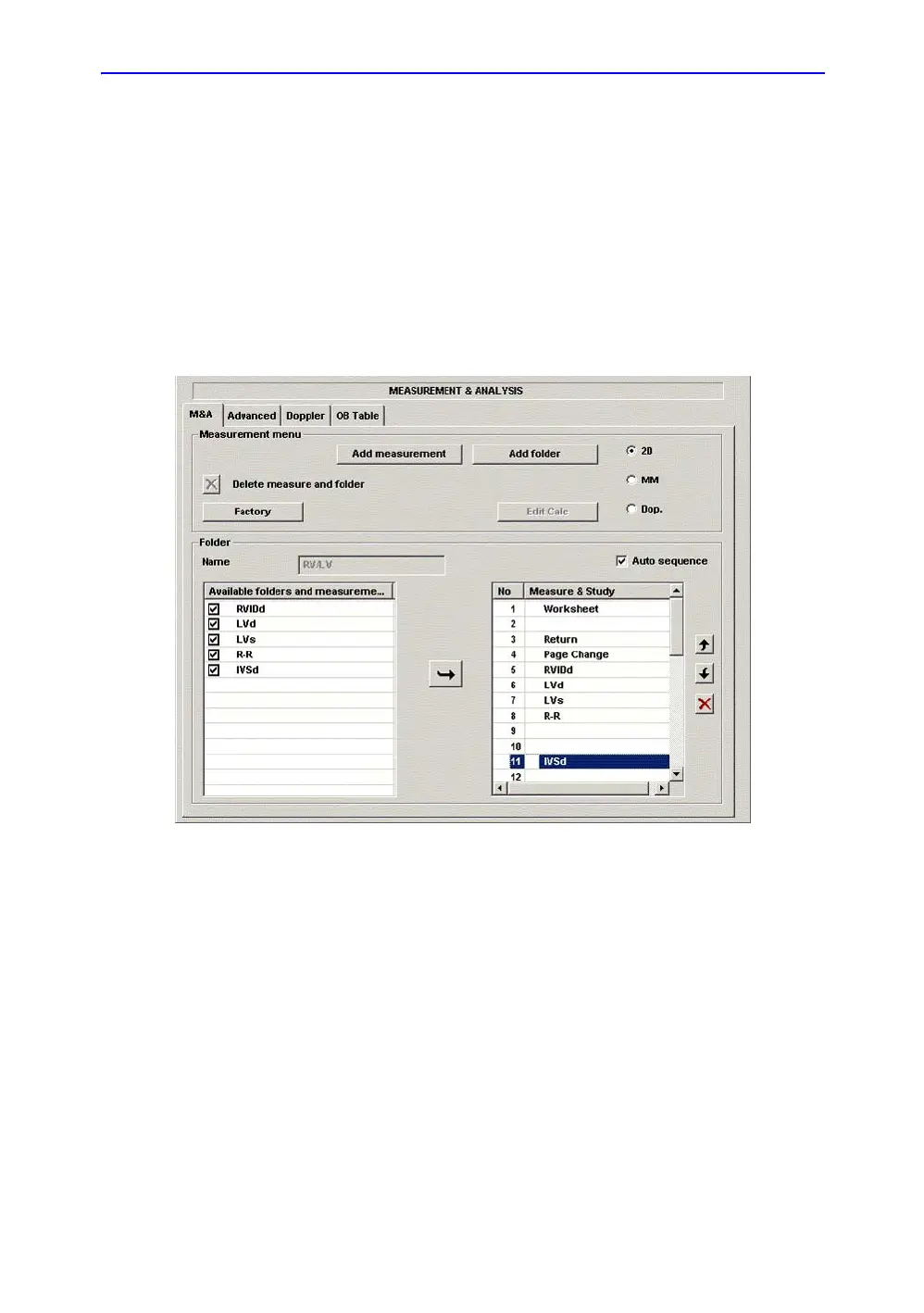General Measurements and Calculations
7-30 LOGIQ 7 Basic User Manual
Direction 2392206-100 Rev. 1
Removing items from the Touch Panel
To remove items from the Touch Panel, you remove them from
the Measure & Study list.
1. Move the Trackball to highlight the item in the Measure &
Study list and press Set.
2. Select the X to the right of the list.
The system removes the item from the Measure & Study list
and from the Touch Panel. The item is still listed in the
Available folders and measurements list.
Figure 7-16. Measurement & Analysis: Remove item from Touch Panel
