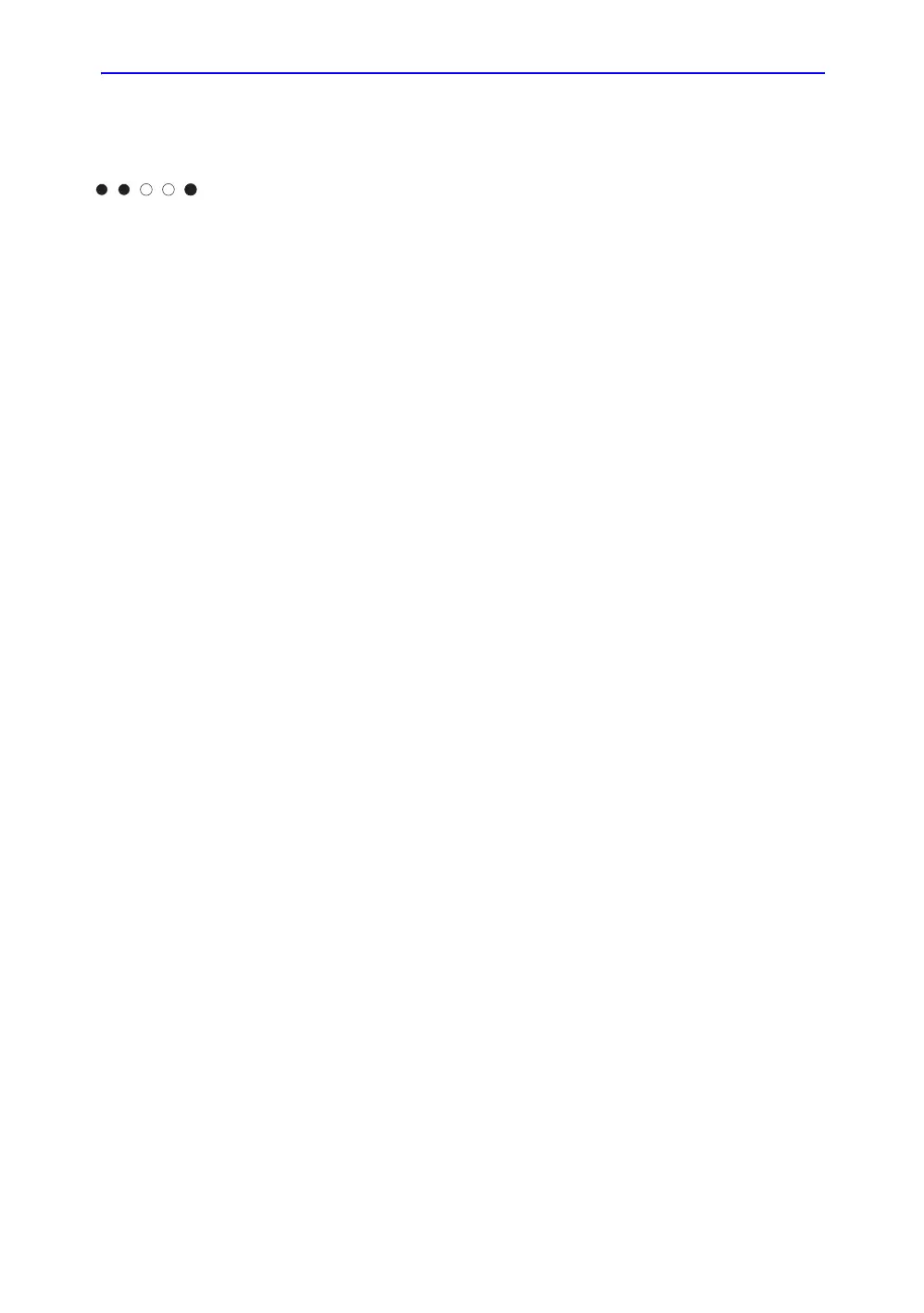OB/GYN
9-30 LOGIQ 7 Basic User Manual
Direction 2392206-100 Rev. 1
Occipitofrontal Diameter
To measure occipitofrontal diameter, make one distance
measurement:
1. Select OFD; an active caliper displays.
2. To position the active caliper at the start point, move the
Trackball.
3. To fix the start point, press Set.
The system fixes the first caliper and displays a second
active caliper.
4. To position the second active caliper at the end point, move
the Trackball.
A dotted line connects the measurement points.
5. To complete the measurement, press Set.
The system displays the occipitofrontal diameter in the
Results Window.
% Stenosis
In B-Mode, you can calculate % Stenosis by diameter or by
area. See ‘% Stenosis’ for more information.
USA
Europe
Tokyo
Osaka
ASUM
