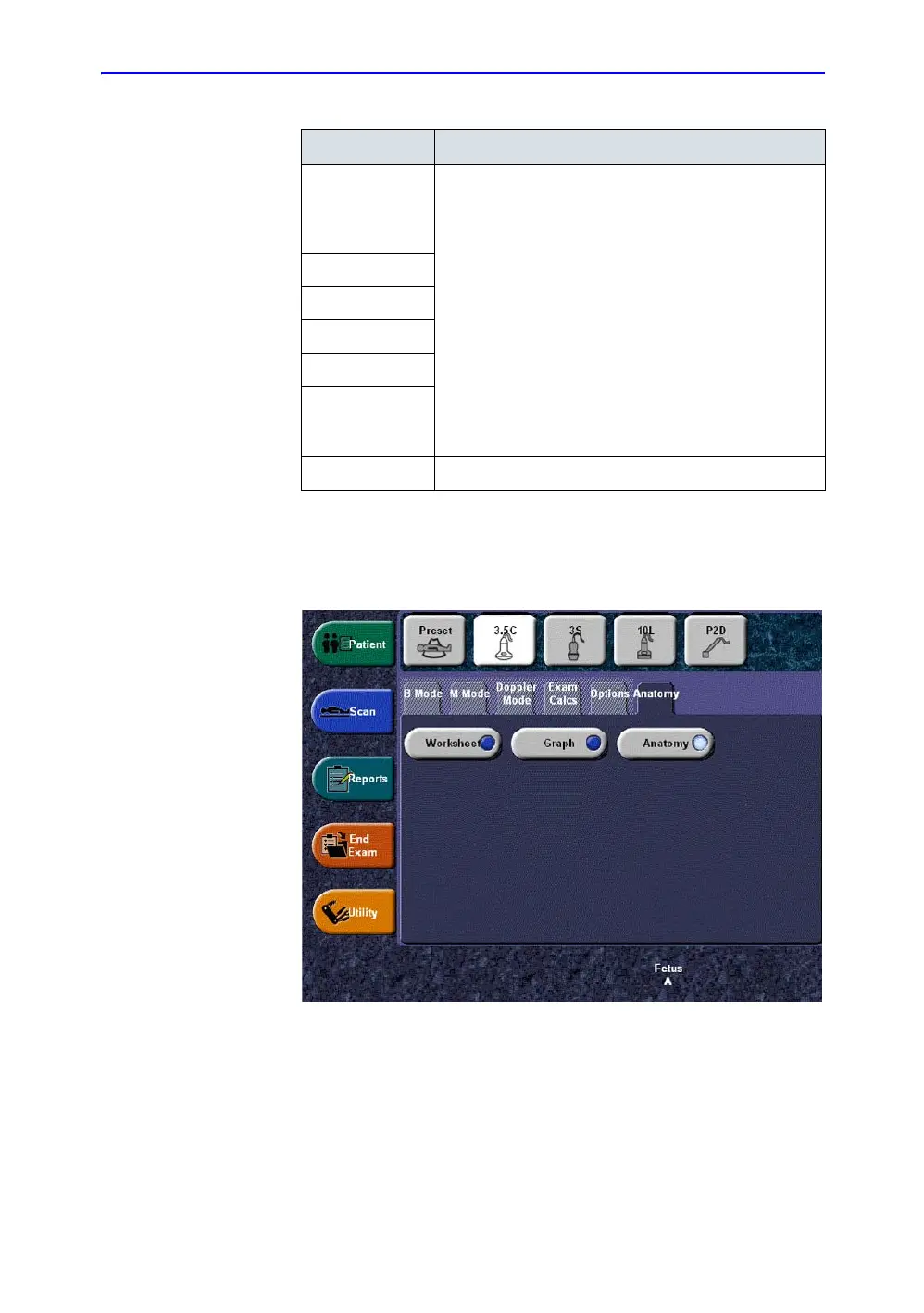OB/GYN
9-46 LOGIQ 7 Basic User Manual
Direction 2392206-100 Rev. 1
Select Exit to return to the Scan screen.
Select Worksheet to return to the Worksheet or Graph to enter
the OB Graph screen on the Touch Panel.
Figure 9-6. Anatomical Survey Touch Panel
NOTE: The patient specific contents input on the Anatomical Survey
page are returned to the factory default settings after starting a
new patient.
BIOPHYSICAL The score is _ of 10 possible total points, depending
upon the number of parameters entered. Enter the
following information to assess the fetus’s biophysical
well-being.
Movement Type 0, 1 or 2
Tone Type 0, 1 or 2
Breathing Type 0, 1 or 2
Fluid Type 0, 1 or 2
Reactive NST
(Reactive non-
stress test)
Type 0, 1 or 2
COMMENTS Free text
Table 9-3: Anatomical Survey
Field Description
