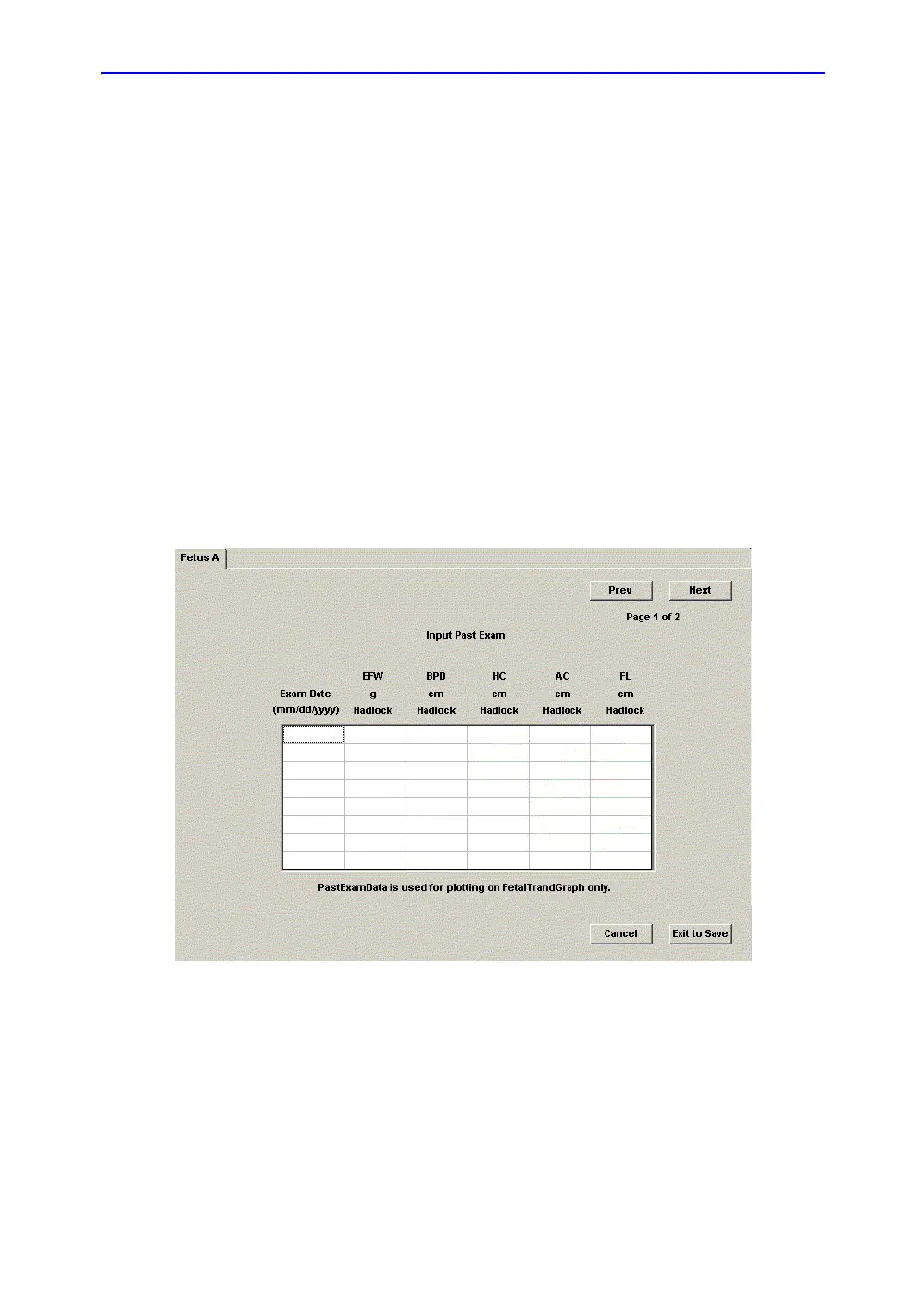OB/GYN
9-56 LOGIQ 7 Basic User Manual
Direction 2392206-100 Rev. 1
Fetal Trending (continued)
To manually enter
past exam data
If you have data from a previous ultrasound exam that you want
to use for fetal trending, but it is not in the system, you can
manually enter the data.
1. After you have registered the patient for this exam, on the
Patient Data Entry screen, in the Exam Information
(Obstetrics) section, select Past Exam.
The system displays the Input Past Exam screen. See
Figure 9-12.
2. Enter the data from previous exams.
3. To enter data on page 2, select Next.
4. After you enter the previous exam data, select Exit to Save.
The system saves the previous exam data. When you view
the Fetal Growth Curve Graphs, select Plot Both to view
fetal trending. The system automatically uses the data you
entered.
Figure 9-12. Input Past Exam screen, page 1
