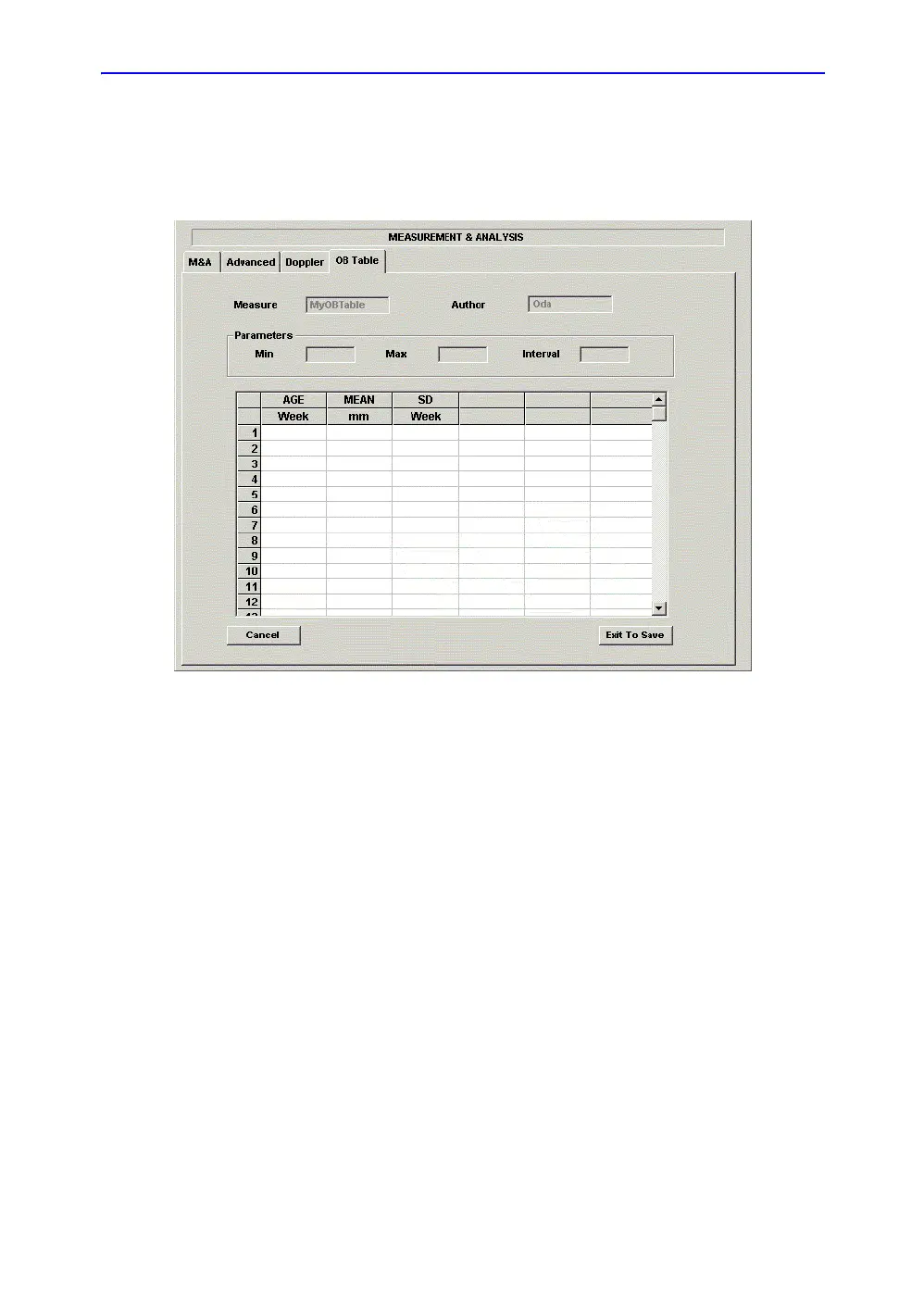OB Table Editor
LOGIQ 7 Basic User Manual 9-81
Direction 2392206-100 Rev. 1
Fetal Growth Table
If you are creating or editing a Fetal Growth table, the OB Table
Edit Menu is as follows:
Figure 9-26. OB Table Edit Menu: Fetal Growth Table
Complete the field 1. Input value to the required columns.
NOTE: To move between the fields in the table, use the up, down,
left, and right arrow keys.
NOTE: You must enter a minimum of two rows of data. Any lines
with a blank cell are not saved.
2. To save the Table Data, move the Trackball to Exit to Save
and press Set. If you want cancel this table, move the
Trackball to Cancel and press Set.
After you complete the OB table, it is now available for the
selected study. To use the measurement, you must assign it to a
Touch Panel. See ‘Measurement and Calculation Setup’ for
more information.
