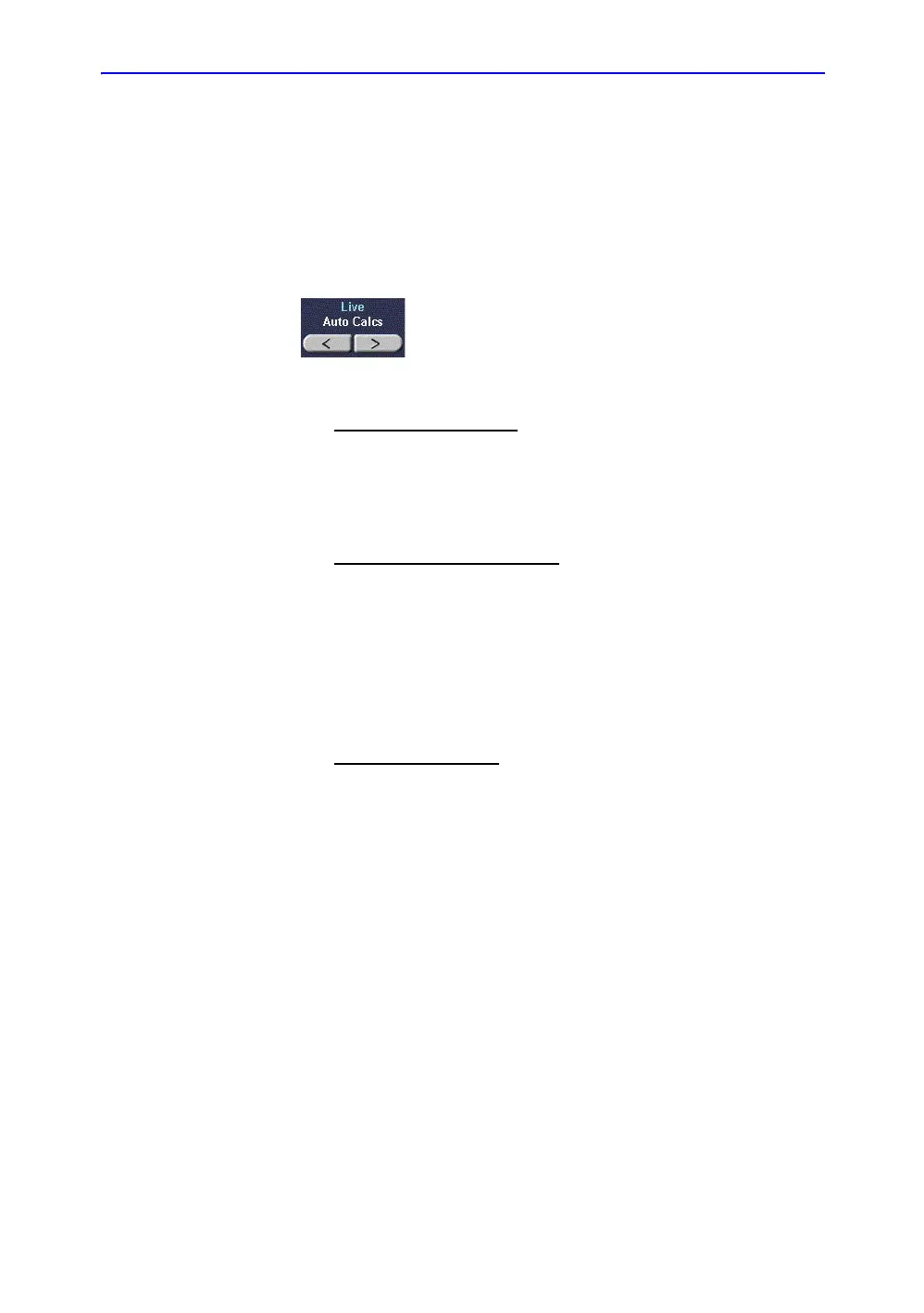Vascular
11-12 LOGIQ 7 Basic User Manual
Direction 2392206-100 Rev. 1
Auto Vascular Calculation
Activating Auto
Vascular
Calculation
To activate Auto Vascular Calculation, select the Auto Calc
Touch Panel key to select Live (calculations displayed on the
real-time image), or Freeze (calculations displayed on the frozen
image).
To deactivate Auto Vascular calculation, select Off.
Figure 11-6. Auto Calculation Touch Panel key
Setting up Auto
Vascular
Calculation
Parameters
• Selecting Auto Trace
You can select to have a continuous auto trace of the max or
mean velocities.
• Select Max or Mean using the Trace Method Touch
Panel pull-down menu.
• Selecting Trace Detection
Trace Detection lets you specify the peak timeline data used
for the cardiac cycle identification. Indicate whether cardiac
cycle detection, and therefore cardiac cycle identification,
should use peak timeline data above, below, or composite
(above and below) the baseline.
• Select Positive, Negative, or Both to set the peak
timeline data.
• Modify Calculation
a. Select the Modify Calc Touch Panel key.
The Modify Calculation menu is displayed.
b. Select which measurements and calculations are to be
displayed in the Auto Vascular calculation window.
You can select the following parameter: PS, ED, MD,
HR, TAMAX, PI, RI, Accel, PS/ED, ED/PS, AT, Volume
Flow, PV.
