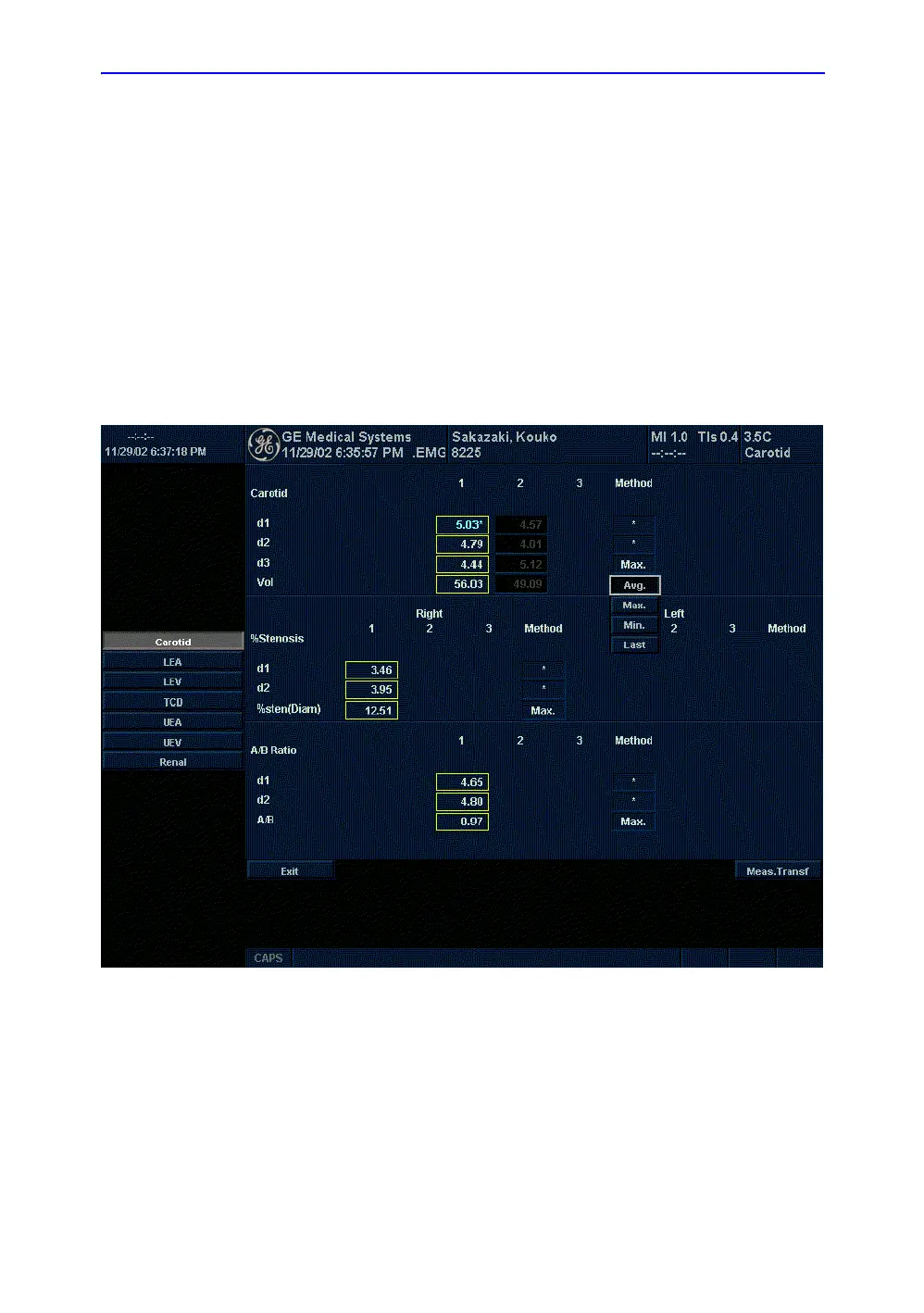Vascular Worksheet
LOGIQ 7 Basic User Manual 11-29
Direction 2392206-100 Rev. 1
To edit a worksheet (continued)
To select the method:
The user can select the method for calculating the cumulative
value.
This value is only calculated by using displaying values. If the
user takes parameters more than 3 times, latest 3 values are
used for this calculation.
1. Move cursor to method column and press Set.
2. The pull-down menu is displayed. Move to cursor any one of
methods and press Set. The selected method is displayed
in the column.
Figure 11-16. Pop-up menu of methods
