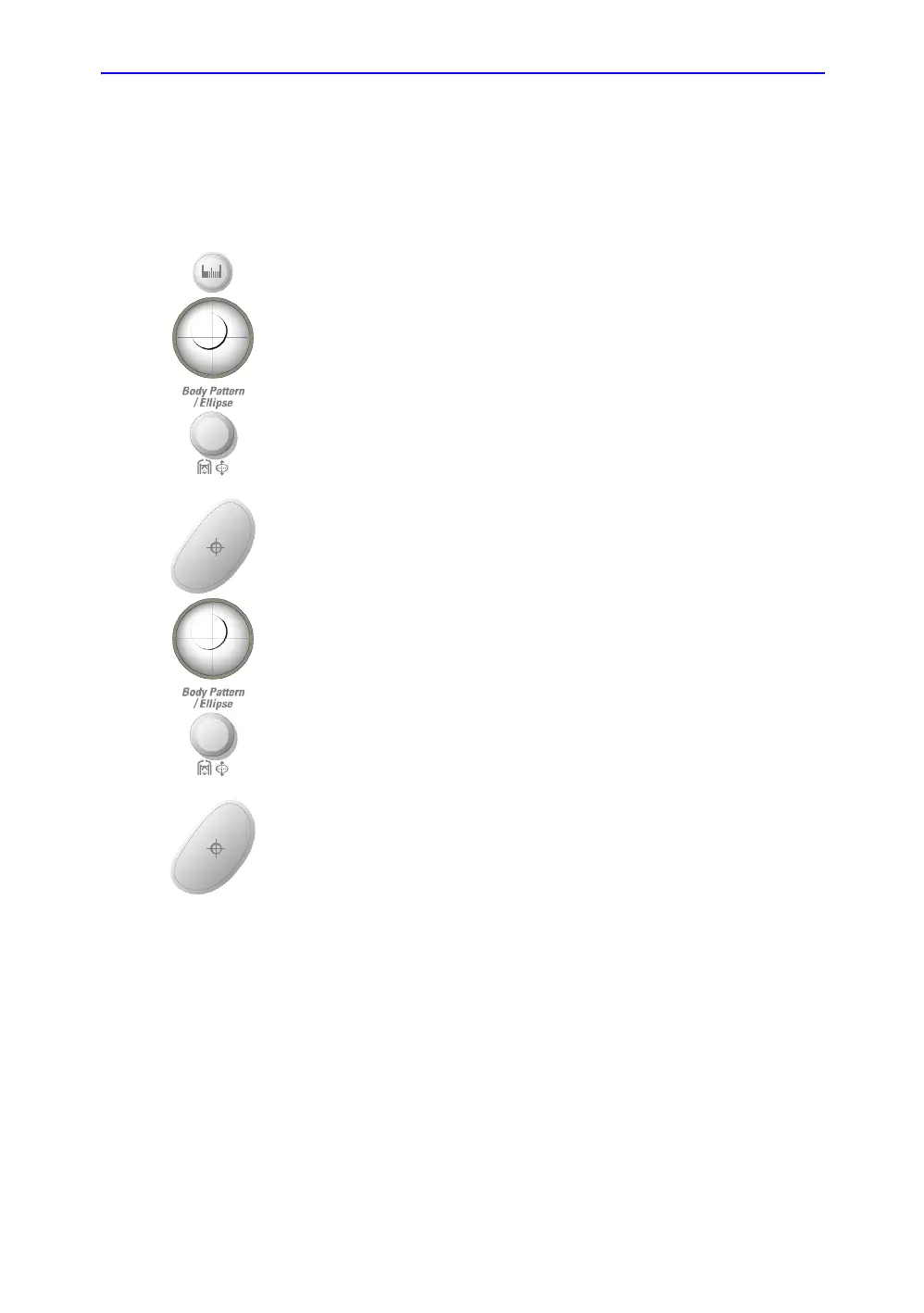Pediatrics
13-6 LOGIQ 7 Basic User Manual
Direction 2392206-100 Rev. 1
B-Mode Measurements (continued)
Hip Dysplasia
Measurement
(continued)
To make a Hip Dysplasia measurement:
Measur
From the Touch Panel, select either the right or left side (orientation) and
then select HIP.
A horizontal dotted line displays.
To place the baseline, move the Trackball. Position the crosshairs edge at the
osseous convexity of the ilium.
To rotate or change inclination, adjust the Ellipse control or Hip Rotate.
Set
To fix the baseline, press Set.
The system displays a second dotted line at an angle.
To place the line along the inclination line of the osseous convexity to labrum
acetabulare, move the Trackball.
To rotate or change inclination, adjust the Ellipse control or Hip Rotate.
Set
To fix the second measurement line, press Set.
The system displays a third dotted line at an angle.
