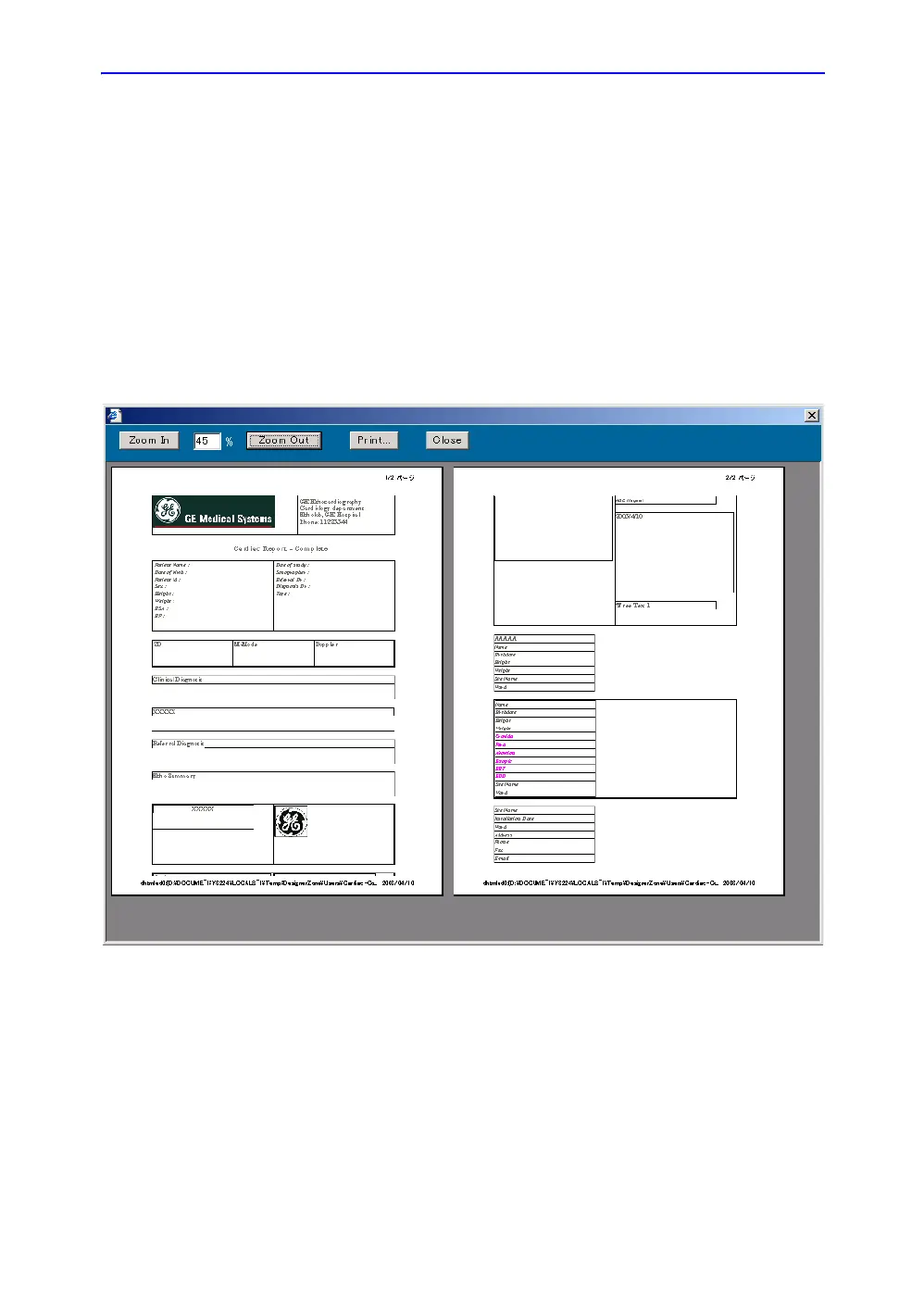ReportWriter
14-16 LOGIQ 7 Basic User Manual
Direction 2392206-100 Rev. 1
Print Layout
Print Layout Setup 1. Move the cursor to the File Menu and select Page Setup.
Press Set.
2. Change the size or the position to fit the print layout, as
necessary.
3. Select OK or Cancel.
Preview Print
Layout
1. Select Template to display the Report Template.
2. Move the cursor to the File menu, select Print Preview and
press Set.
3. The Print Preview screen displays.
Figure 14-10. Print Preview
4. If the preview is fine, select Print. The report is printed on
the default printer.
If changes need to be made, close this Preview page and
modify the template or return to the Report and modify the
contents.
