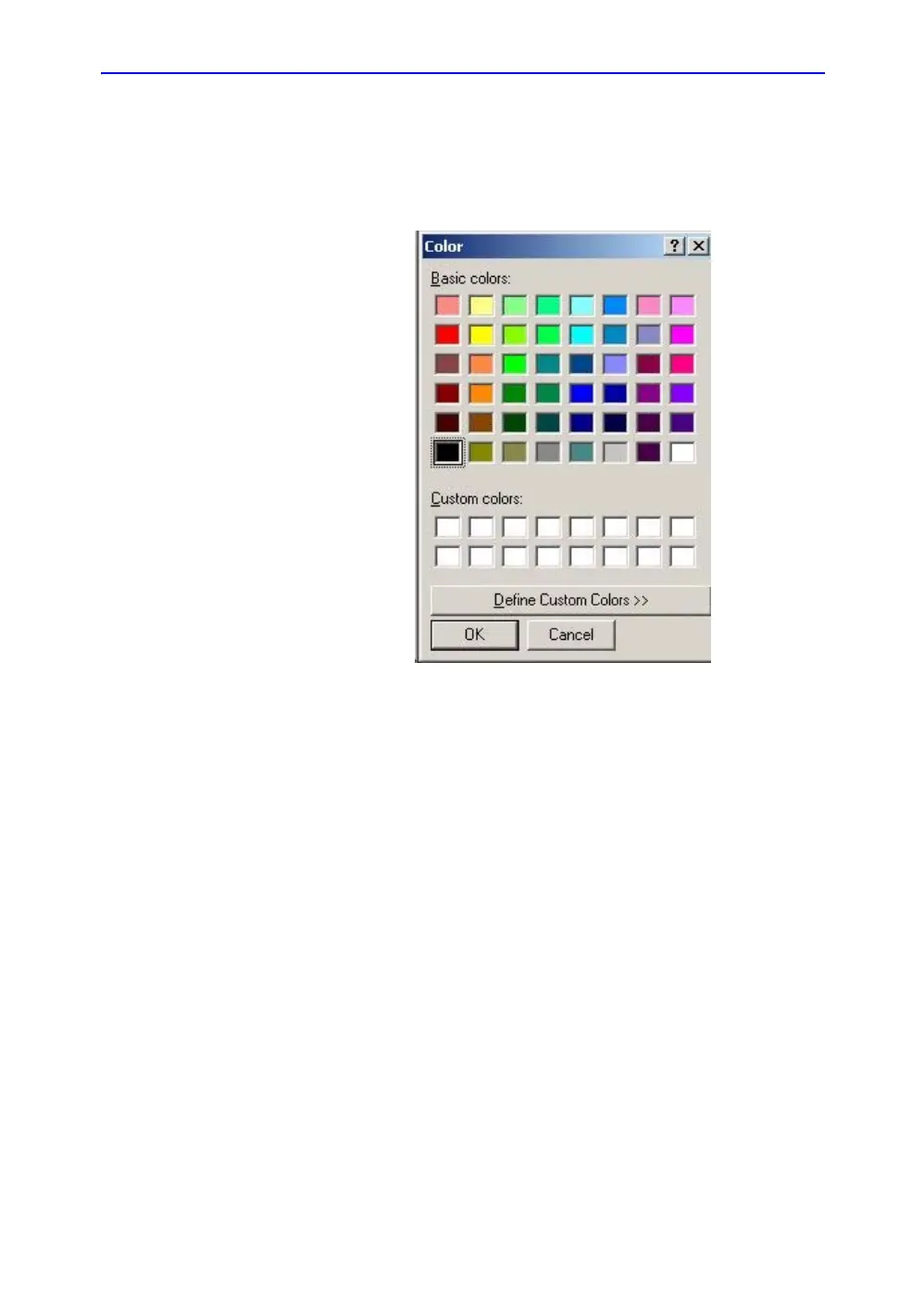Custom Report Pages
LOGIQ 7 Basic User Manual 14-17
Direction 2392206-100 Rev. 1
Changing the page color
1. To change the page color, move the cursor to Page Color
and press Set.
2. The Color dialog box displays.
Figure 14-11. Color Dialog
3. Choose the desired color or create a new color.
4. Select OK or Cancel.
