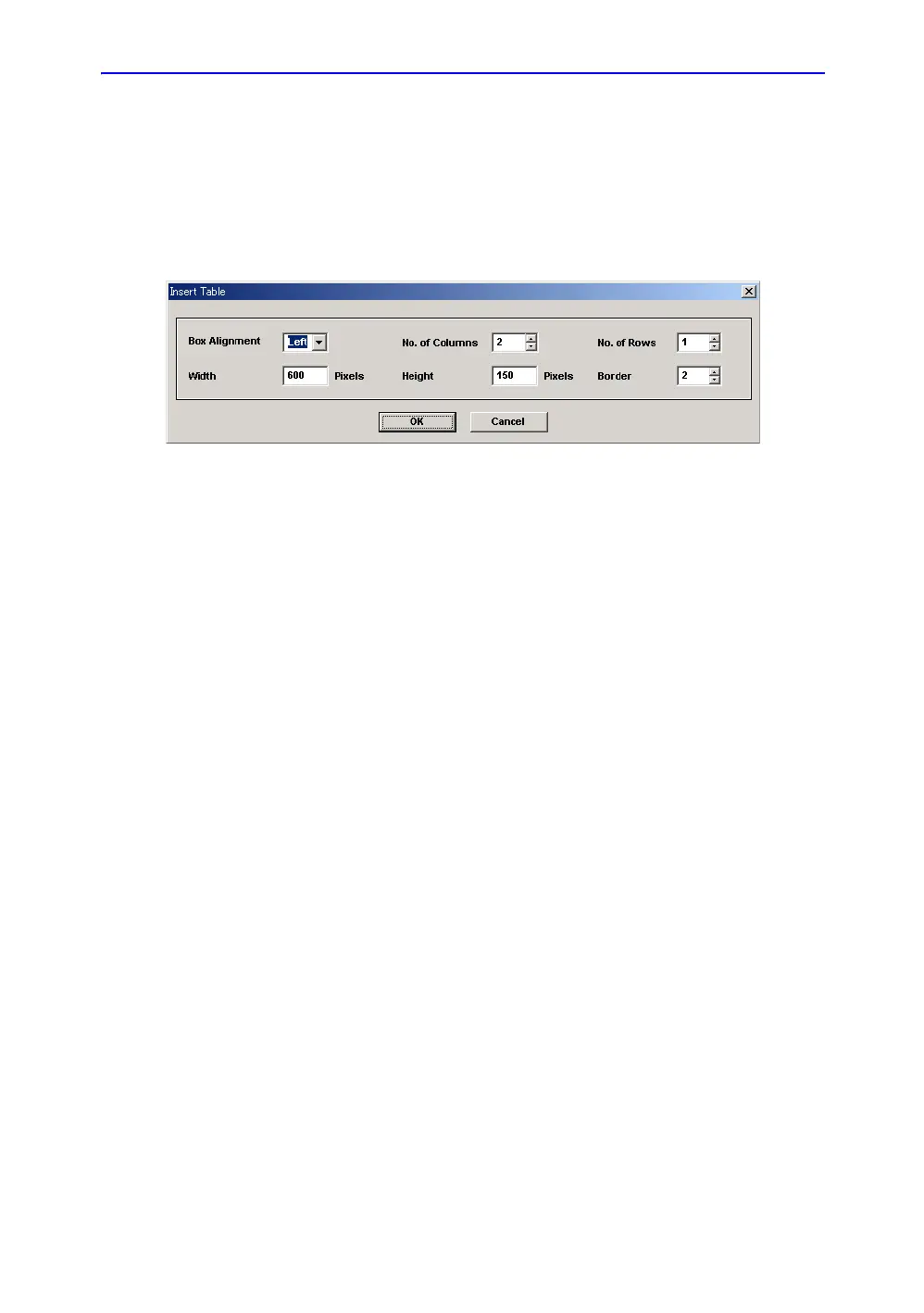ReportWriter
14-18 LOGIQ 7 Basic User Manual
Direction 2392206-100 Rev. 1
Table Insertion
1. Move the cursor where the table is to be inserted and press
Set.
2. Move the cursor to the Insert menu and select Table. Press
Set.
The Insert Table dialog box displays.
Figure 14-12. Insert Table Dialog
3. Specify the value as required.
4. Select OK or Cancel. If OK is selected, a new table
displays.
