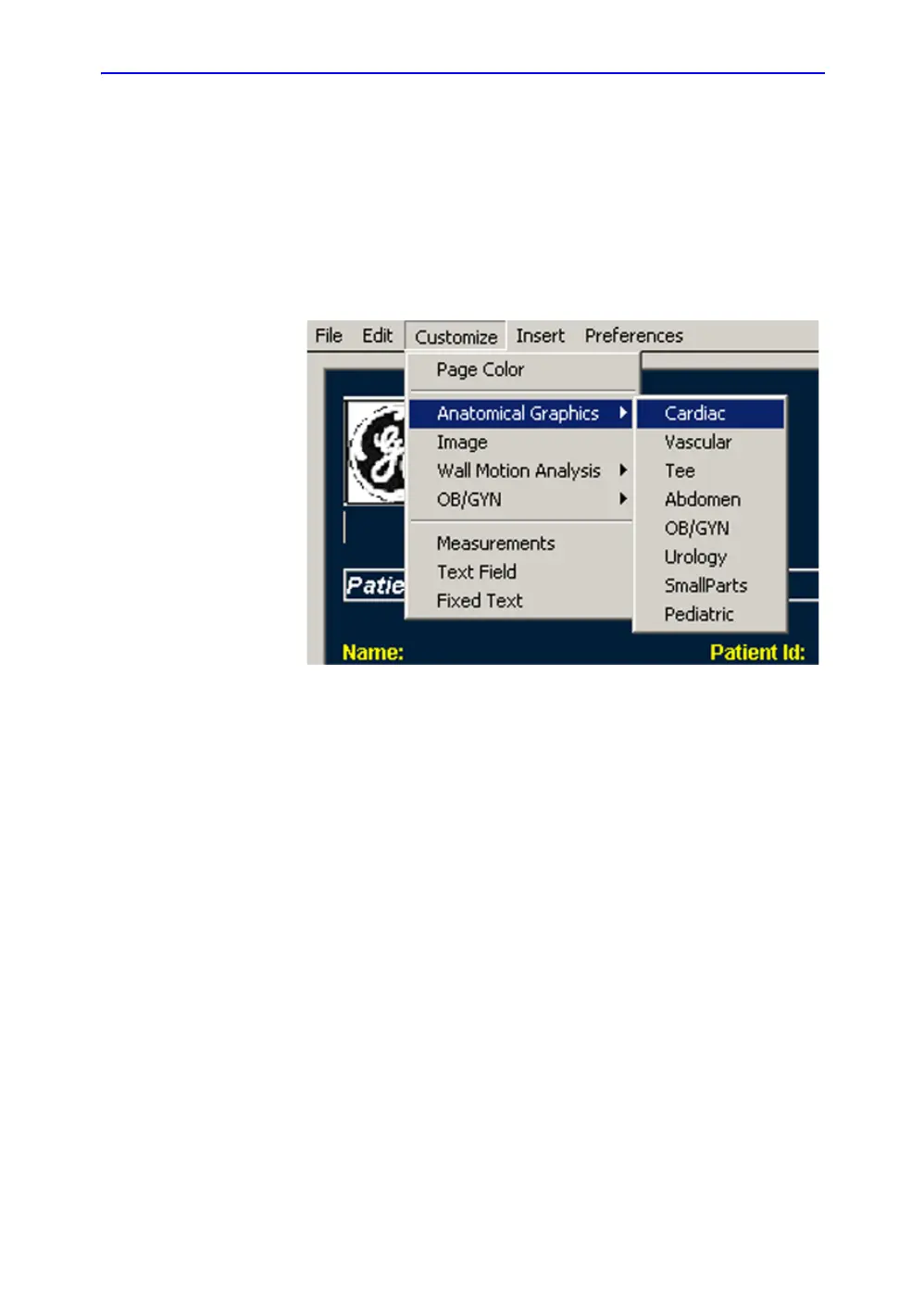ReportWriter
14-20 LOGIQ 7 Basic User Manual
Direction 2392206-100 Rev. 1
Anatomical graphics
1. Insert a table for the Anatomical Graphics to the desired
location.
2. Move the cursor to the table and press Set.
3. Move the cursor to the Customize menu and select
Anatomical Graphics.
4. Select the desired category and press Set.
Figure 14-14. Anatomical Graphics Menu Example
