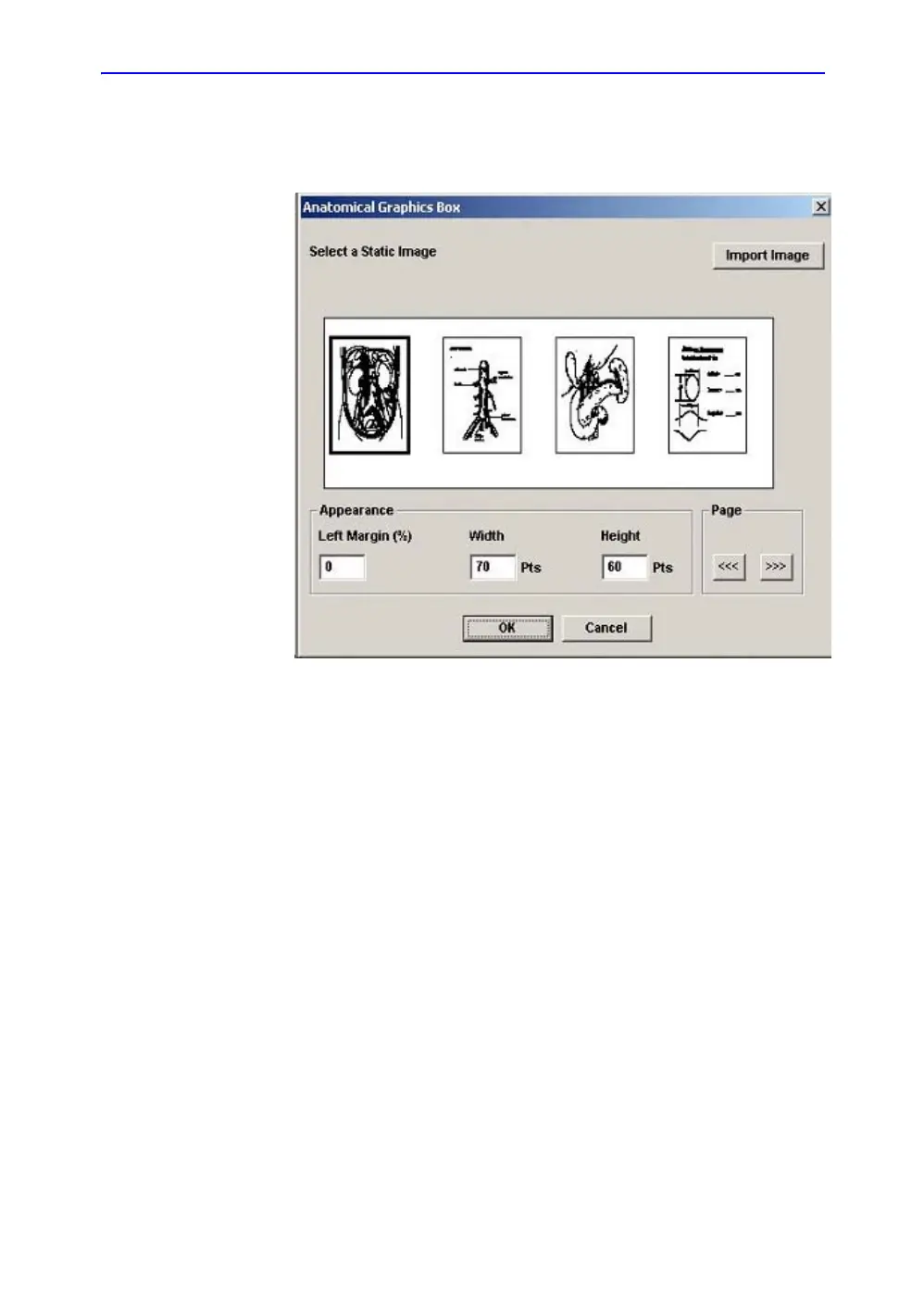Custom Report Pages
LOGIQ 7 Basic User Manual 14-21
Direction 2392206-100 Rev. 1
Anatomical graphics (continued)
5. The graphic box displays.
Figure 14-15. Graphics Box Example
6. Insert a graphic in the template by selecting a static image
(default graphics) or importing a bmp or jpg file from a CD or
MOD.
7. Select OK or Cancel.
