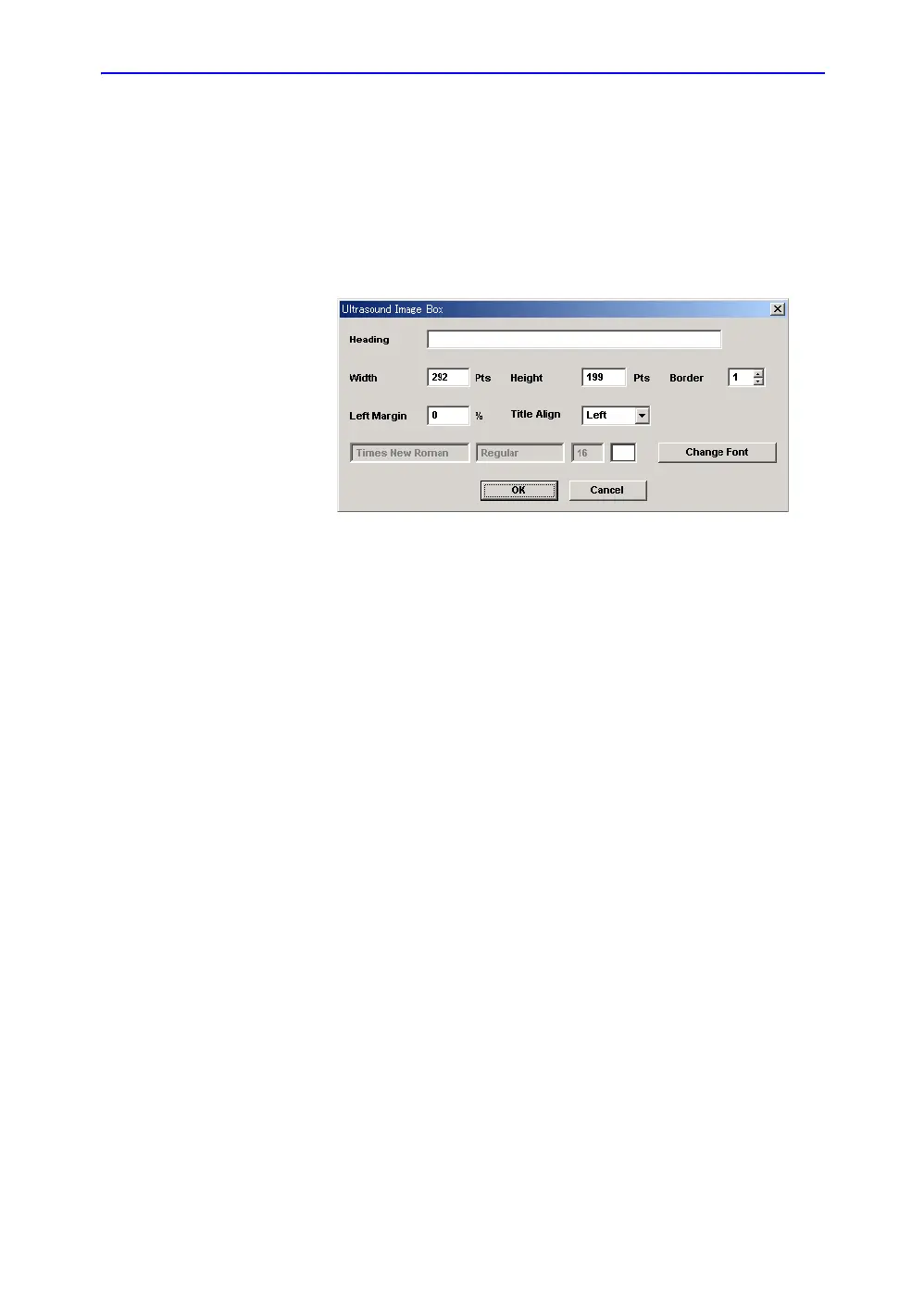ReportWriter
14-22 LOGIQ 7 Basic User Manual
Direction 2392206-100 Rev. 1
Image Display Fields
1. Insert a table for the Image Display to the desired location.
2. Move the cursor to the table and press Set.
3. Move the cursor to the Customize menu and select Image.
Press Set.
4. The Ultrasound Image Box displays.
Figure 14-16. Ultrasound Image Box
5. Enter the Heading text, set the box size and change the
font, as necessary.
6. Select OK or Cancel.
Wall Motion Analysis
1. Insert a table for the Wall Motion Analysis to the desired
location.
2. Move the cursor to the table and press Set.
3. Move the cursor to the Customize menu and select Wall
Motion Analysis.
