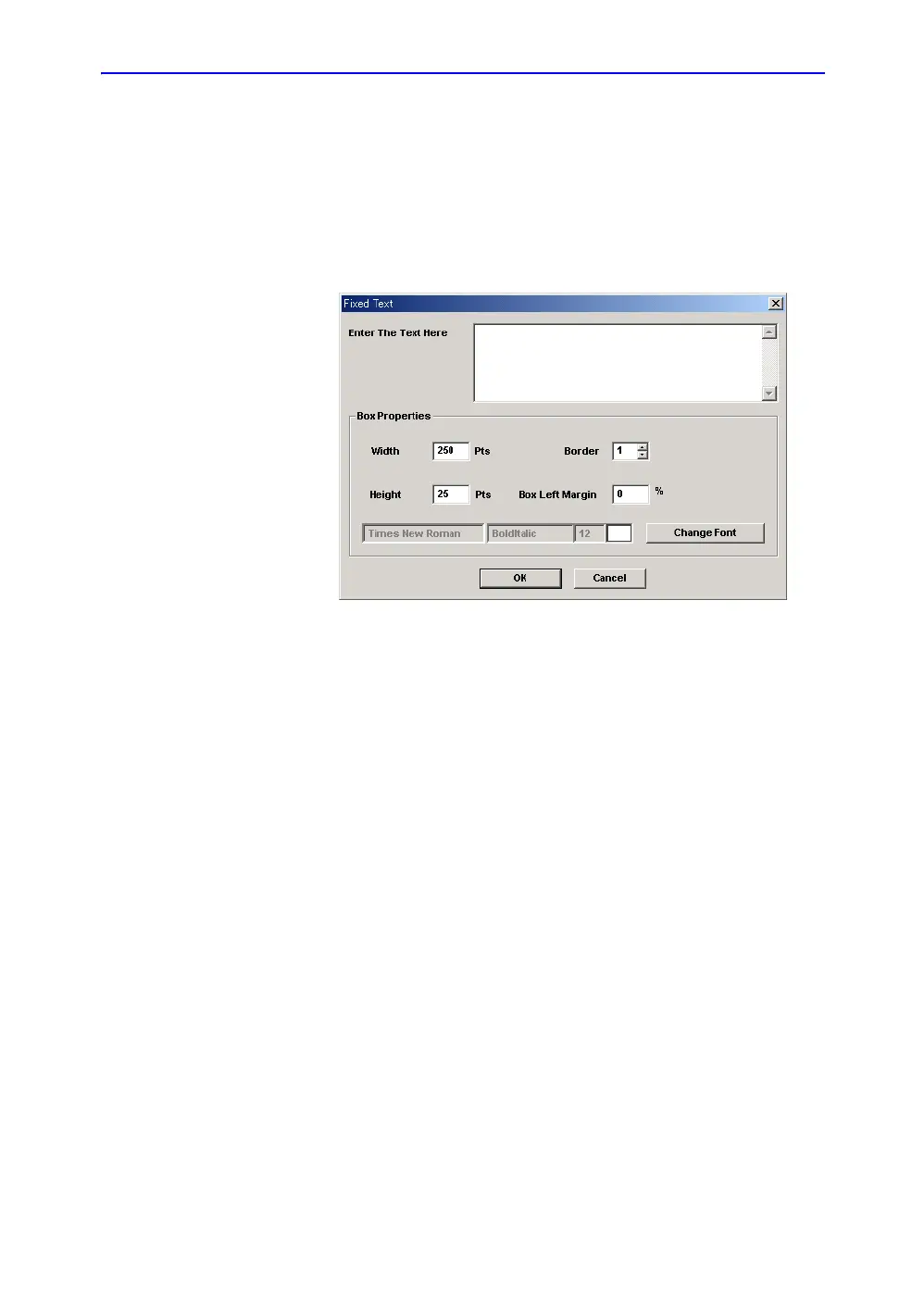Custom Report Pages
LOGIQ 7 Basic User Manual 14-29
Direction 2392206-100 Rev. 1
Fixed Text
1. Move the cursor where the Fixed Text is to be inserted.
Press Set.
2. Move the cursor to the Customize menu and select Text
Field. Press Set.
3. The Fixed Text dialog box displays.
Figure 14-26. Fixed Text Dialog Box
4. Enter the text (e.g. hospital information, report title or table
title) and specify the border and font.
5. Select OK or Cancel.
Edit the existing
Fixed Text
1. Move the cursor to the Fixed Text to be edited.
2. Press Set twice.
3. The Fixed Text dialog box displays.
4. Edit the text, the border or font, as necessary.
5. Select OK or Cancel.
