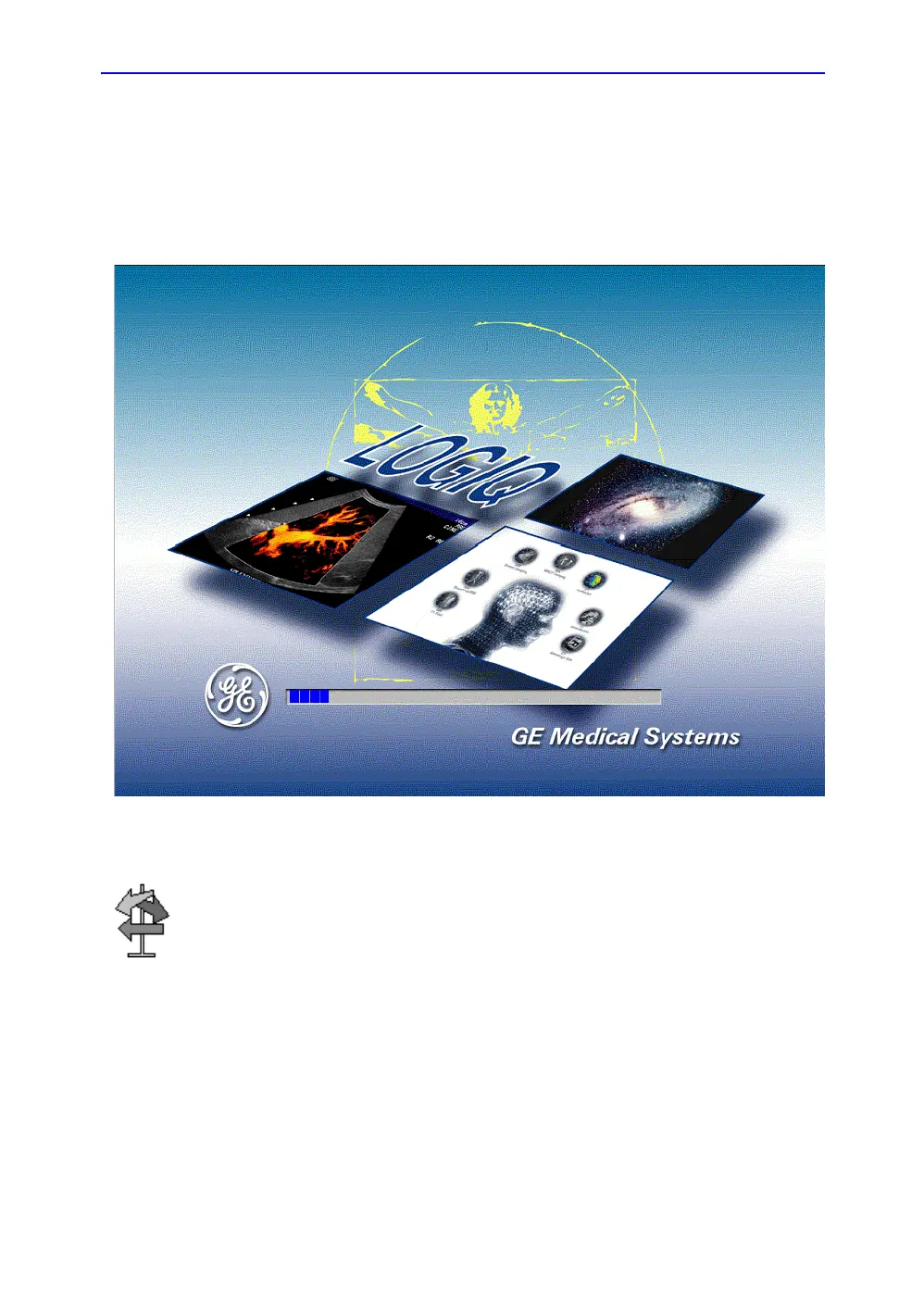Powering the System
LOGIQ 7 Basic User Manual 3-19
Direction 2392206-100 Rev. 1
Power Up Sequence
The system is initialized. During this time:
• System diagnostics run. Its status is reflected on the monitor
by the graphic in Figure 3-12.
Figure 3-12. Power Up Graphic Sequence
• Probes are initialized for immediate operation.
NOTE: If no probe is connected, the system goes into freeze mode.
• Peripheral devices are activated on power up.
After initialization is complete, all lighted buttons on the Control
Panel light and the default B-Mode screen or Patient screen (no
probes are connected) is displayed in the monitor display.
HINTS
If problems occur, freeze the image and take a picture for
reference. This will help if there is a need to call for service.
