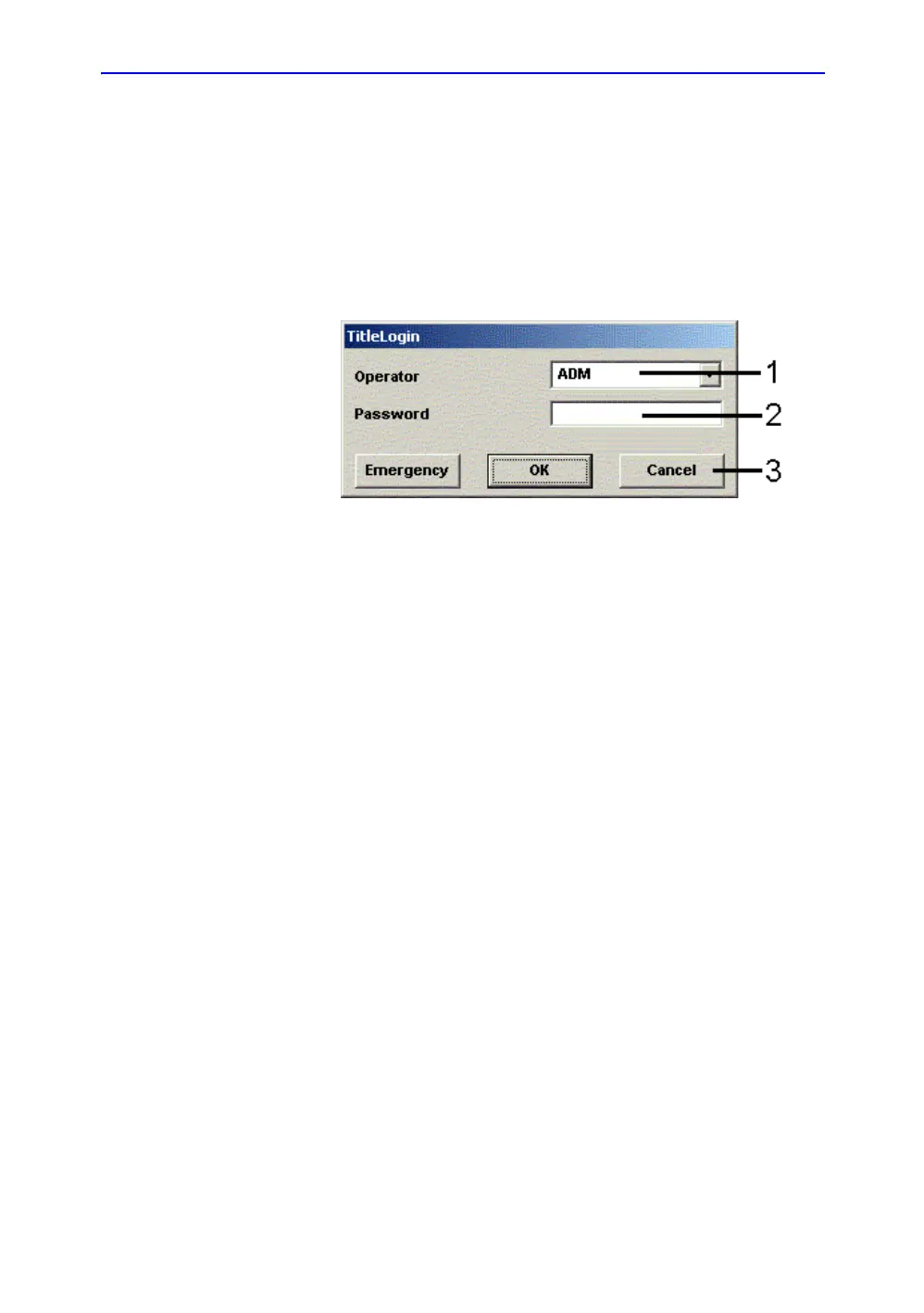Preparing the System for Use
3-20 LOGIQ 7 Basic User Manual
Direction 2392206-100 Rev. 1
Password Protection
Login Personal IDs and associated passwords can be preset in the
LOGIQ 7.
If IDs and passwords have been entered and the Use Auto
Logon () is off, the Operator Login Window appears, requesting
an ID and password when Power up sequence is completed or
when it’s needed.
Figure 3-13. Operator Login Window
1. Operator: Select the Operator.
2. Password: Enter Operator’s password (optional).
3. Select type of Logon or Cancel.
• Emergency: Data stored only for the duration of the
current examination.
• OK: Standard logon
• Cancel: Cancel logon
If the correct ID and Password are entered, the system displays
the Patient screen.
Logoff To logoff, press the Power On/Off switch momentarily and a
SYSTEM-EXIT window appears.
