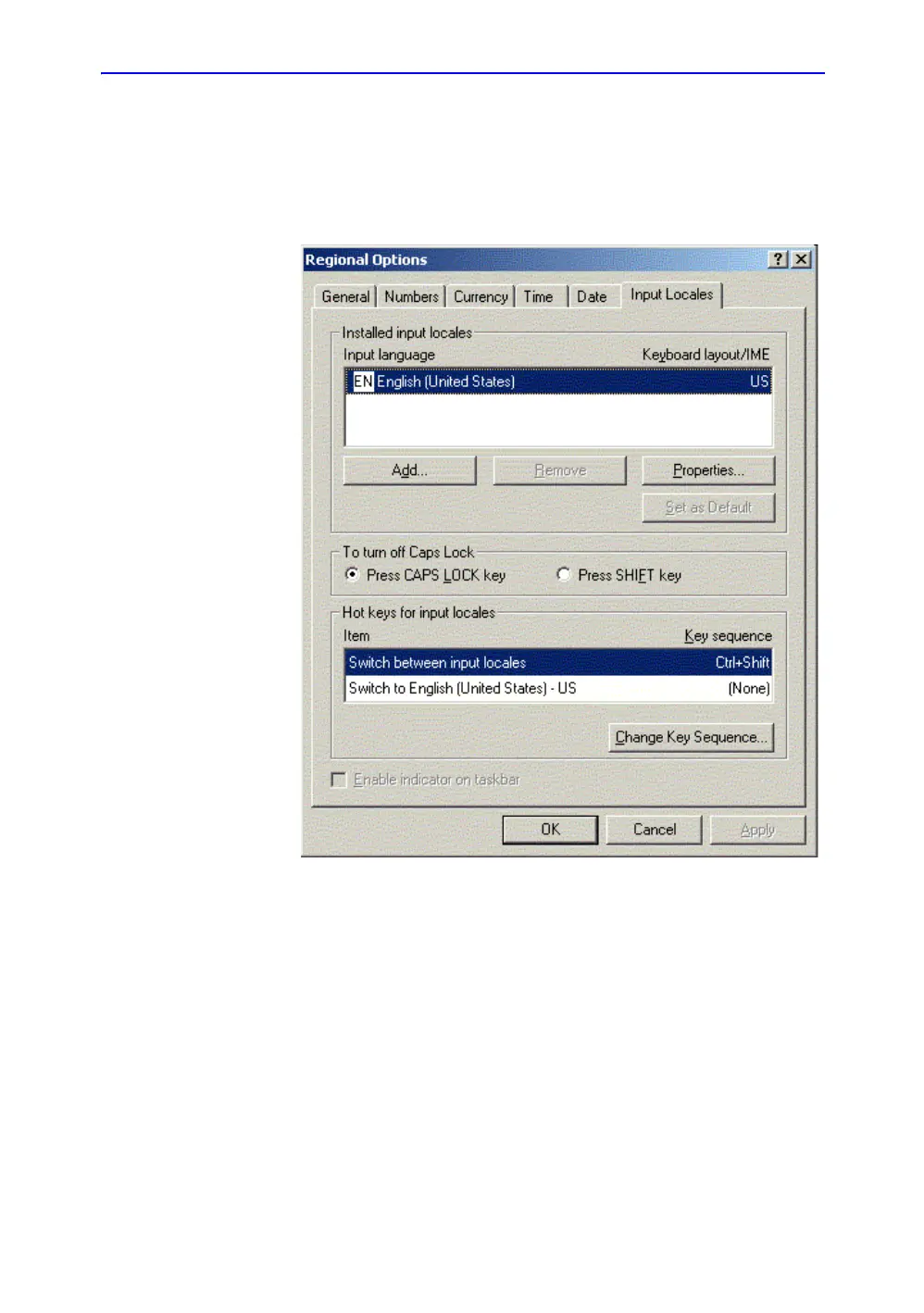System Presets
LOGIQ 7 Basic User Manual 16-9
Direction 2392206-100 Rev. 1
Keyboard Setup Procedure for Russian and Greek (continued)
2. On the same Utility screen, select Regional Options.
The Regional Options menu appears. Select Input Locales.
The following menu appears.
Figure 16-4. Input Locales Menu
