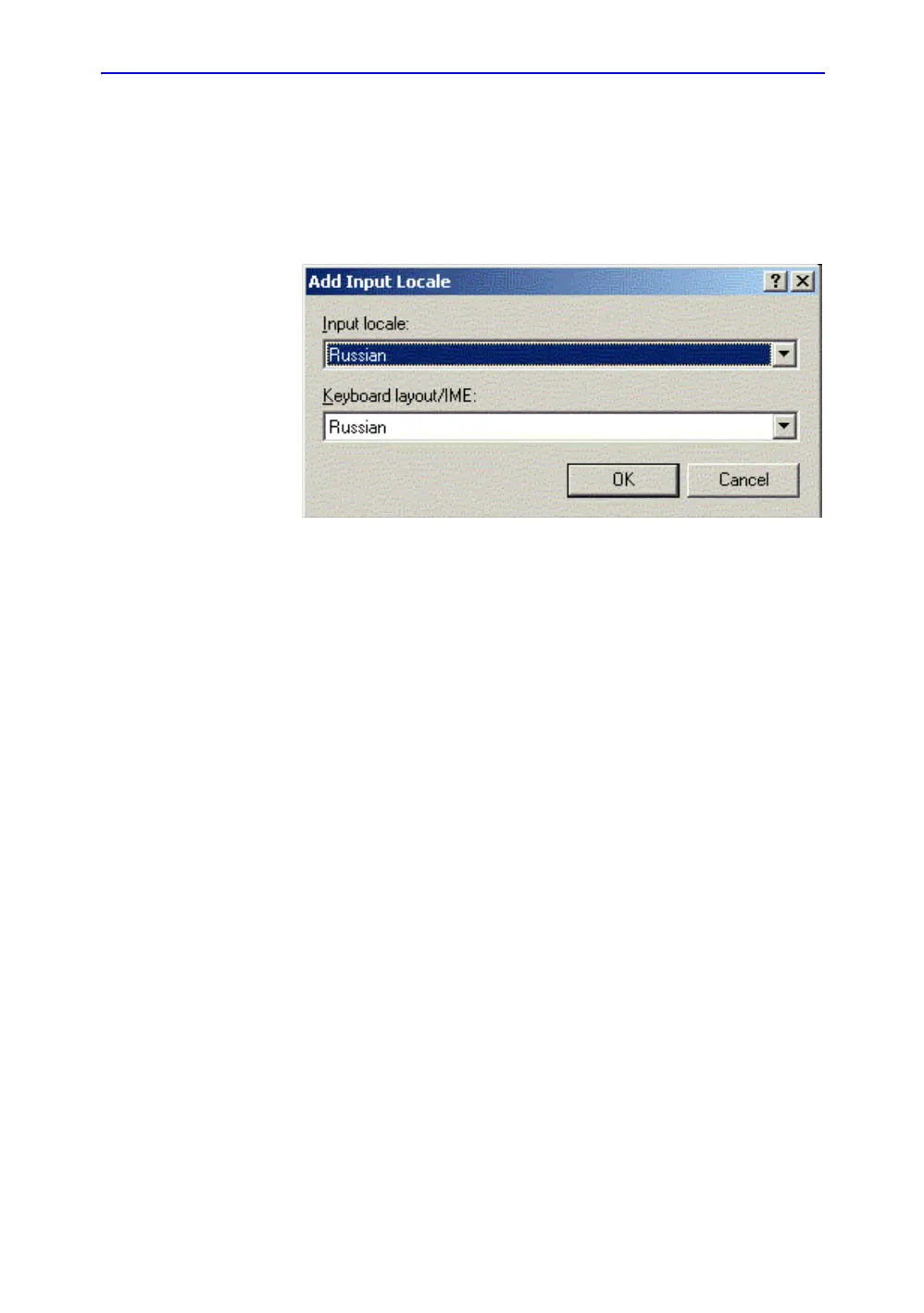Customizing Your System
16-10 LOGIQ 7 Basic User Manual
Direction 2392206-100 Rev. 1
Keyboard Setup Procedure for Russian and Greek (continued)
3. Press Add. The Add Input Locale menu appears. On the
pull-down menu, move the Trackball until you see Russian
or Greek. Press Set to select. Press Ok. You are returned to
the Input Locales menu.
Figure 16-5. Adding Russian Input Locale
