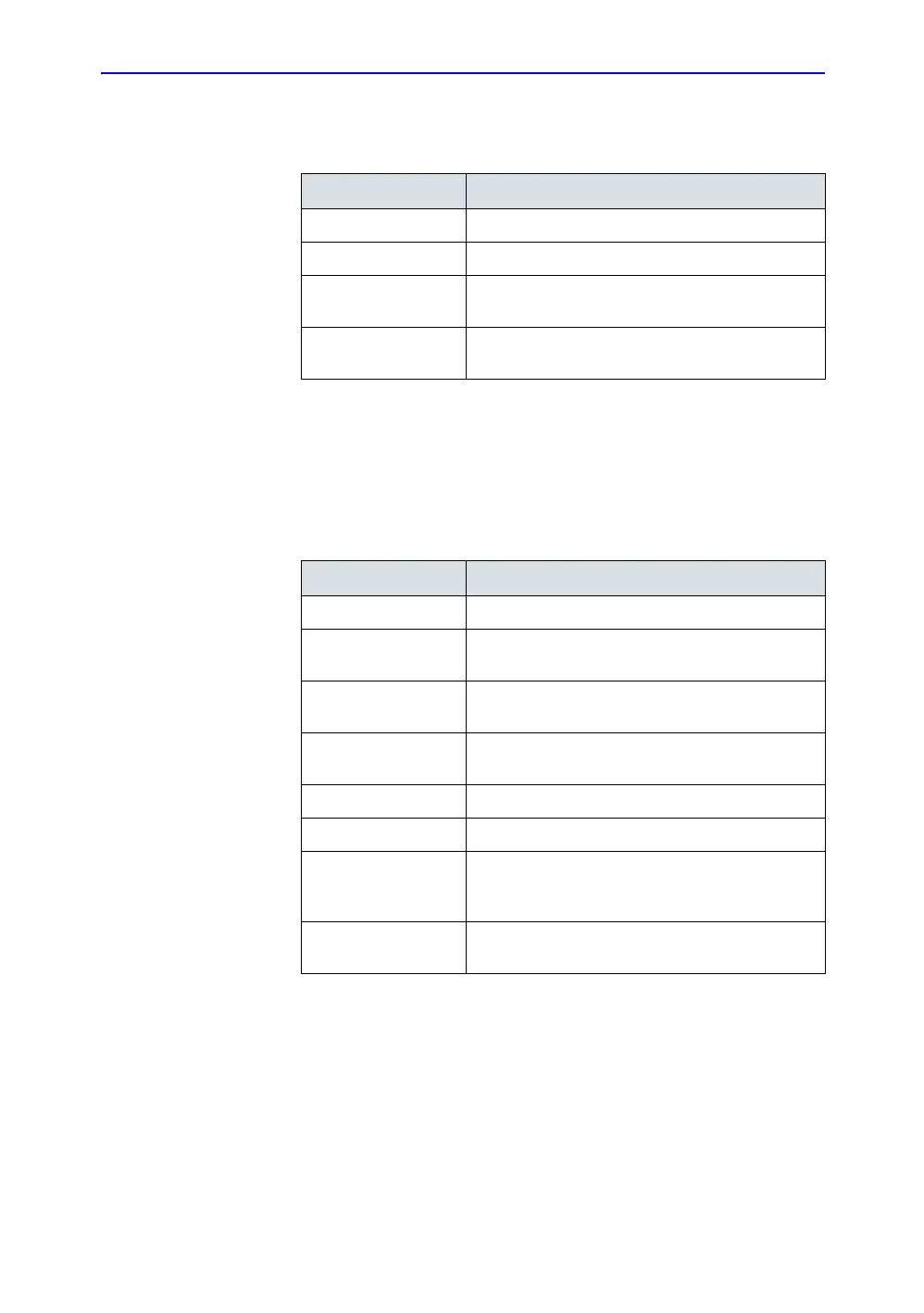Customizing Your System
16-24 LOGIQ 7 Basic User Manual
Direction 2392206-100 Rev. 1
System/Backup and Restore Preset Menu (continued)
The detailed section of this menu allows you to restore one area
at a time from the user defined configuration. This allows you to
selectively restore what you want to restore across multiple
machines. Check the box(es) you want to restore, insert the
CD-ROM/MOD, and press Restore.
Table 16-16: Restore
Preset Parameter Description
Patient Archive Select to restore patient data.
Report Archive Select to restore report data.
User Defined
Configuration
Select to restore the user-defined configuration
settings.
Restore Select to begin the restore process for the selected
configuration files.
Table 16-17: Detailed Restore
Preset Parameter Description
Imaging Presets Select to restore imaging presets.
Connectivity
Configuration
Select to restore connectivity configurations.
Measurement
Configuration
Select to restore measurement configurations.
Annotations/Body
Pattern Library
Select to restore comment and body pattern
configurations.
Protocol Templates Select to restore protocol templates.
Report Templates Select to restore Report templates.
All Others Select to restore all other configurations not listed in
the Detailed Restore section. This includes
parameters defined on the System preset menus.
Restore Select to begin the restore process for the selected
configuration files.
