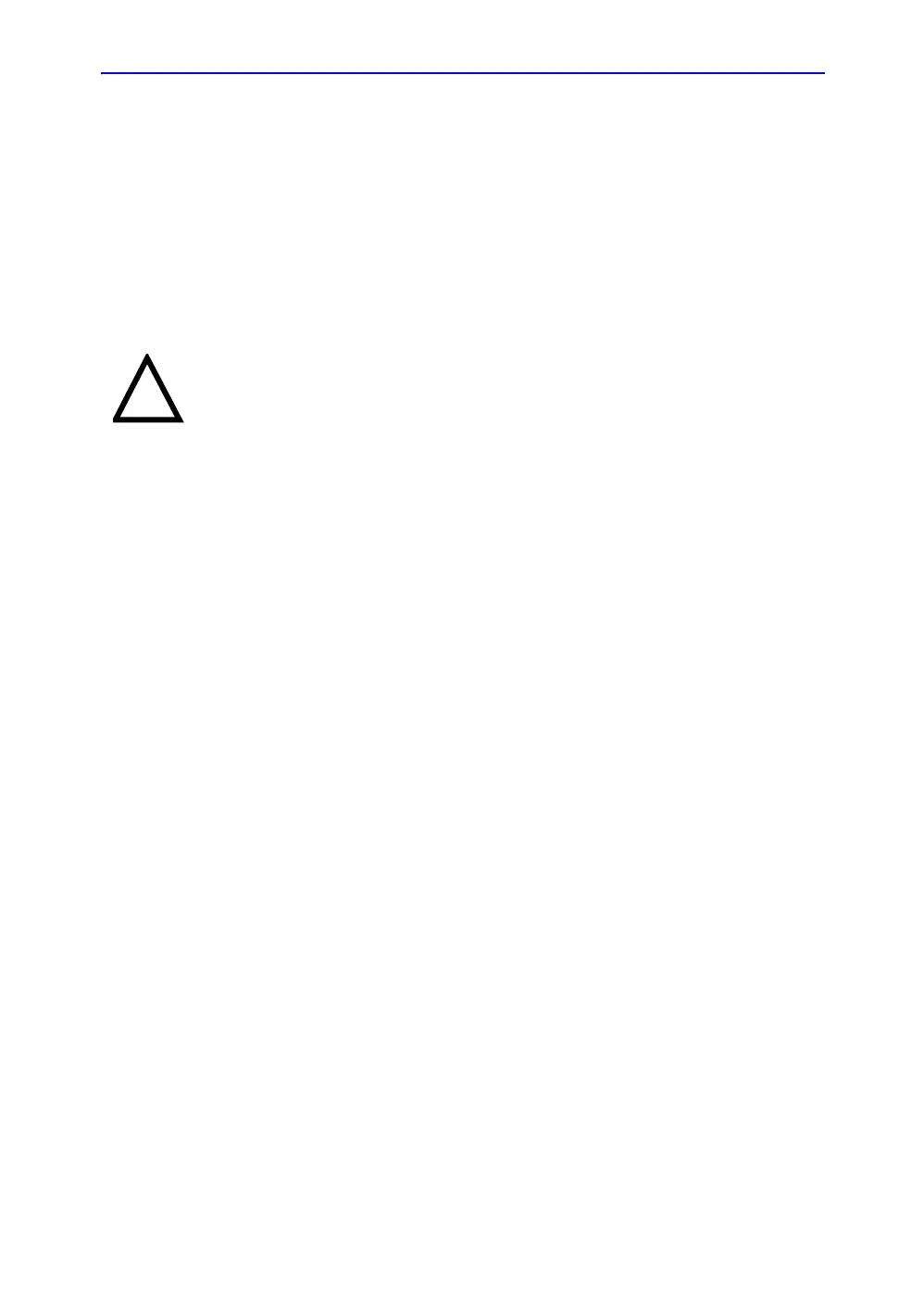System Presets
LOGIQ 7 Basic User Manual 16-25
Direction 2392206-100 Rev. 1
Backup and restore strategy: patient data
To minimize accidental loss of data, perform backup of the
patient archives stored on the local hard drive DAILY as
described in this section. Use a formatted Backup/Restore disk
to back up patient archives from the hard drive, using the
backup procedure described in this section. Data from the
Backup/Restore disk may be restored to the local hard drive
using the restore procedure.
NOTE: To perform backup and restore procedures, you must login with
administrator privileges.
CAUTION
The restore procedure overwrites the existing database on the
local hard drive.
