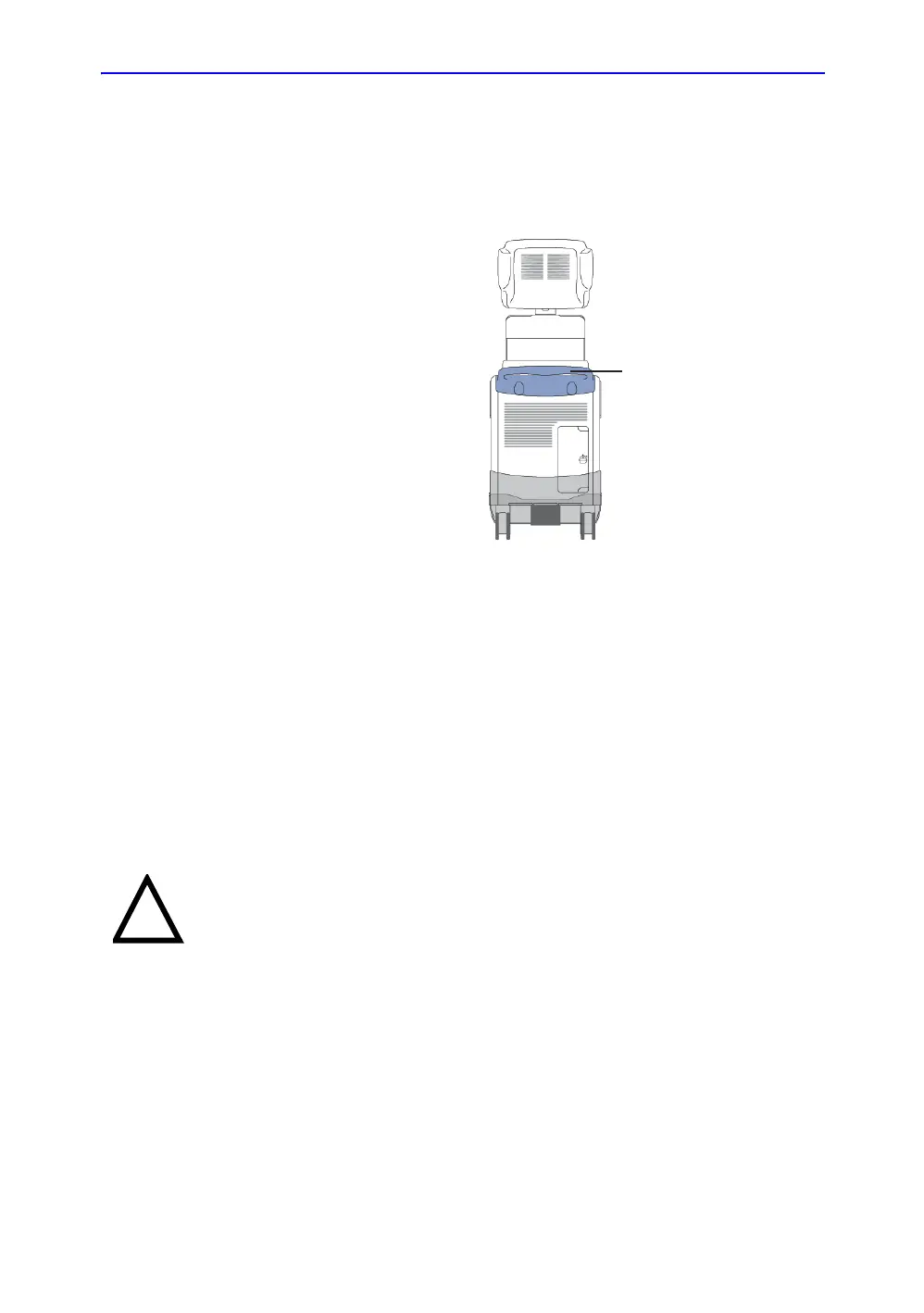System Positioning/Transporting
LOGIQ 7 Basic User Manual 3-25
Direction 2392206-100 Rev. 1
Before moving the system (continued)
To prevent damage to the Power Cord, DO NOT pull
excessively on the cord or make sharp bends while
wrapping.
Figure 3-15. Location of rear handle
a. Handle
7. Connect all probes to be used while off site. Ensure that
probe cables are out of the way from the wheels and not
protruding beyond the console.
NOTE: If more than four (4) probes are intended to be used, store
the additional probes securely.
8. Store all other probes in their original cases or in soft cloth
or foam to prevent damage.
9. Store sufficient gel and other essential accessories in the
provided space.
10. Adjust the monitor and control panel to its lowest position
possible by using the release lever located underneath the
control panel. Make sure the keyboard is locked in place.
11. Unlock the wheels.
a
CAUTION
DO NOT place probes or the footswitch into either the side
pocket or the peripheral device’s storage area when
moving the system. These are not storage spaces for
probes or the footswitch.
