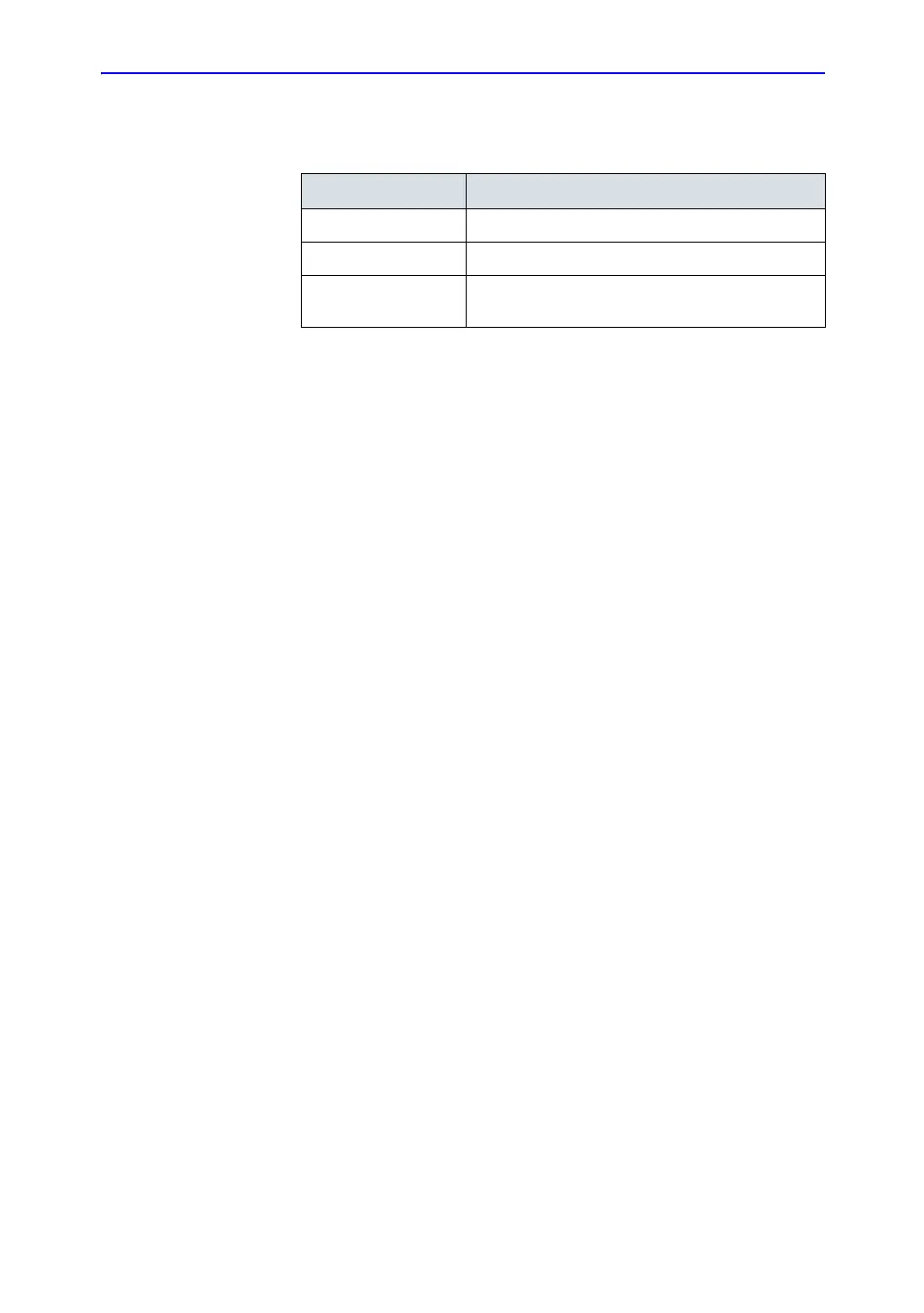Body Patterns Presets
LOGIQ 7 Basic User Manual 16-63
Direction 2392206-100 Rev. 1
Body Pattern Libraries/Applications Preset Menu (continued)
Selecting body pattern application libraries
1. On the Applications tab, in the Application field, select the
body pattern.
2. In the Library Group Tabs fields, select the application
libraries for Body Patterns. You can select up to six libraries.
3. In the Default Library Group field, select the default
application library you want the system to display when you
use body patterns.
NOTE: When you use body patterns, the default library is displayed.
To use other application libraries, press the tab for the
library.
4. To save the changes, select the Save button.
Table 16-31: Applications
Preset Parameter Description
Preset Defines the Body Pattern option.
Touch Panel A list of body pattern applications.
Default Tab The default library that the system displays when
you use body patterns.
