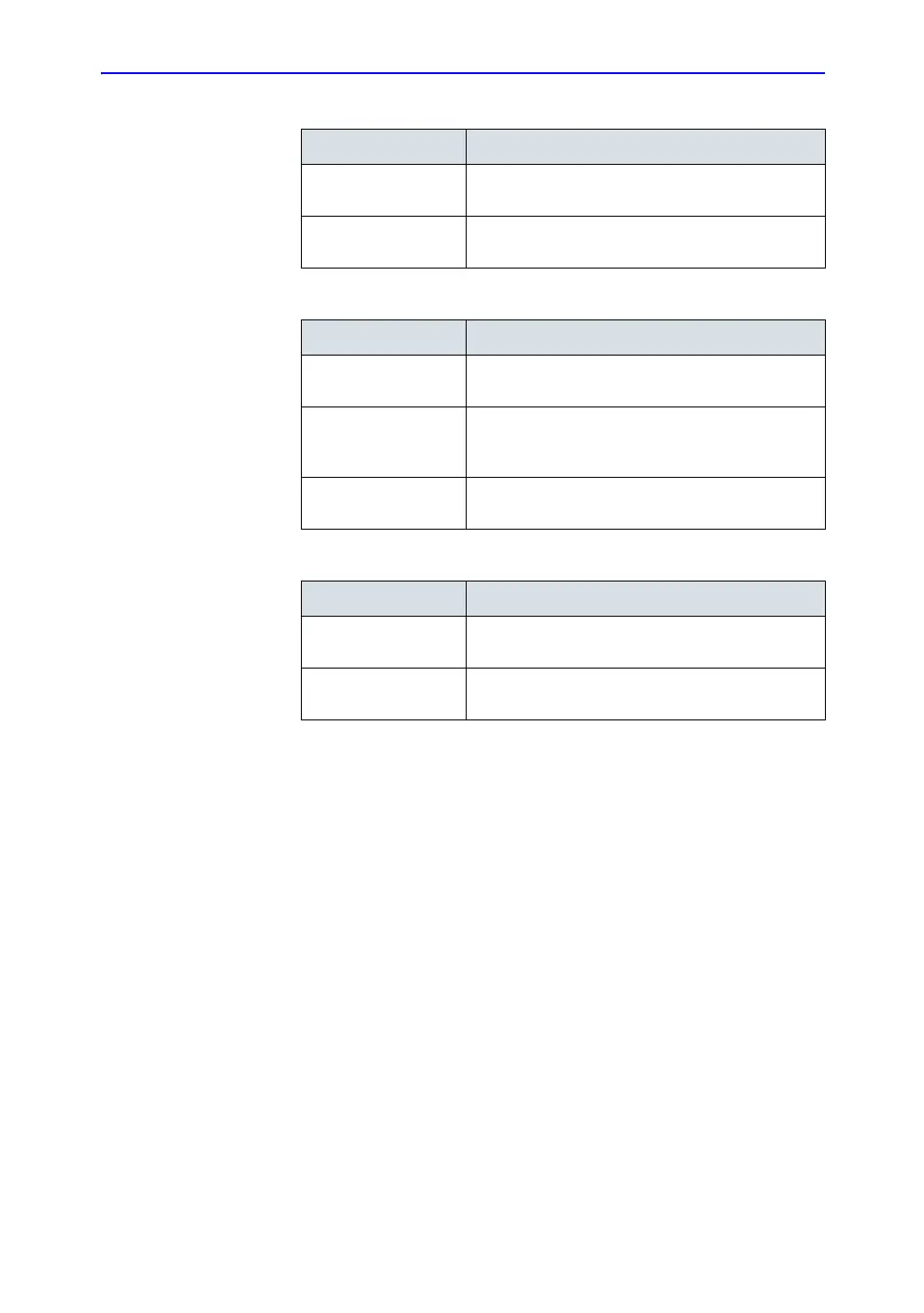Application Presets
LOGIQ 7 Basic User Manual 16-67
Direction 2392206-100 Rev. 1
Table 16-36: Image Store
Preset Parameter Description
Single frame (live
store)
If selected, stores single frame images only. If not
selected, stores cine loop.
Number of heart
cycles
Select the number of heart cycles to store. (Must be
de-selected for single frame.)
Table 16-37: Footswitch
Preset Parameter Description
Left Configure the left footswitch pedal for the selected
application. Select the functionality from the list.
Middle Configure the middle footswitch pedal for the
selected application. Select the functionality from
the list.
Right Configure the right footswitch pedal for the selected
application. Select the functionality from the list.
Table 16-38: Protocol
Preset Parameter Description
Show Protocol Tab Check/Uncheck to display or hide the Protocol Tab
on the Touch Panel.
Template Select default protocol template, which activates
when you select Protocol Tab.
