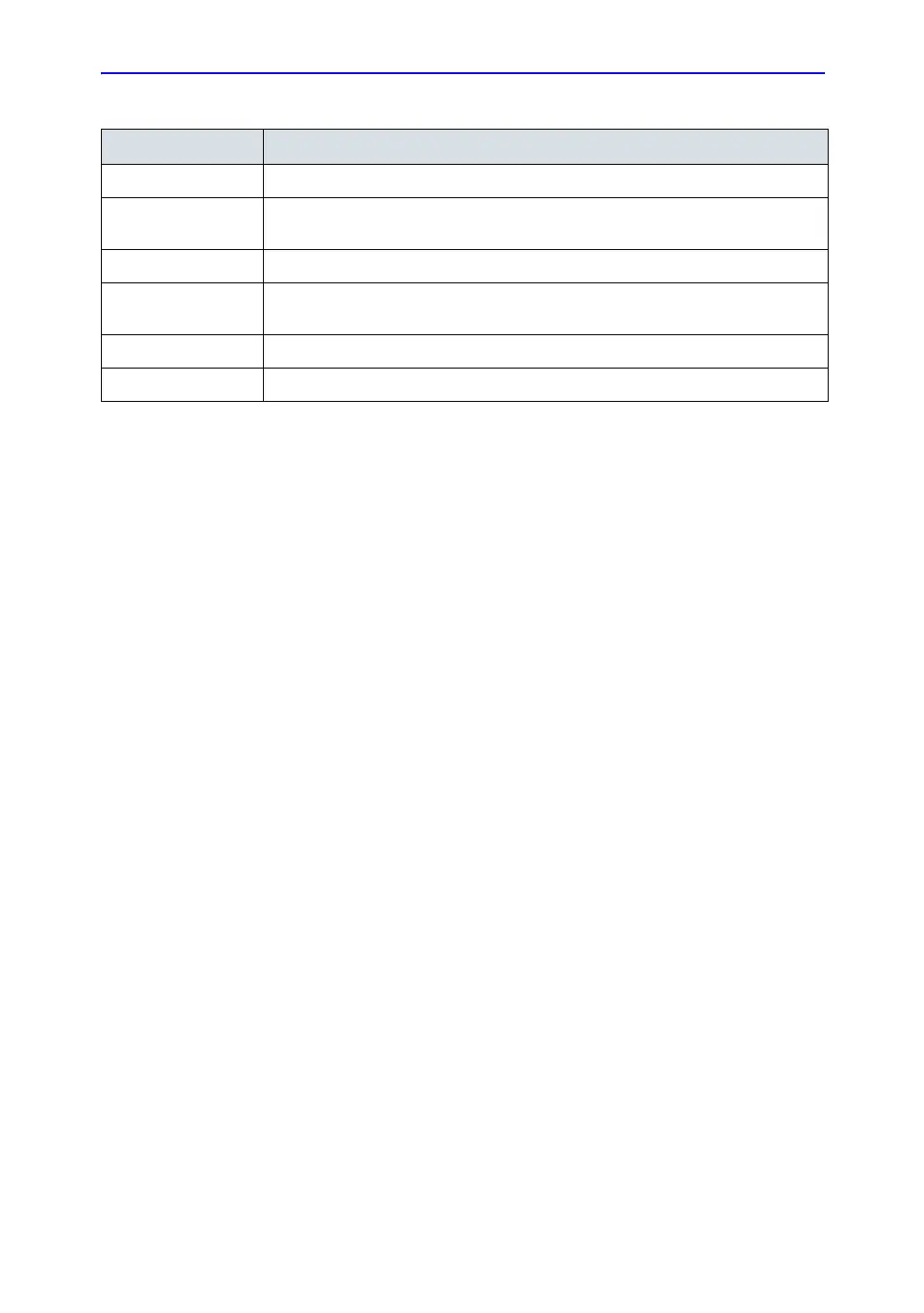Customizing Your System
16-84 LOGIQ 7 Basic User Manual
Direction 2392206-100 Rev. 1
Max Density Enter a number indicating the maximum density level of the film.
Border Select to have the border area surrounding and between the images of the film:
Black or White.
Empty Image Select to have a Black or White empty image.
Configuration
Information
Enter vendor-specific image quality settings.
Color Select whether to have the image Color or Grey.
Film Session Label Type a name for the group of film labels associated with the print job.
Table 16-47: Settings (Continued)
Preset Parameter Description
