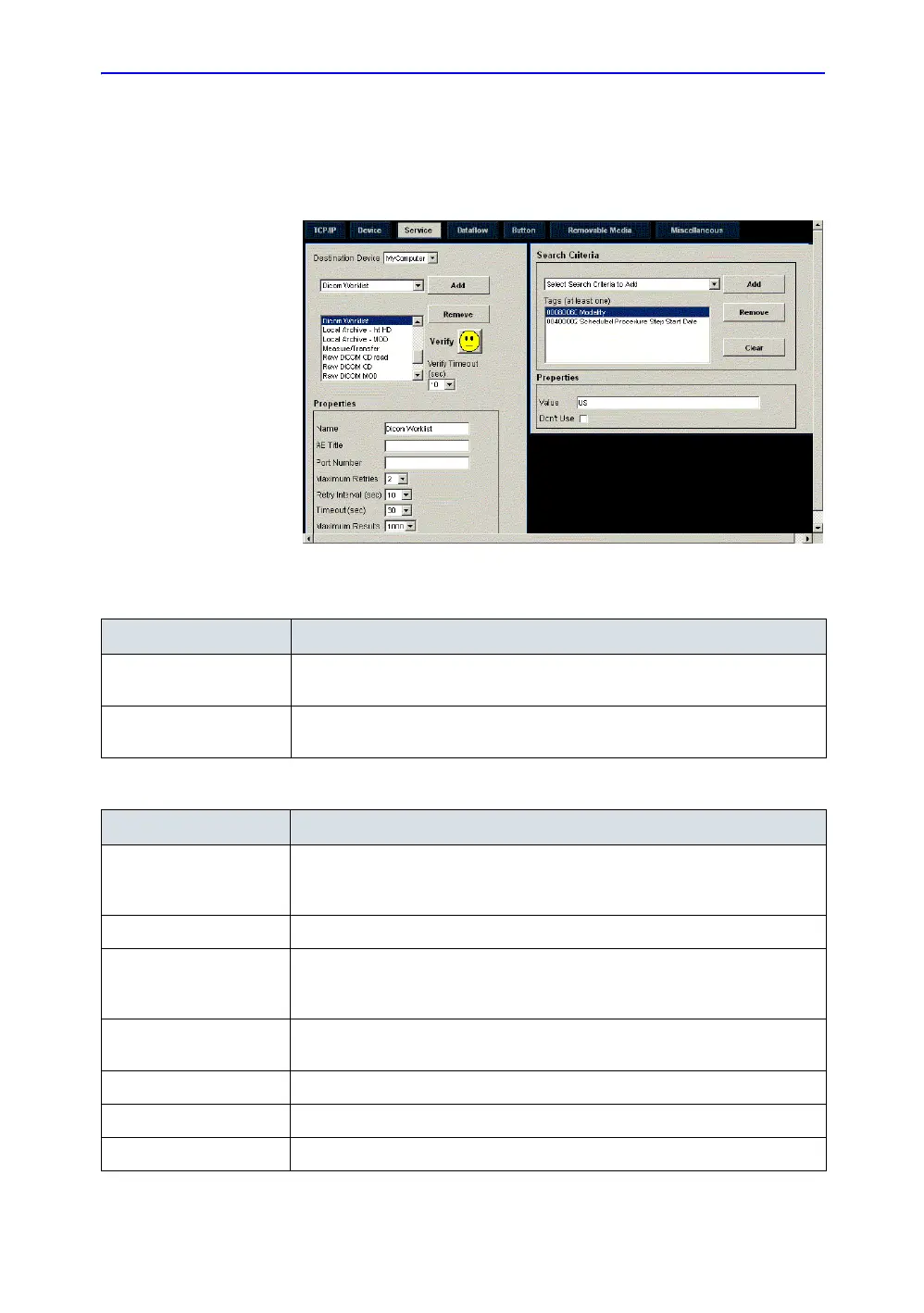Customizing Your System
16-88 LOGIQ 7 Basic User Manual
Direction 2392206-100 Rev. 1
DICOM Worklist
DICOM Worklist provides a list of patients sorted by query
parameters.
Figure 16-61. DICOM Worklist Service
Table 16-51: DICOM Worklist
Preset Parameter Description
Max. Result Specify the maximum number of patient records you want the system to
retrieve when searching the patient database.
Search Criteria Displays the Search Criteria window, where you can enter search parameters
for the system to use when searching the patient database.
Table 16-52: DICOM Worklist Search Criteria
Preset Parameter Description
Select Search Criteria to
Add
Select the type of information that you want to define for search parameters.
The following searches are allowed: Patient Name, Patient ID, Modality,
Scheduled Procedure Start Date, Start Time, and End Time.
Tags (at least one) The name of a tag selected to use for search criteria.
Properties: Value Type the value of the Selected Tag item. For example, if you select Referring
Physician’s Name in the Select Tag field, you can enter the name of the
physician in the Value field.
Properties: Don’t Use Select to turn off the selected search criteria. To exclude a tag from the worklist
query, select Don’t Use and then select Add to List.
Add Select to add the tag and value to the list of search criteria.
Remove Select to remove the tag and value from the list of search criteria.
Clear Clears all tags.
