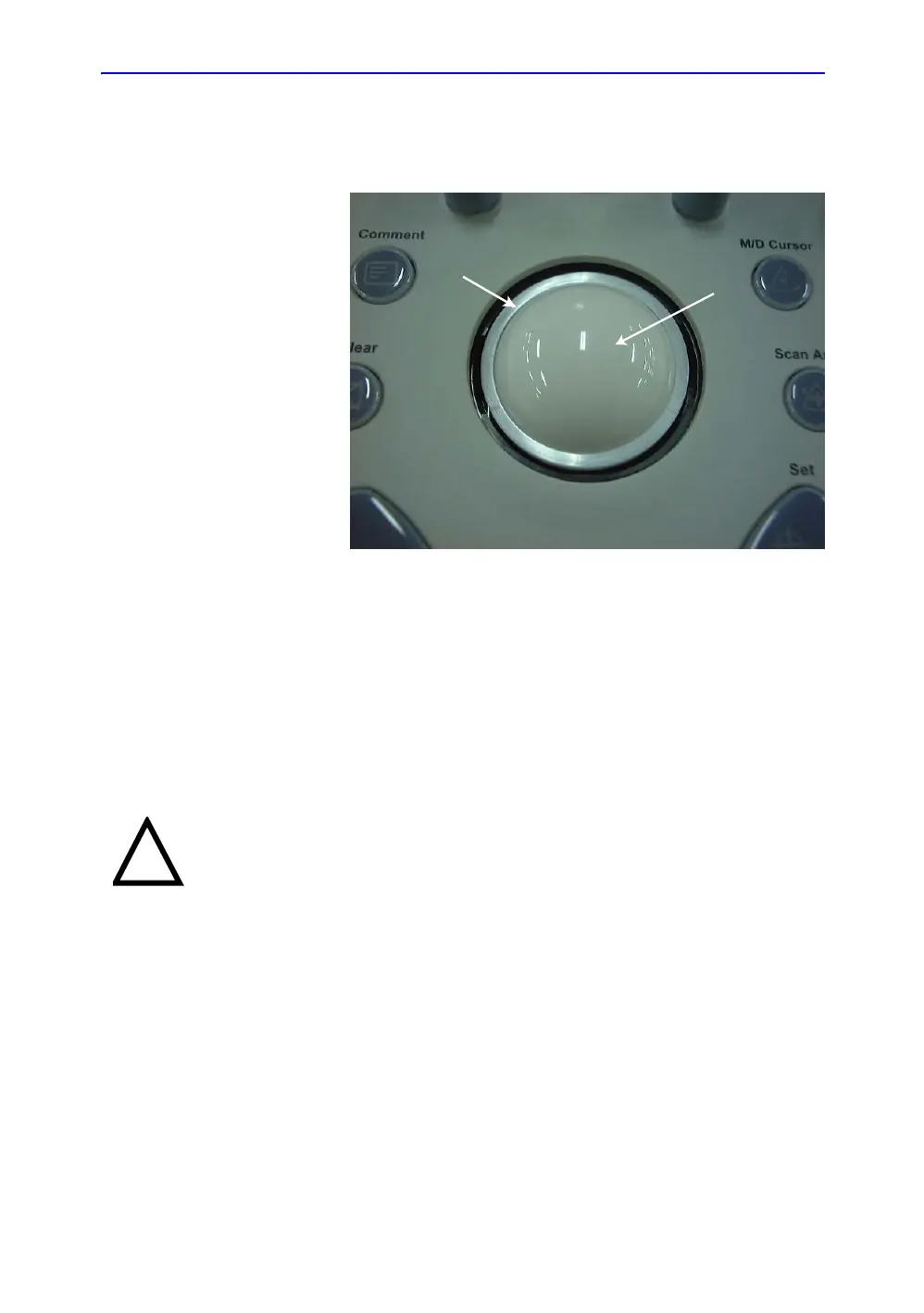System Care and Maintenance
LOGIQ 7 Online Help 18-15
Direction 2392536-100 Rev. 1
Trackball (continued)
4. Lift off the inner retainer and Trackball from the keyboard.
Figure 18-2. Removing Inner Retainer and Trackball
a. Inner Retainer
b. Trackball
5. Wipe off any oil or dust from the Trackball using a cleaner or
dry cloth.
6. Wipe off any oil or dust from the Trackball housing using a
cleaner or cotton swab.
(a)
(b)
CAUTION
When cleaning the Trackball housing, make sure not to spill or
spray any liquid into the Trackball housing (Keyboard or
system). Use either ethanol, isopropyl alcohol or VCR head
cleaner to clean the Trackball assembly. Avoid other solvents
that may damage the mechanical parts of the Trackball
assembly.
