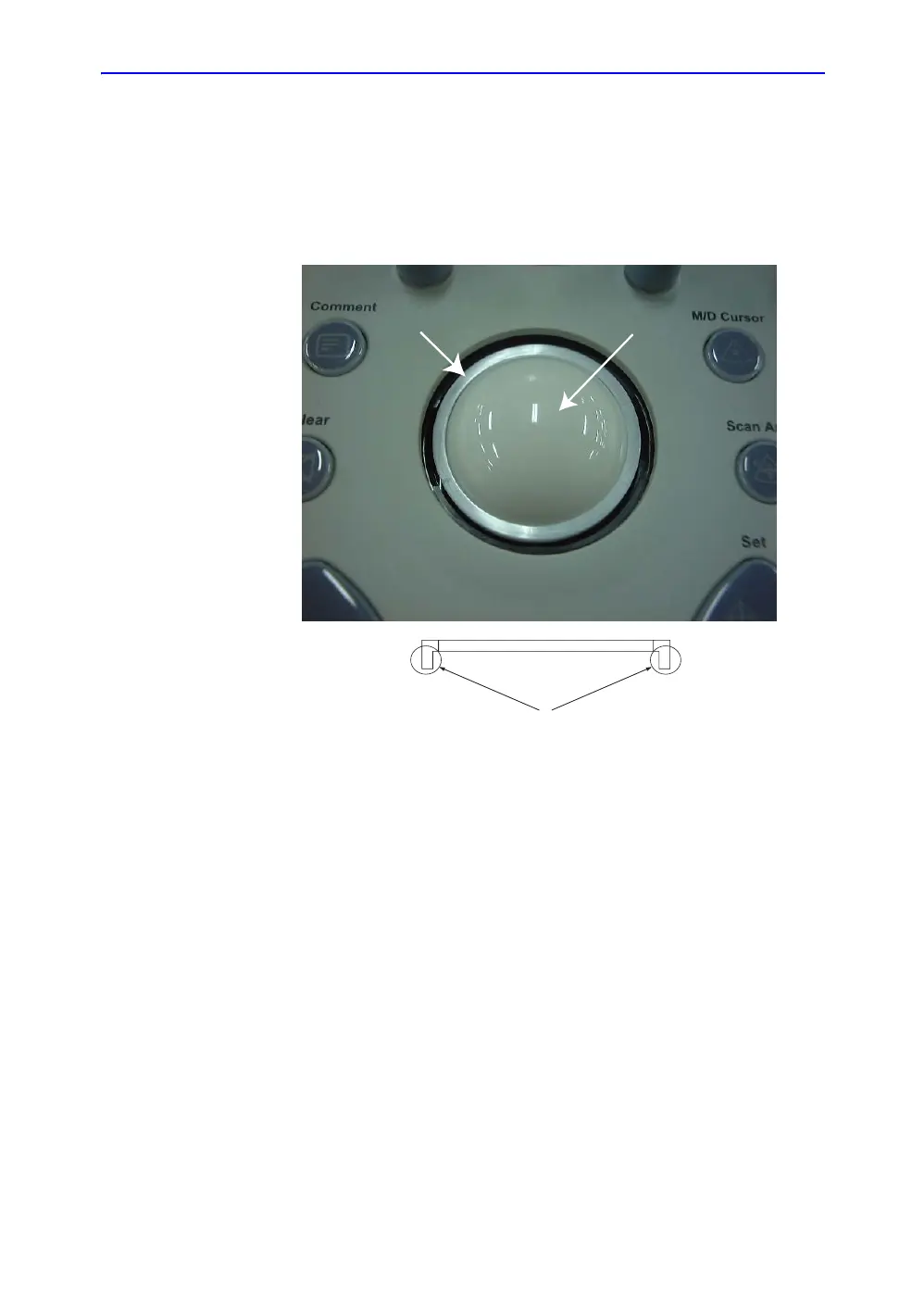User Maintenance
18-18 LOGIQ 7 Online Help
Direction 2392536-100 Rev. 1
Trackball (continued)
8. Insert the Trackball into the housing.
9. Place the Trackball and inner retainer into the housing with
its stopper facing down. Lift off the inner retainer and
Trackball from the keyboard.
Figure 18-5. Set Inner Retainer and Trackball
a. Inner Retainer
b. Trackball
c. Stopper
(a)
(b)
(c)
