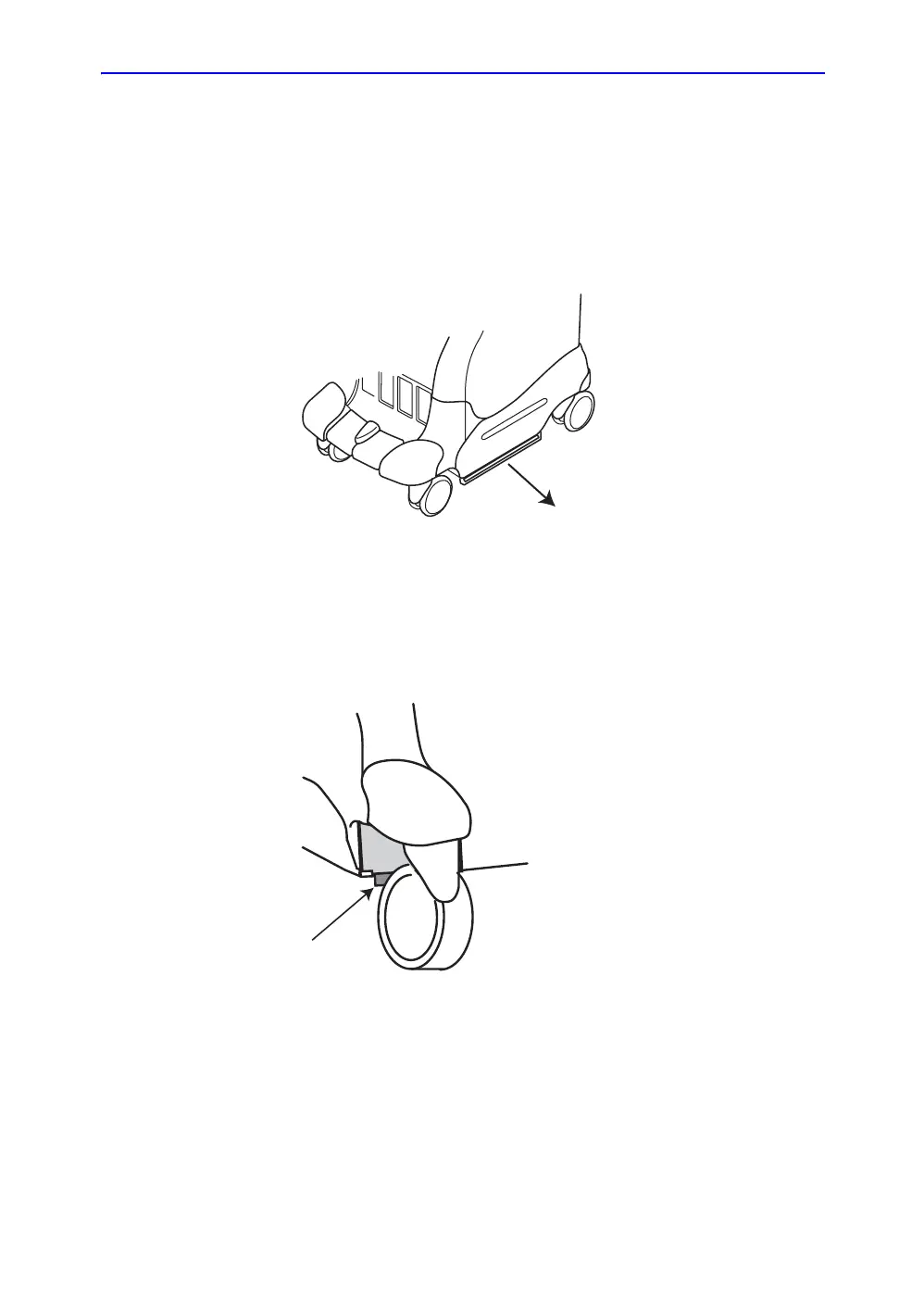System Care and Maintenance
LOGIQ 7 Online Help 18-23
Direction 2392536-100 Rev. 1
Cleaning the LOGIQ 7 air filter (continued)
Removing To remove the bottom air filter:
Pull out the bottom air filter from the right side of the system.
1. Pull the tab and lift up from the Velcro securing the filter.
2. Pull out the filter.
Figure 18-9. Bottom Air Filter Removal
To remove the LV filter:
1. Hold the tab (1) and lift up the filter from the Velcro securing
the filter.
2. Pull out the filter.
Figure 18-10. LV Filter Removal
