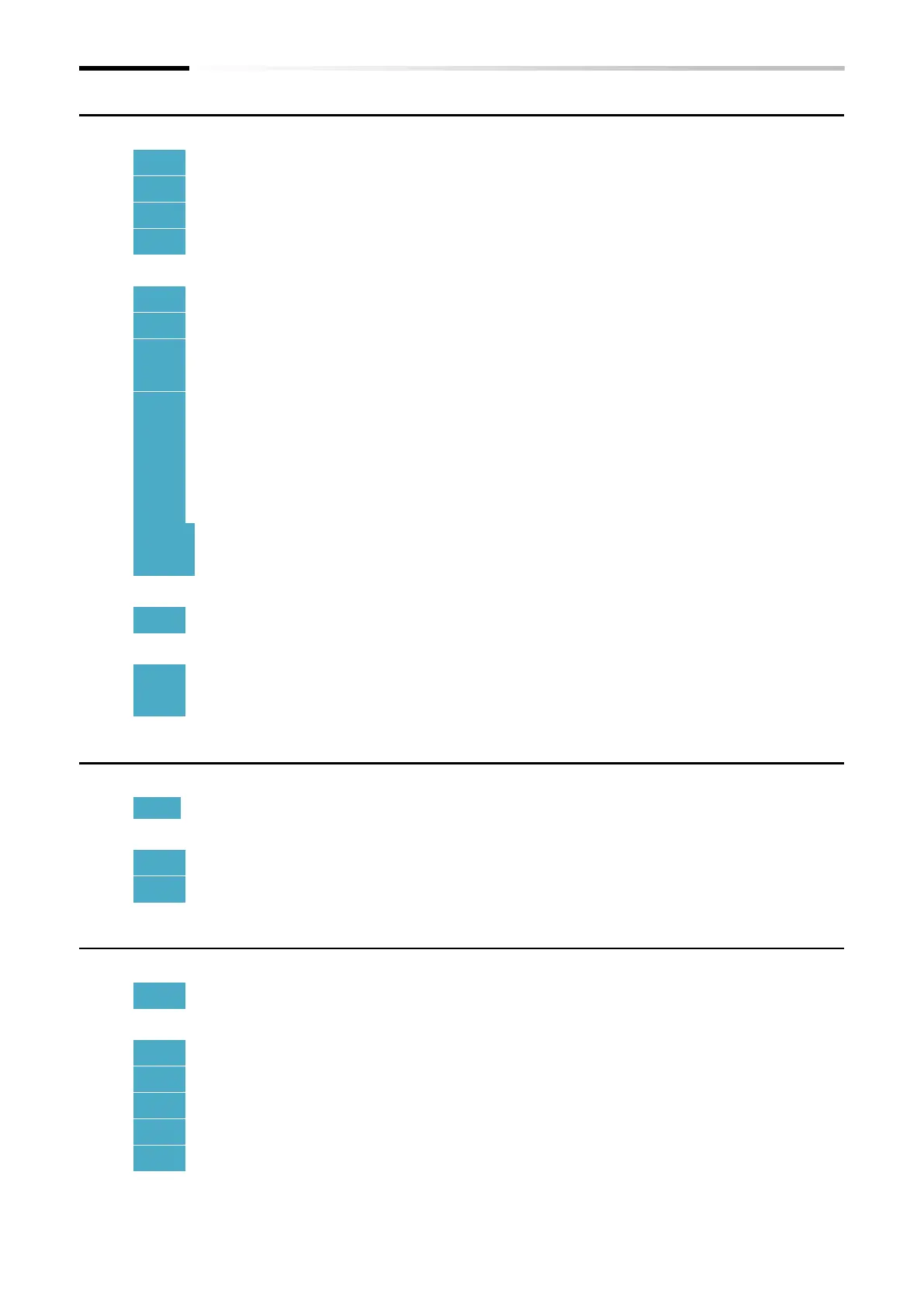Contents
C-8
Chapter 11 RS485 Communication
11.1 Modbus-RTU ................................................................................................................................ 11-1-1
11.1.1 Communication Specifications and Setting Parameters .................................................. 11-1-1
11.1.2 Communication Wiring and Connection ............................................................................ 11-1-3
11.1.3 Communication Process ....................................................................................................... 11-1-4
11.1.4 Message Configuration .......................................................................................................... 11-1-5
11.2 Explanation of Modbus-RTU Function Codes ........................................................................... 11-2-1
11.2.1 Read Coil Status [01h] ........................................................................................................... 11-2-1
11.2.2 Read Holding Registers [03h] ............................................................................................... 11-2-3
11.2.3 Write Coil [05h] ...................................................................................................................... 11-2-4
11.2.4 Write Holding Registers [06h] .............................................................................................. 11-2-6
11.2.5 Loop-back Test [08h] ............................................................................................................. 11-2-7
11.2.6 Write Multiple Coils [0Fh] ..................................................................................................... 11-2-8
11.2.7 Write Multiple Holding Registers [10h] ............................................................................... 11-2-9
11.2.8 Read/Write Multiple Holding Registers [17h] .................................................................. 11-2-10
11.2.9 Exceptional Responses ........................................................................................................ 11-2-11
11.2.10 Storing Changes to Holding Registers ............................................................................ 11-2-12
11.2.11 Endian Selection of Holding Registers ........................................................................... 11-2-14
11.3 Modbus Mapping Function ........................................................................................................ 11-3-1
11.3.1 Setting Modbus Mapping Function ..................................................................................... 11-3-1
11.4 Inter-inverter Communication Function EzCOM ...................................................................... 11-4-1
11.4.1 What is EzCOM? ..................................................................................................................... 11-4-1
11.4.2 Setting EzCOM ........................................................................................................................ 11-4-2
Chapter 12 ProDriveNext/EzSQ
12.1 Inverter Configuration Software ProDriveNext ......................................................................... 12-1-1
12.1.1 What You Can Do with ProDriveNext ................................................................................... 12-1-1
12.2 Program Operation Function EzSQ ............................................................................................ 12-2-1
12.2.1 What Is EzSQ? ......................................................................................................................... 12-2-1
12.2.2 EzSQ Program Start and Related Parameters .................................................................... 12-2-2
Chapter 13 Option Board
13.1 Using Option Board for WJ200 Series ....................................................................................... 13-1-1
13.1.1 Available option boards for WJ200 series .......................................................................... 13-1-1
13.2 Settings for Each Option Board .................................................................................................. 13-2-1
13.2.1 Common Settings for Communication Option Board ....................................................... 13-2-1
13.2.2 CC-Link Option ....................................................................................................................... 13-2-2
13.2.3 EtherCAT Option .................................................................................................................... 13-2-2
13.2.4 PROFIBUS Option .................................................................................................................. 13-2-2
13.2.5 PROFINET Option .................................................................................................................. 13-2-2
