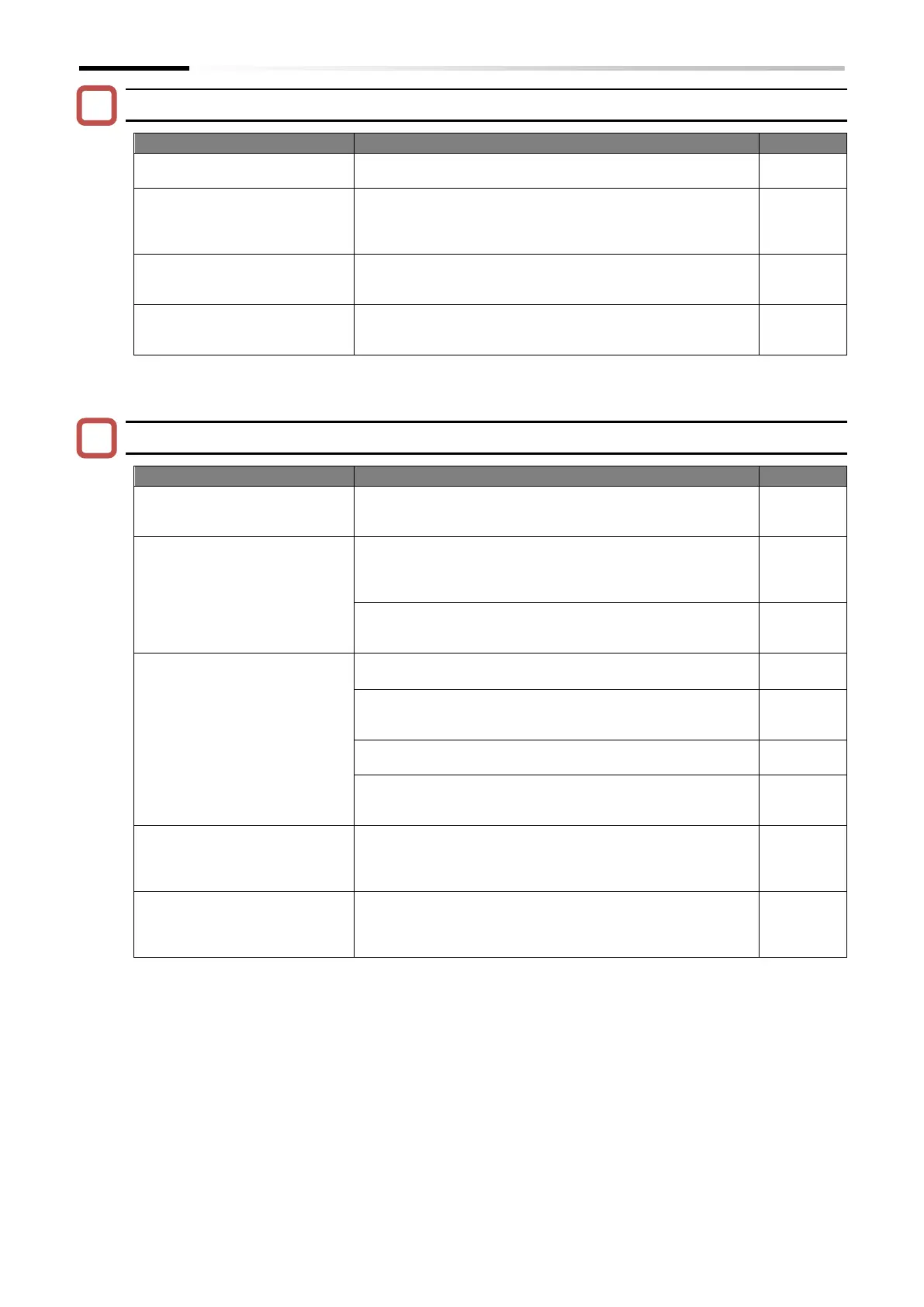Chapter 15 Tips/FAQ/Troubleshooting
15-4-2
S1: Power does not turn on (Power LED [PWR] on the main unit does not light up)
Exemplar measures to be taken
Check that the power supply that meets the specifications
is input to the inverter power input side.
The short-circuit bar or the DC
link choke between [P+] and
[PD/+1] terminals is
disconnected.
Connect the short-circuit bar or the DC link choke between
the terminals correctly.
The power input wiring is
broken or the connection
terminal is loose.
Review the wiring condition.
External 24 VDC is being
input, but the main power is
not being input.
When an external 24 VDC is input, the parameter setting
can be changed, but the motor cannot be driven. Input the
main circuit power supply.
S2: RUN command setting or RUN command is incorrect
Exemplar measures to be taken
Even if RUN command is given,
the motor does not drive.
RUN command is not recognized if the running LED [RUN]
of the keypad does not light up when inputting RUN
command. Check the contents of this table.
Although the desired
operation is driving the motor
by the RUN-key on the keypad,
the settings etc. are incorrect.
Make sure that "Keypad (RUN-key) (02)" is set in the "RUN
command input source selection [A002]
*1
". The LED on the
right side of the RUN-key is lit when the inverter can be
operated with the RUN-key on the keypad.
STOP/RESET-key on the keypad can be enabled or
disabled using the "STOP/RESET-key enable [b087]".
Check this parameter.
Although the desired
operation is driving the motor
by the [FW]/[RV] input
terminals or the
[STA]/[STP]/[F/R] input
terminals, the settings etc. are
incorrect.
Make sure that "Control terminal (01)" is set in the "RUN
command input source selection [A002]
*1
".
When RUN command is given via the [FW]/[RV] input
terminals, turn on either of them. (When both are ON, it is
judged as a stop command.)
Check if the setting of [C001] to [C007] and [C011] to
[C017] are correct.
Use "Input terminal monitor [d005]" to monitor the status
of the input terminals and check that there is no problem
with the wiring.
"Forced operation [F-OP]"
input terminal or "Forced
terminal [F-TM]" input terminal
is ON.
If the "Forced operation [F-OP]" and "Forced terminal [F-
TM]" functions are not required, turn those inputs OFF.
Settings other than the above
or wiring etc. are incorrect.
Check the "RUN command input source selection [A002]
*1
"
settings, input terminal function assignment settings, and
wiring. Refer to "9.1 Selecting RUN Command and Alarm
Reset" for more information.
