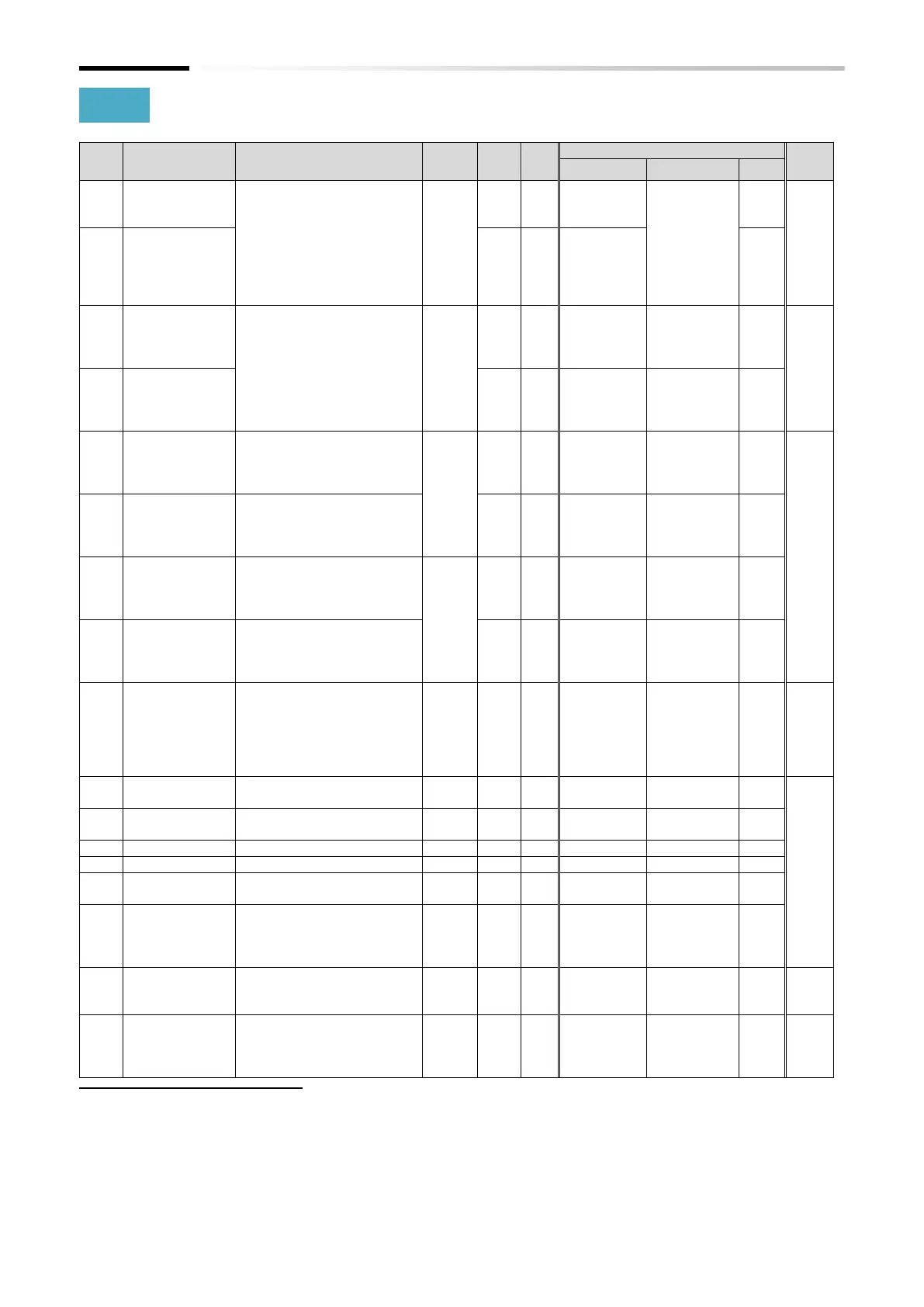Chapter 18 List of Parameters/Modbus Coil/Register Numbers
18-2-5
18.2.3 A Parameter Group
Frequency input
source selection,
1st-motor
00: External operator POT
*1
01: Control terminal
02: Parameter setting
03: Modbus communication
04: Option
06: Pulse input
07: Program function (EzSQ)
10: Calculation function result
Frequency input
source selection,
2nd-motor
RUN command
input source
selection, 1st-
motor
01: Control terminal
02: Keypad (RUN-key)
03: Modbus communication
04: Option
RUN command
input source
selection, 2nd-
motor
Base frequency,
1st-motor
30.0 to Maximum frequency,
1st-motor (Hz)
60.0/
50.0/
50.0
*2
(590.0)
*3
300 to
Maximum
frequency,
1st-motor
Base frequency,
2nd-motor
30.0 to Maximum frequency,
2nd-motor (Hz)
300 to
Maximum
frequency,
2nd-motor
Maximum
frequency, 1st-
motor
Base frequency, 1st-motor to
590.0 (Hz)
60.0/
50.0/
50.0
*2
(590.0)
*3
Base
frequency,
1st-motor to
5900
Maximum
frequency, 2nd-
motor
Maximum frequency, 2nd-
motor to 590.0 (Hz)
Maximum
frequency,
2nd-motor to
5900
00: Switching between [Ai1]
and [Ai2]
02: Switching between [Ai1]
and POT
*1
03: Switching between [Ai2]
and POT
*1
[Ai1] Start ratio to 100 (%)
[Ai1] Start value
selection
00: [Ai1] Start value [A011]
01: 0 Hz or 0%
Analog input
filter time
constant
1 to 30: Set value × 2ms first-
order filter
31: 500 ms filter ±0.1Hz with
hysteresis
00: Disable
01: [PRG] terminal
02: Always
Multi-speed
operation
selection
00: 16 speeds ([CF1] to [CF4]
binary input)
01: 8 speeds (SF1] to [SF7] bit
input)
*1. In case that the optional remote operator with potentiometer (OPE-SR/OPE-SR mini) is connected.
*2. The default settings when initialize by setting 00/01/03 to "Initialize data selection [b085]".
*3. When in WJ200 high frequency compatible mode.
