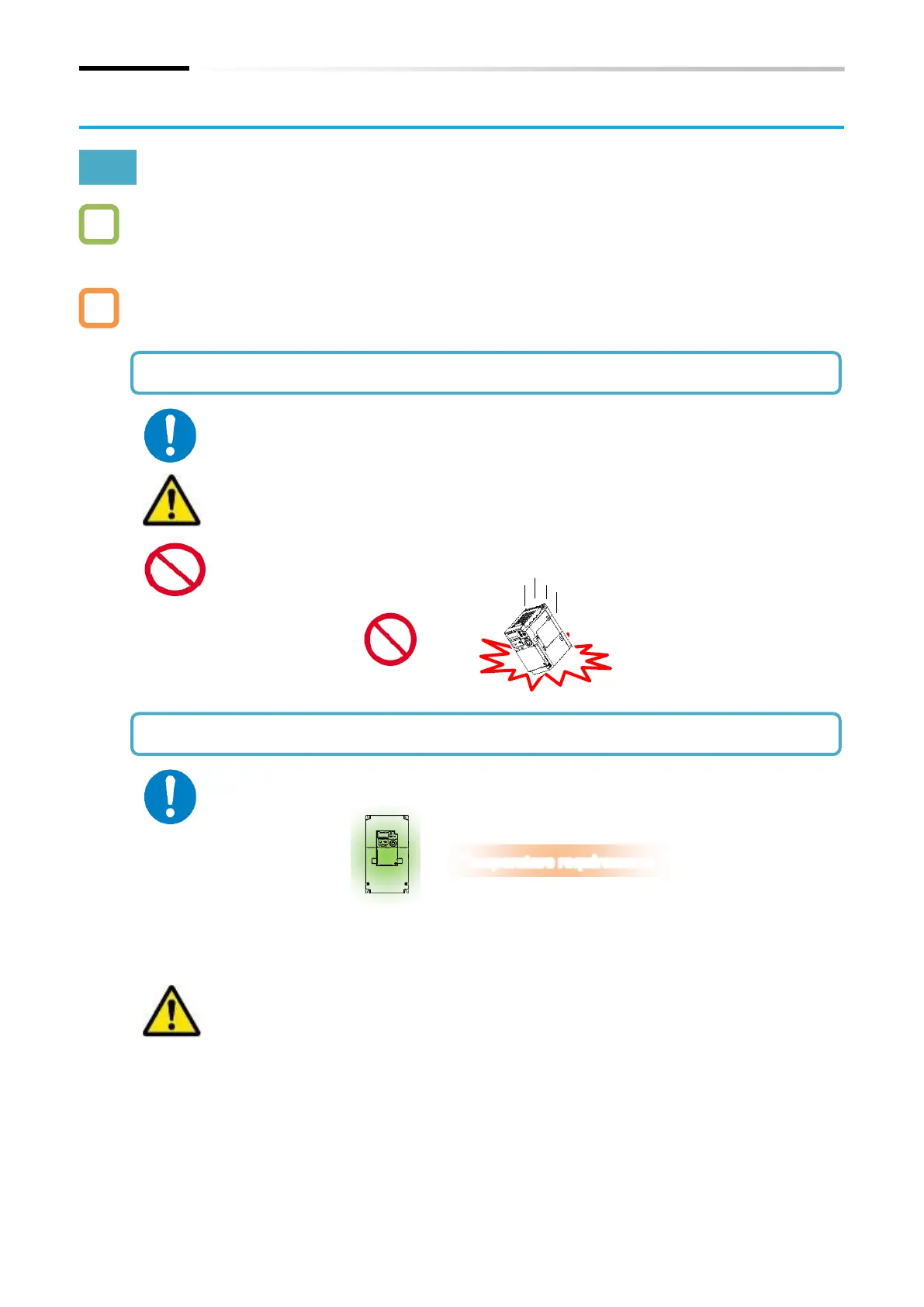Chapter 4 Installation
4-1-1
4.1 Installation Environment
4.1.1 Installation Precautions
What are the precautions when installing the inverter?
When installing the inverter, be sure to observe the following precautions.
Plastic parts are used for the inverter. When carrying the inverter, handle it
carefully to prevent damage to the parts.
Do not carry the inverter by holding the keypad or terminal block cover.
Doing so may cause the inverter to fall.
Do not install and operate the inverter if it is damaged or parts are missing.
Avoid installing the inverter in a place where the ambient temperature goes above
or below the allowable range, as defined by the standard inverter specification.
* Temperature requirements vary depending on the "Load type selection [b049]".
In addition, current derating may be required. For details, refer to "Chapter 17
Specifications/Dimensions/Derating".
Leave sufficient space around the inverter. Measure the temperature in a position
about 5 cm from the bottom-center point of the inverter, and check that the
measured temperature is within the allowable range. Operating the inverter at a
temperature outside this range will shorten the inverter life (especially the
capacitor life).
