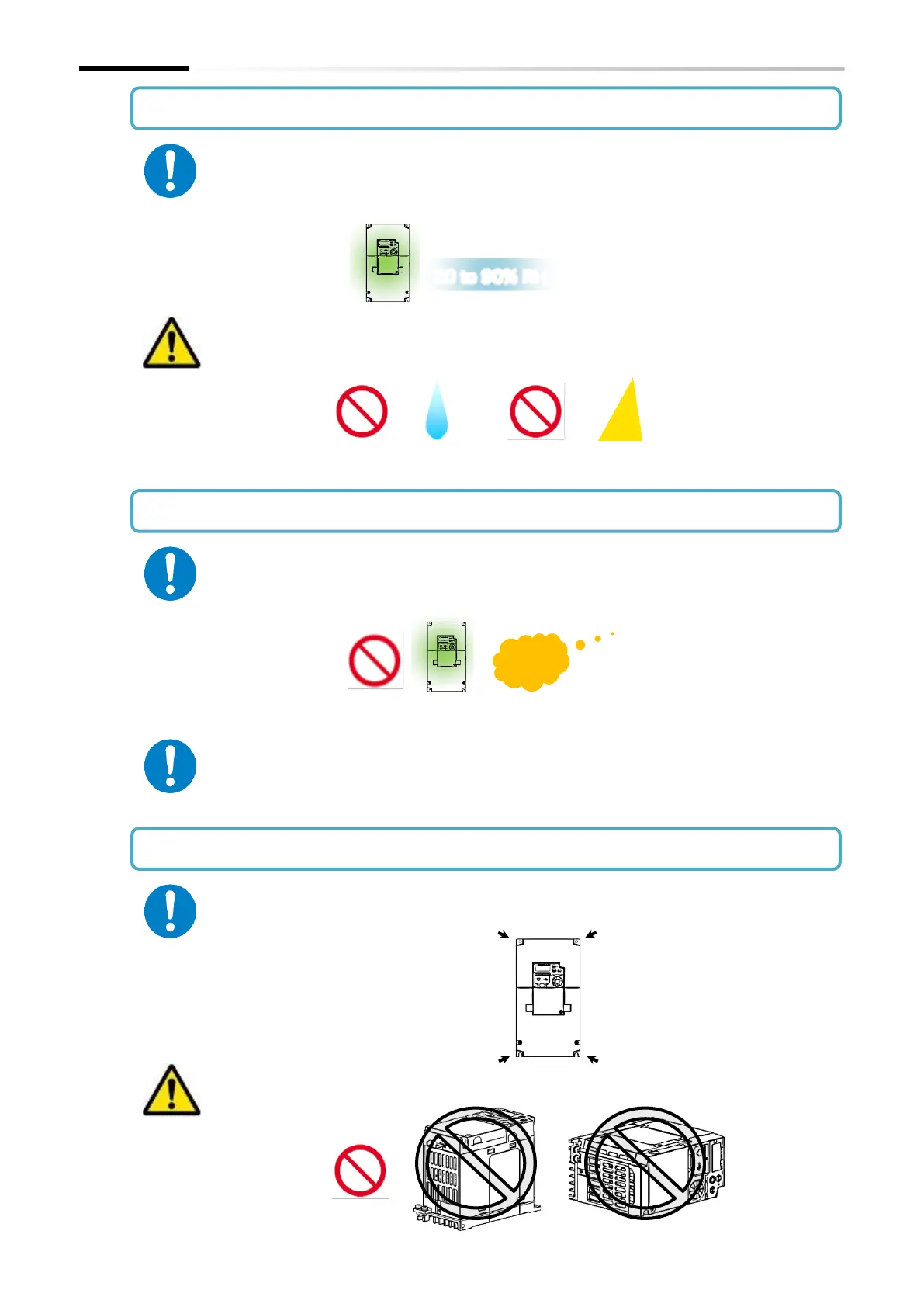Chapter 4 Installation
4-1-2
Avoid installing the inverter in a place where the relative humidity goes above or
below the allowable range (20 to 90% RH), as defined by the standard inverter
specification. Especially, use the product in a place where there is no
condensation.
Condensation inside the inverter will result in short circuits and malfunctioning of
electronic parts. Also avoid installing the product in a place exposed to direct
sunlight.
Avoid installing the inverter in a place where the inverter will be subject to dust,
water drops, corrosive gases, explosive gases, flammable gases, grinding fluid mist,
or salt water.
Foreign particles entering the inverter will cause it to fail. If you use the inverter in
a considerably dusty environment, install the inverter inside a sealed enclosure.
Install the inverter firmly and vertically with screws or bolts on a surface that can
withstand the inverter weight and is free from vibrations.
If the inverter is not installed vertically, its cooling performance may be degraded
and tripping or inverter damage may result.
◆ Installation method and position
