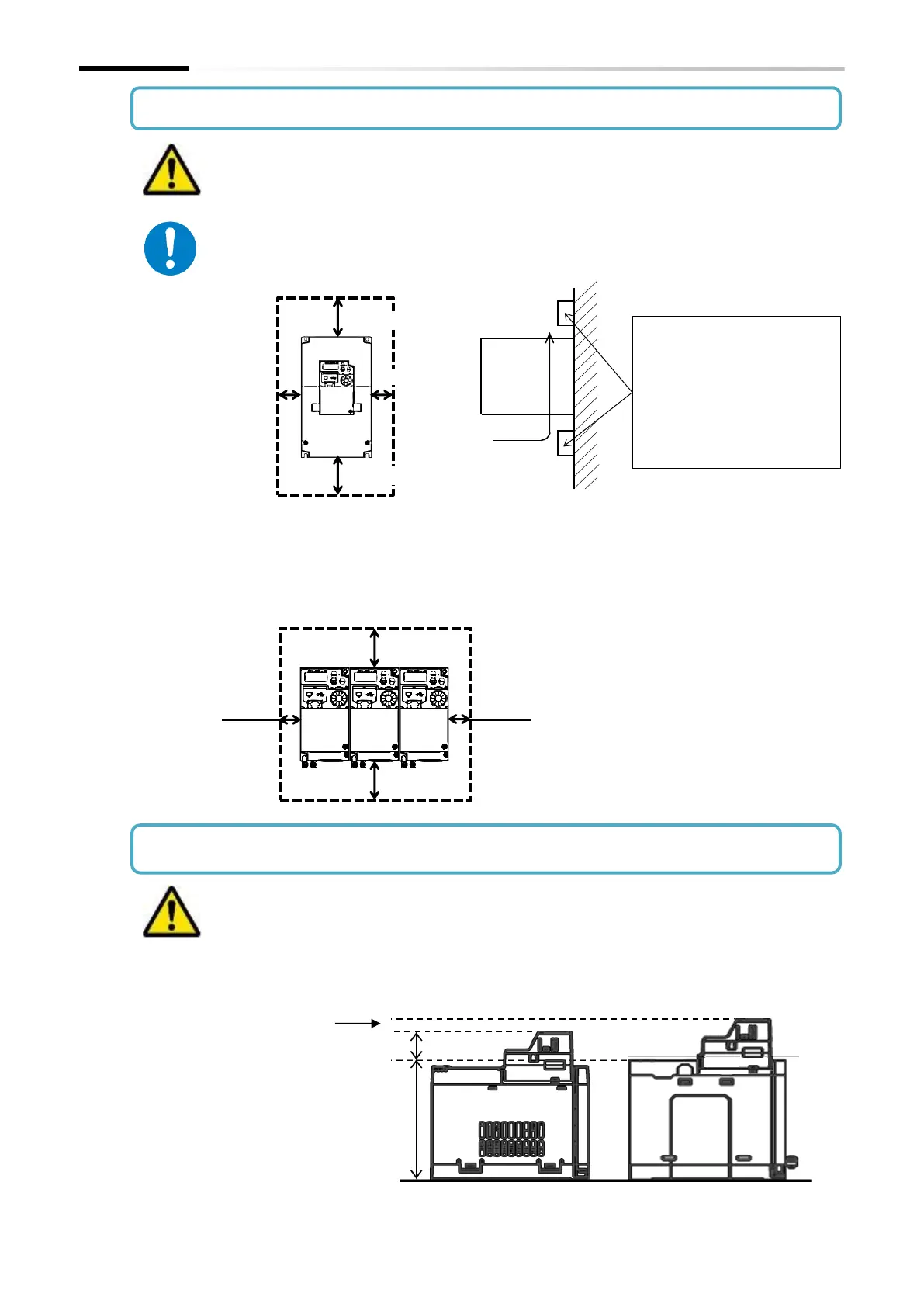Chapter 4 Installation
4-1-4
The inverter will reach a high temperature (up to about 150°C) during operation.
Install the inverter on a vertical wall surface made of nonflammable material (e.g.,
metal) to avoid the risk of fire.
Leave sufficient space around the inverter. Keep sufficient distance between the
inverter and other heat sources (e.g., braking resistors and reactors) so that the
heat discharged from the heat sources does not affect the inverter.
It is also possible to install multiple inverters side by side in the panel. In this case,
the ambient temperature of the installation site should be 40°C or less, and
derating is required for the carrier frequency and output current. Refer to "17.3
Current Derating" for details.
Option boards for WJ200 series are available for WJ-C1. However, the depth is
increased by 10 mm for some models.
Please check in advance if it fits inside the panel at the time of replacement, etc.
For more information, refer to "13.1 Using Option Board for WJ200 Series".
* Even in case WJ-C1 and WJ200
series are installed together,
leave enough clearance around
them as shown on the left. Also,
follow the current derating of
each model.
* For the inverter dimensions, refer to "17.2 External Dimensions".
between the inverter and
the wiring ducts located
above and below the
inverter to prevent the latter
from obstructing the
ventilation of the inverter.
WJ200 + Communication Option
WJ-C1 + Communication Option
Some models'
depth is increased
◆ Surface on which to install the inverter
◆ Installing the option board for WJ200 series
