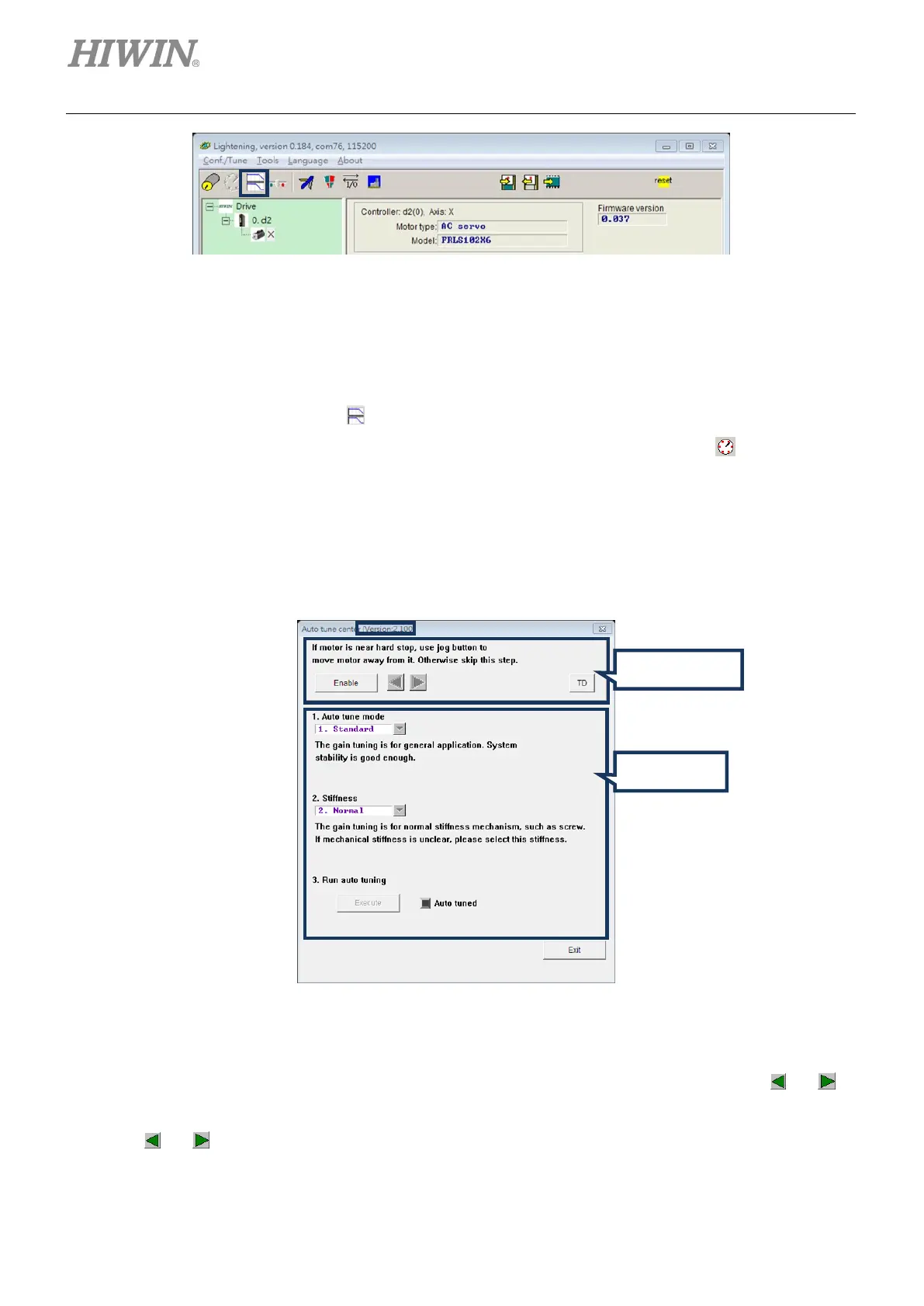Drive Configuration D2 Series Servo Drive User Manual
5-28 HIWIN MIKROSYSTEM CORP.
Figure5.4.1.1
Note:
The function of auto tune center only supports D2-serial drives (included D2T model). It is applicable to Lightening
0.184 and D2 MDP 0.037 (inclusive) or above, and D2COE MDP 0.113 (inclusive) or above. If the firmware version
is not in the above version, the option of
in the Lightening main toolbar will be anti-gray and cannot be clicked. If
it is in the above version, since it is no longer to execute the auto phase center, the option of
in the Lightening
main toolbar will be anti-gray and cannot be clicked.
The window of auto tune center is given in figure 5.4.1.2. The window title is the version of auto tune
center (Lightening 0.184 is 2.100). This window can be divided into two areas: enabling area and tuning
area.
Figure5.4.1.2 Auto tune center - disable state
Enabling area
Clicking the “Enable” button in the enabling area, the drive will enable the motor. Click
or to
check the direction of motor movement, as shown in figure 5.4.1.3. If the motor is near the hard stop,
click
or to drive the motor far away from it. This can avoid failing in the process of auto gain
tuning.