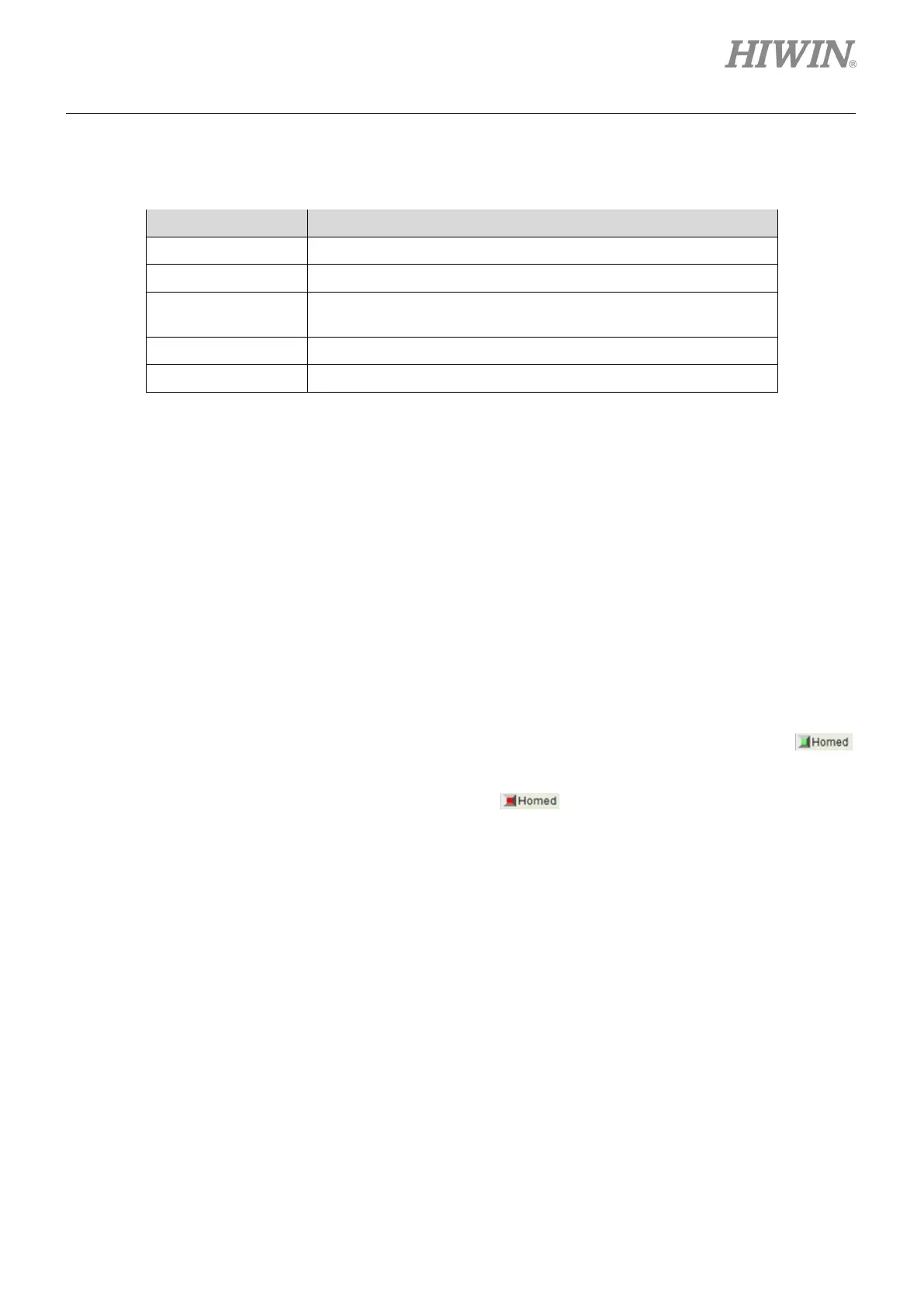D2 Series Servo Drive User Manual Drive Configuration
HIWIN MIKROSYSTEM CORP. 5-55
There are 5 basic parameters for the homing configuration, as shown in the following table.
Table5.7.1
Smooth factor
The homing-specific parameter, smooth factor, can be set in the
range of 1 to 500.
The maximum time of homing procedure.
There are 4 modes of homing procedure:
(1) Go left and right for homing, referring to Section 5.7.1.
(2) Use near home sensor/index for homing, referring to Section 5.7.2.
(3) Use multi-turn absolute encoder for homing, referring to Section 5.7.3.
(4) Use homing methods in CiA 402 protocol, referring to Section 5.7.4.
The motor with the incremental encoder uses homing modes (1) and (2). The motor with the multi-turn
absolute encoder uses the homing mode (3). However, in the case of CoE model, it uses the homing
mode (4). This mode is only supported for the software version of Lightening 0.185 or above.
After setting homing mode, click the “Home” button at the bottom of performance center to start the
homing procedure. The “Homed” status light on the performance center will continue flashing green when
the homing is in progress. When the homing is completed, the “Homed” status light will be green (
)
to indicate that the homing is successful. However, when the set “Time out” is reached and the home
position is not found, the “Homed” status light will be red (
) to indicate that the homing is failed.
Home offset
(1) Homing mode for incremental encoder
This method is only applicable to homing modes (1) and (2) described above. When “Home
Offset” is set to a nonzero value, the home position found in the original condition is offset by a
distance. This new position is taken as the coordinate origin, and the motor moves to this origin
position. For example, if the left and right conditions are not “None”, the drive will take the
position, which is the home position found in the original condition offset by a distance, as the
new home position, as shown in figure 5.6.3. If “Home Offset” is positive, the coordinated origin
is at the right side of home position found in the original condition; while if it is negative, the
coordinated origin is at the left side of home position found in the original condition.