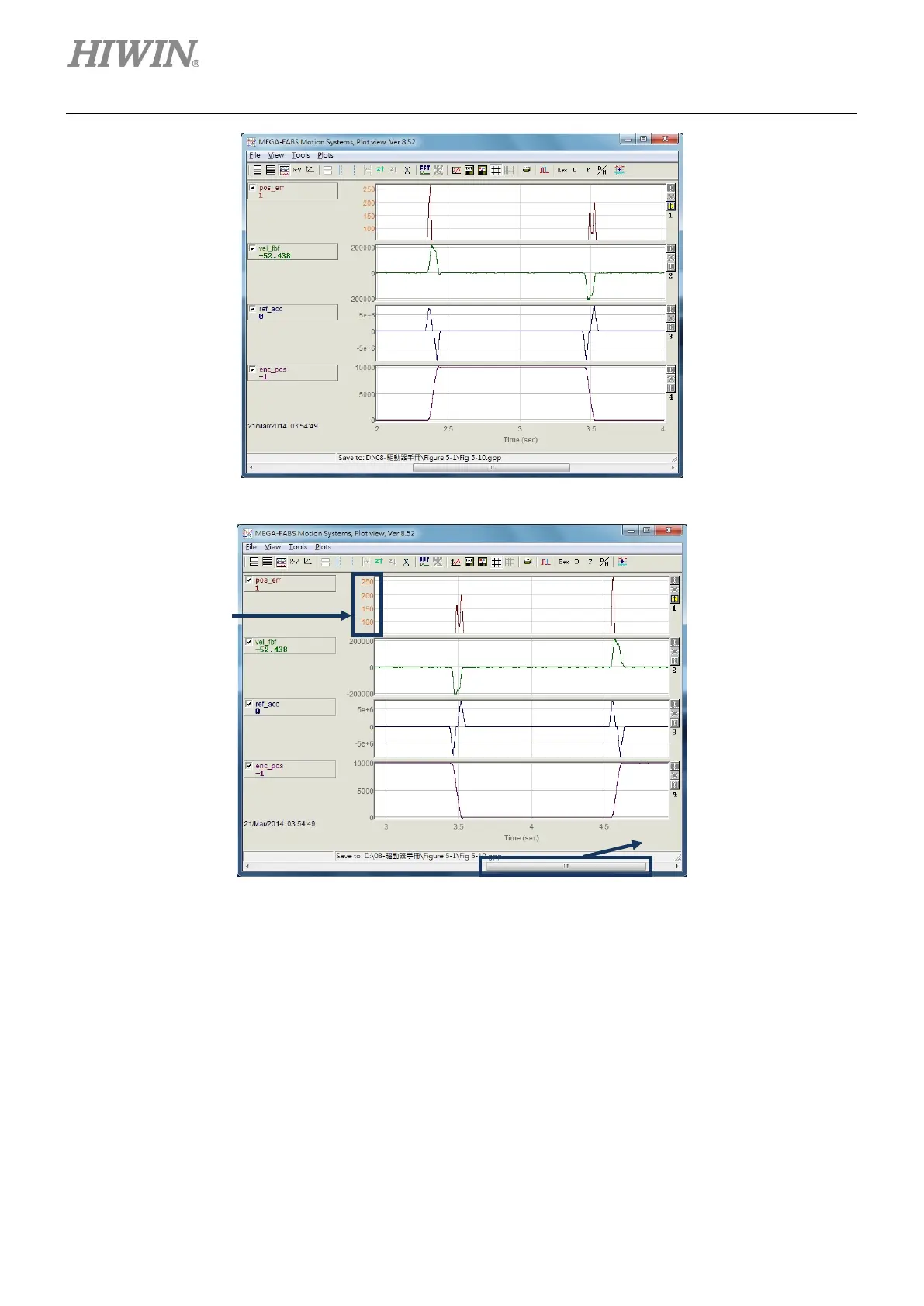Drive Tuning D2 Series Servo Drive User Manual
6-16 HIWIN MIKROSYSTEM CORP.
Figure6.5.1.6
Figure6.5.1.7
(6) dt, 1/dt, dSamp
When the interval is framed by using the blue solid-line and dotted-line cursors, values of “dt”, “1/dt”,
and “dSamp” will appear at the bottom of graphic display area. Here, “dt” is the time in the interval
and “dSamp” is the sampling number in the interval, as shown in figure 6.5.1.5.
(7) Display a physical quantity on different channels
To move a physical quantity to another channel for display, click the physical quantity to present a
dotted-line box, and then drag it to another channel.
ot automatically
fit the
Slider movement direction.