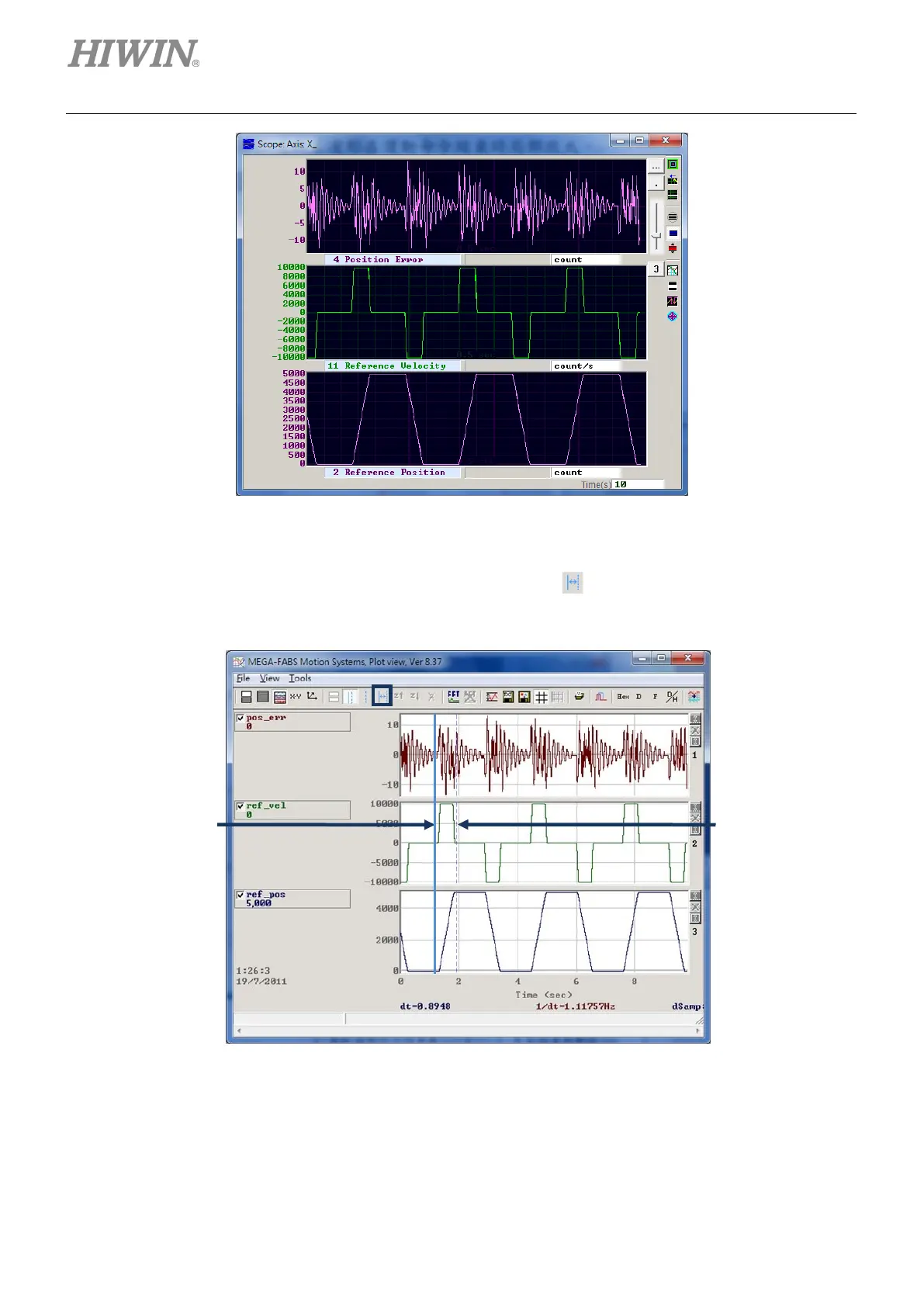Drive Tuning D2 Series Servo Drive User Manual
6-32 HIWIN MIKROSYSTEM CORP.
Figure6.6.6.2
Step 4: Enlarge the graph of “Position Error” at the end of motion command. Set the observed range in
the window, as shown in figure 6.6.6.3, and then click
at the toolbar of window to enlarge
the set range. Refer to Section 6.5 for related operations.
Figure6.6.6.3
right mouse
button in the
window and
drag the line
to cover the
vibration
range.
left mouse
button in
the window
and drag
the line to
the end of
motion
command.